@addax/ckeditor5-build-decoupled-document 中文文档教程
CKEditor 5 document editor build
⚠⚠ This repository was moved ⚠⚠
该包已移至主存储库。
为 CKEditor 5 构建的文档编辑器,具有分离的 UI 编辑器实现。 阅读有关文档编辑器构建的更多信息并查看演示。
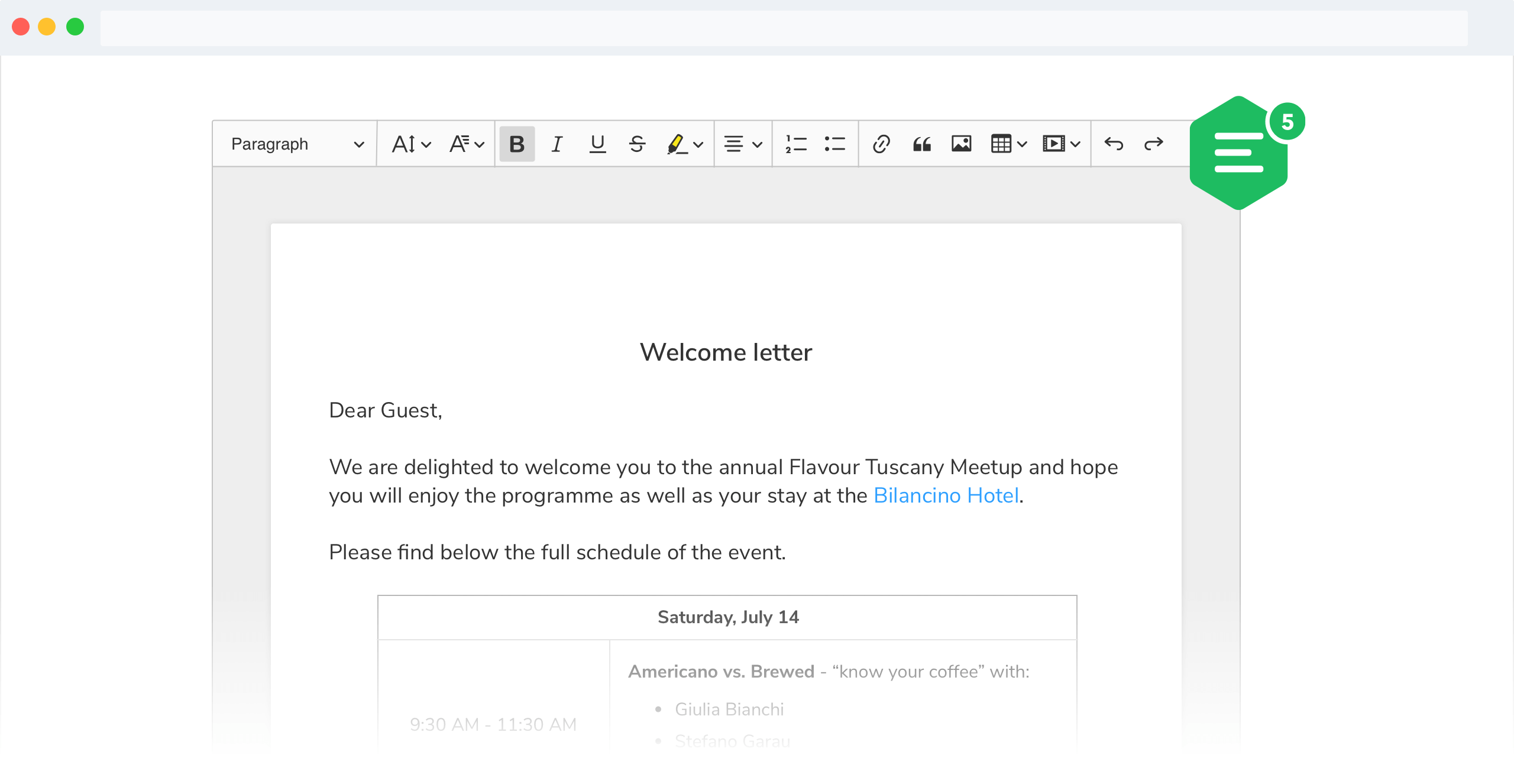
Forked
@ckeditor5/ckeditor5-build-decoupled-document
Documentation
请参阅:
- Installation for how to install this package and what it contains.
- Basic API for how to create an editor and interact with it.
- Configuration for how to configure the editor.
- Creating custom builds for how to customize the build (configure and rebuild the editor bundle).
Quick start
首先,从 npm 安装构建:
npm install --save @addax/ckeditor5-build-decoupled-document
并在您的网站:
<div id="toolbar-container"></div>
<div id="editor">
<p>This is the editor content.</p>
</div>
<script src="./node_modules/@addax/ckeditor5-build-decoupled-document/build/ckeditor.js"></script>
<script>
DecoupledEditor
.create( document.querySelector( '#editor' ) )
.then( editor => {
// The toolbar needs to be explicitly appended.
document.querySelector( '#toolbar-container' ).appendChild( editor.ui.view.toolbar.element );
window.editor = editor;
} )
.catch( error => {
console.error( 'There was a problem initializing the editor.', error );
} );
</script>
或者在你的 JavaScript 应用程序中:
import DecoupledEditor from '@addax/ckeditor5-build-decoupled-document';
// Or using the CommonJS version:
// const DecoupledEditor = require( '@addax/ckeditor5-build-decoupled-document' );
DecoupledEditor
.create( document.querySelector( '#editor' ) )
.then( editor => {
// The toolbar needs to be explicitly appended.
document.querySelector( '#toolbar-container' ).appendChild( editor.ui.view.toolbar.element );
window.editor = editor;
} )
.catch( error => {
console.error( 'There was a problem initializing the editor.', error );
} );
注意: 如果你打算将 CKEditor 5 深入集成到你的应用程序中,实际上更方便,建议直接安装和导入源模块(就像它发生在ckeditor.js)。 在高级设置指南中阅读更多内容。
License
根据 GNU 通用公共许可证版本 2 或更高版本 的条款获得许可。 有关许可证的完整详细信息,请查看 LICENSE.md 文件或 https://ckeditor。 com/legal/ckeditor-oss-license.
Important note
本项目fork自ckeditor5-build-decoupled-document,由于官方提供的插件太少,所以fork,仅供测试使用! 其他问题可以联系删除这个项目。
CKEditor 5 document editor build
⚠⚠ This repository was moved ⚠⚠
The package was moved to the main repository.
The document editor build for CKEditor 5, featuring the decoupled UI editor implementation. Read more about the document editor build and see the demo.
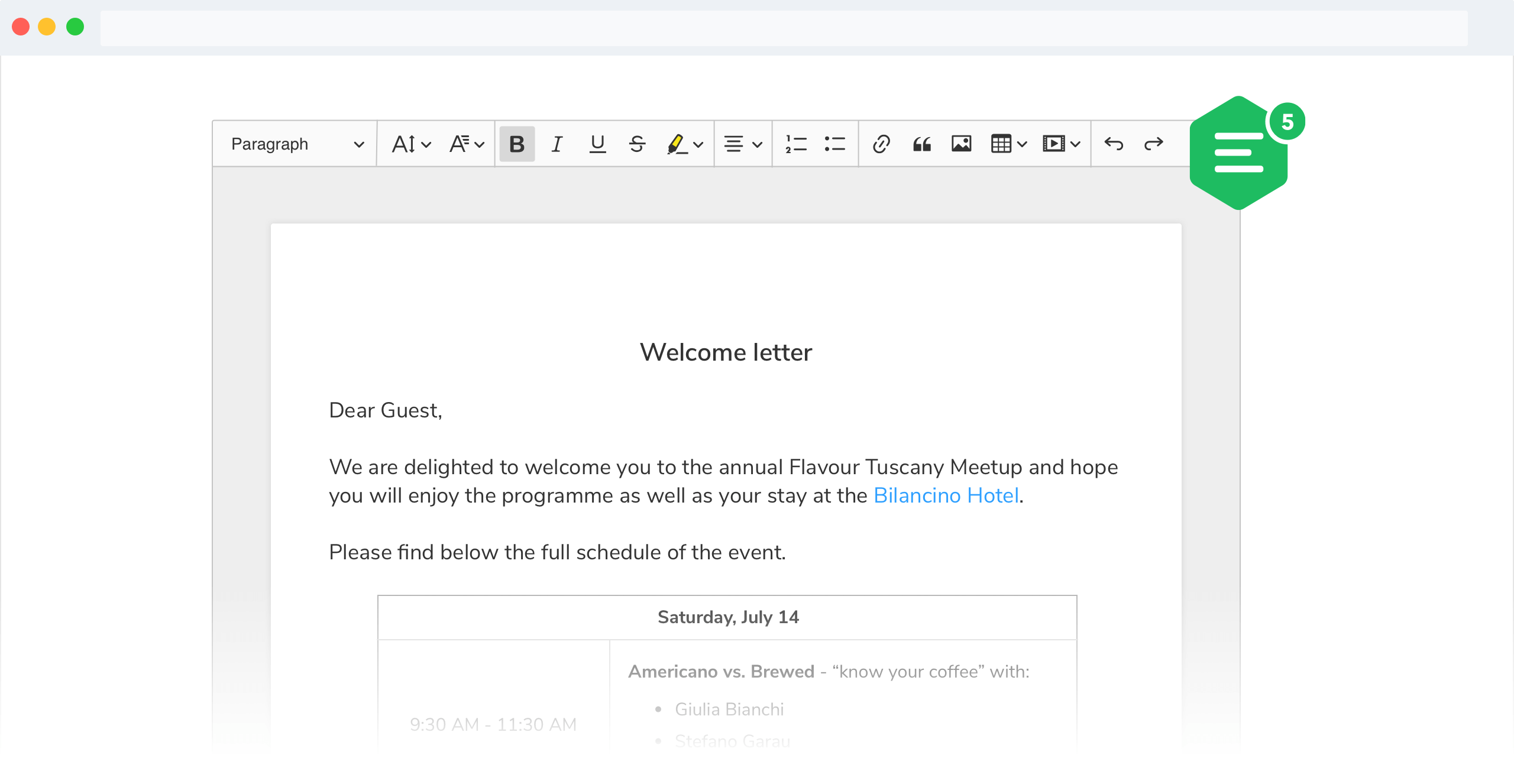
Forked
@ckeditor5/ckeditor5-build-decoupled-document
Documentation
See:
- Installation for how to install this package and what it contains.
- Basic API for how to create an editor and interact with it.
- Configuration for how to configure the editor.
- Creating custom builds for how to customize the build (configure and rebuild the editor bundle).
Quick start
First, install the build from npm:
npm install --save @addax/ckeditor5-build-decoupled-document
And use it in your website:
<div id="toolbar-container"></div>
<div id="editor">
<p>This is the editor content.</p>
</div>
<script src="./node_modules/@addax/ckeditor5-build-decoupled-document/build/ckeditor.js"></script>
<script>
DecoupledEditor
.create( document.querySelector( '#editor' ) )
.then( editor => {
// The toolbar needs to be explicitly appended.
document.querySelector( '#toolbar-container' ).appendChild( editor.ui.view.toolbar.element );
window.editor = editor;
} )
.catch( error => {
console.error( 'There was a problem initializing the editor.', error );
} );
</script>
Or in your JavaScript application:
import DecoupledEditor from '@addax/ckeditor5-build-decoupled-document';
// Or using the CommonJS version:
// const DecoupledEditor = require( '@addax/ckeditor5-build-decoupled-document' );
DecoupledEditor
.create( document.querySelector( '#editor' ) )
.then( editor => {
// The toolbar needs to be explicitly appended.
document.querySelector( '#toolbar-container' ).appendChild( editor.ui.view.toolbar.element );
window.editor = editor;
} )
.catch( error => {
console.error( 'There was a problem initializing the editor.', error );
} );
Note: If you are planning to integrate CKEditor 5 deep into your application, it is actually more convenient and recommended to install and import the source modules directly (like it happens in ckeditor.js). Read more in the Advanced setup guide.
License
Licensed under the terms of GNU General Public License Version 2 or later. For full details about the license, please check the LICENSE.md file or https://ckeditor.com/legal/ckeditor-oss-license.
Important note
This project fork from ckeditor5-build-decoupled-document, because there are too few official plug-ins available, so fork, test use only! other problems can contact to delete this project.
