@adalo/react-native-multi-slider 中文文档教程
react-native-multi-slider
纯 JS 反应本机滑块组件与一个或两个标记。 用于自定义轨道、触摸区域并为触摸事件和值更改提供客户标记和回调的选项。
Examples
cd example/Basic
npm install
react-native run-ios
react-native run-android
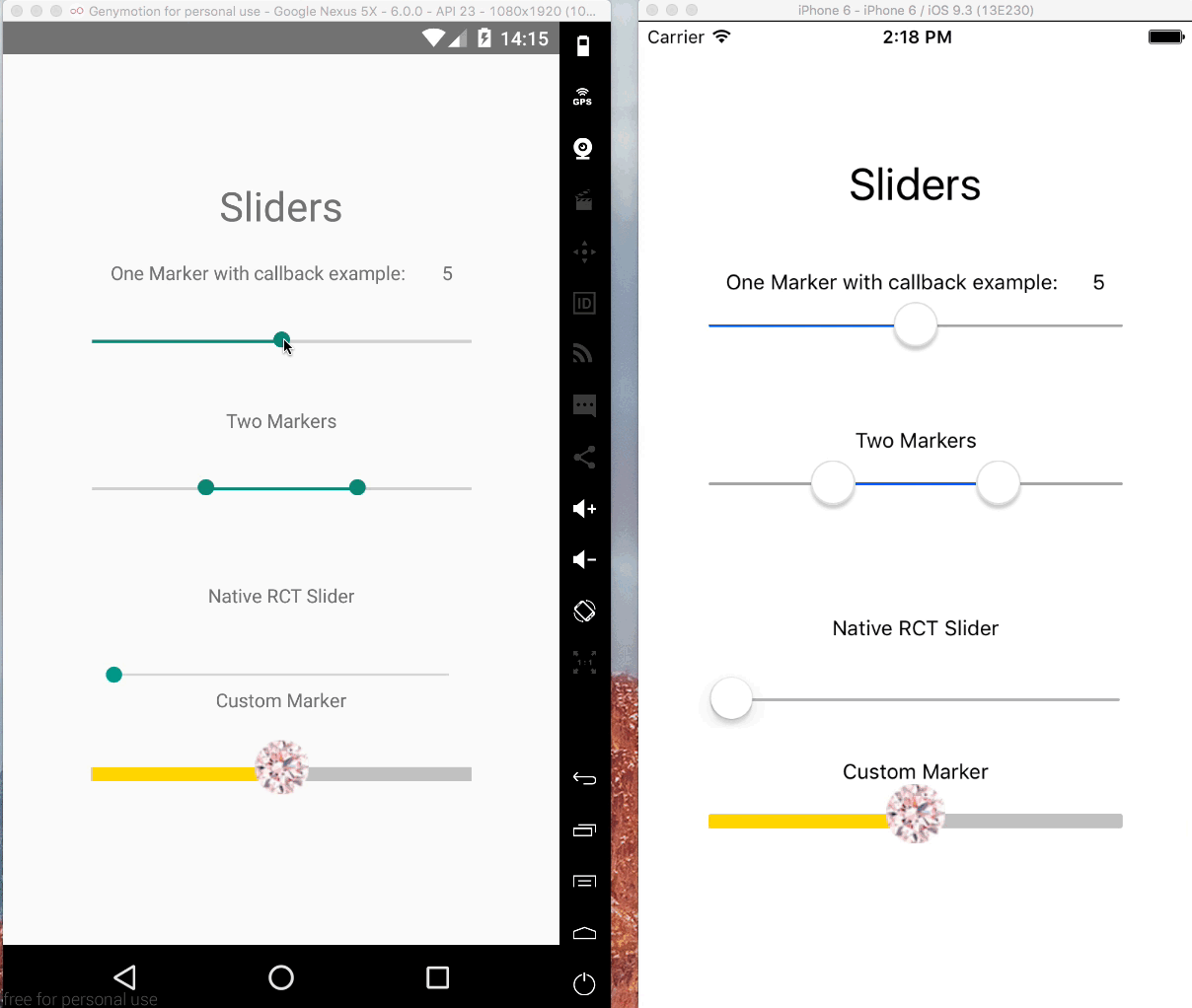
Getting Started
Installation
$ npm install --save @ptomasroos/react-native-multi-slider
Usage in a ScrollView
enableScroll = () => this.setState({ scrollEnabled: true });
disableScroll = () => this.setState({ scrollEnabled: false });
render() {
return (
<ScrollView scrollEnabled={this.state.scrollEnabled}>
<MultiSlider
...
onValuesChangeStart={this.disableScroll}
onValuesChangeFinish={this.enableScroll}
/>
</ScrollView>
);
shape up CustomMarker as left and right
为了在标记上制作不同的样式,您可以设置isMarkersSeparated 为true,在MultiSlider 中定义customMarkerLeft 和customMarkerRight。 例如:
<MultiSlider
...
isMarkersSeparated={true}
customMarkerLeft={(e) => {
return (<CustomSliderMarkerLeft
currentValue={e.currentValue}/>)
}}
customMarkerRight={(e) => {
return (<CustomSliderMarkerRight
currentValue={e.currentValue}/>)
}}
/>
Partial report of the props
随时为文档的这一部分做出贡献。
| Prop name | Default value | Type | Purpouse |
|---|---|---|---|
| values | [0] | array of numbers | Prefixed values of the slider. |
| onValuesChangeStart | () => {} | function | Callback when the value starts changing |
| onValuesChange | () => {} | function | Callback when the value changes |
| onValuesChangeFinish | (values) => {} | function | Callback when the value stops changing |
| sliderLength | 280 | number | Length of the slider (?) |
| touchDimensions | {height: 50,width: 50,borderRadius: 15,slipDisplacement: 200} | object | (?) |
| enableLabel | function | Enable the label rendering | |
| customLabel | function | Component used for rendering a label above the cursors. | |
| customMarker | function | Component used for the cursor. | |
| customMarkerLeft | function | Component used for the left cursor. | |
| customMarkerRight | function | Component used for the right cursor. | |
| isMarkersSeparated | boolean | See explaination above in the README.md | |
| min | 0 | number | Minimum value available in the slider. |
| max | 10 | number | Maximum value available in the slider. |
| step | 1 | number | Step value of the slider. |
| optionsArray | array of numbers | Possible values of the slider. Ignores min and max. | |
| {container/track/selected/unselected/ markerContainer/marker/pressedMarker} Style | style object | Styles for the slider | |
| valuePrefix | string | Prefix added to the value. | |
| valueSuffix | string | Suffix added to the value. | |
| enabledOne | true | boolean | Enables the first cursor |
| enabledTwo | true | boolean | Enables the second cursor |
| onToggleOne | undefined | function callback | Listener when first cursor toggles. |
| onToggleTwo | undefined | function callback | Listener when second cursor toggles. |
| allowOverlap | false | boolean | Allow the overlap within the cursors. |
| snapped | false | boolean | Use this when you want a fixed position for your markers, this will split the slider in N specific positions |
| vertical | false | boolean | Use vertical orientation instead of horizontal. |
| markerOffsetX | 0 | number | Offset the cursor(s) on the X axis |
| markerOffsetY | 0 | number | Offset the cursor(s) on the Y axis |
| minMarkerOverlapDistance | 0 | number | if this is > 0 and allowOverlap is false, this value will determine the closest two markers can come to each other. This can be used for cases where you have two markers large cursors and you don't want them to overlap. Note that markers will still overlap at the start if starting values are too near. |
| imageBackgroundSource | undefined | string | Specifies the source as required by ImageBackground |
react-native-multi-slider
Pure JS react native slider component with one or two markers. Options to customize track, touch area and provide customer markers and callbacks for touch events and value changes.
Examples
cd example/Basic
npm install
react-native run-ios
react-native run-android
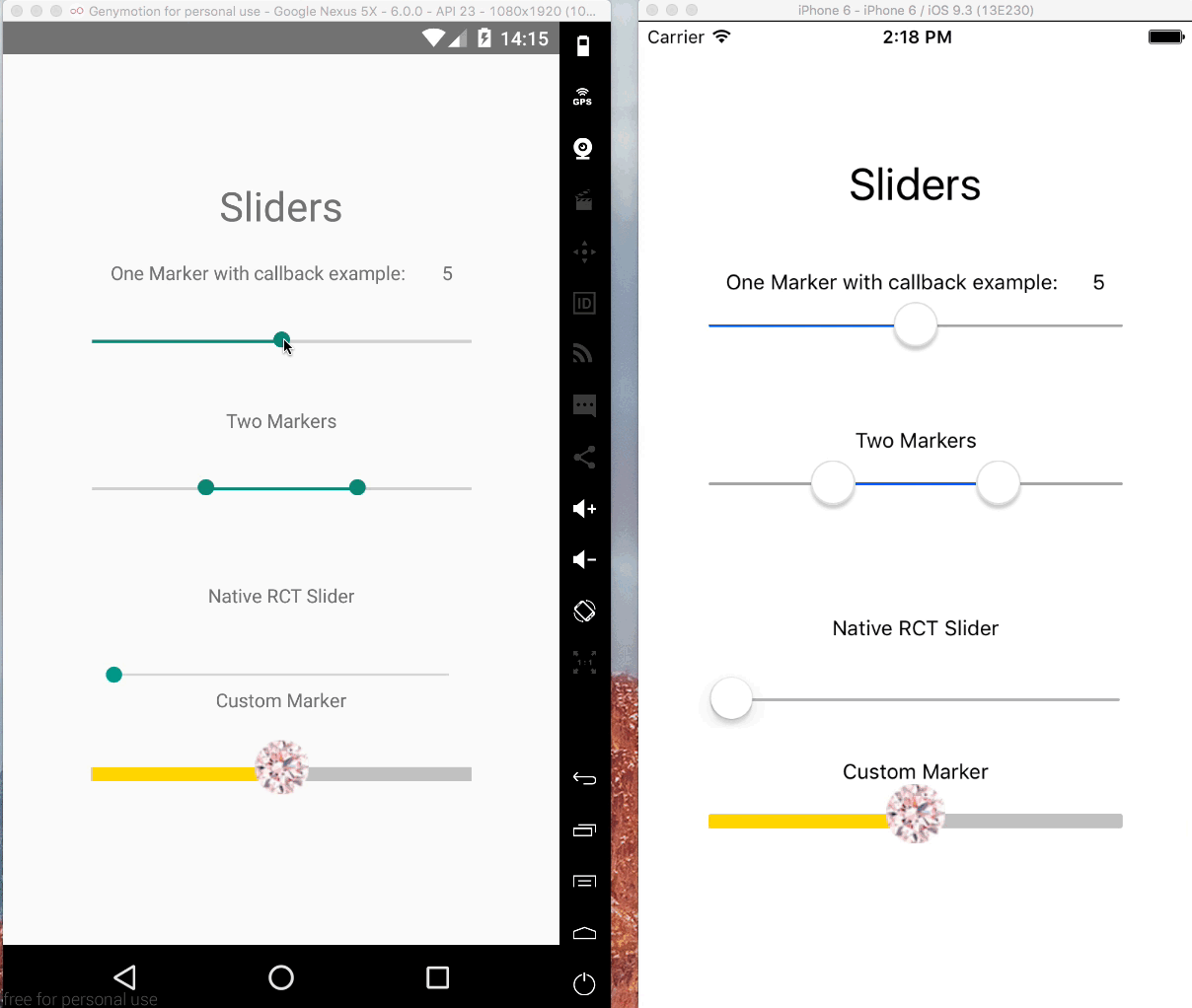
Getting Started
Installation
$ npm install --save @ptomasroos/react-native-multi-slider
Usage in a ScrollView
enableScroll = () => this.setState({ scrollEnabled: true });
disableScroll = () => this.setState({ scrollEnabled: false });
render() {
return (
<ScrollView scrollEnabled={this.state.scrollEnabled}>
<MultiSlider
...
onValuesChangeStart={this.disableScroll}
onValuesChangeFinish={this.enableScroll}
/>
</ScrollView>
);
shape up CustomMarker as left and right
In order to make different styles on markers you can set isMarkersSeparated to true, define customMarkerLeft and customMarkerRight in MultiSlider. for example:
<MultiSlider
...
isMarkersSeparated={true}
customMarkerLeft={(e) => {
return (<CustomSliderMarkerLeft
currentValue={e.currentValue}/>)
}}
customMarkerRight={(e) => {
return (<CustomSliderMarkerRight
currentValue={e.currentValue}/>)
}}
/>
Partial report of the props
Feel free to contribute to this part of the documentation.
| Prop name | Default value | Type | Purpouse |
|---|---|---|---|
| values | [0] | array of numbers | Prefixed values of the slider. |
| onValuesChangeStart | () => {} | function | Callback when the value starts changing |
| onValuesChange | () => {} | function | Callback when the value changes |
| onValuesChangeFinish | (values) => {} | function | Callback when the value stops changing |
| sliderLength | 280 | number | Length of the slider (?) |
| touchDimensions | {height: 50,width: 50,borderRadius: 15,slipDisplacement: 200} | object | (?) |
| enableLabel | function | Enable the label rendering | |
| customLabel | function | Component used for rendering a label above the cursors. | |
| customMarker | function | Component used for the cursor. | |
| customMarkerLeft | function | Component used for the left cursor. | |
| customMarkerRight | function | Component used for the right cursor. | |
| isMarkersSeparated | boolean | See explaination above in the README.md | |
| min | 0 | number | Minimum value available in the slider. |
| max | 10 | number | Maximum value available in the slider. |
| step | 1 | number | Step value of the slider. |
| optionsArray | array of numbers | Possible values of the slider. Ignores min and max. | |
| {container/track/selected/unselected/ markerContainer/marker/pressedMarker} Style | style object | Styles for the slider | |
| valuePrefix | string | Prefix added to the value. | |
| valueSuffix | string | Suffix added to the value. | |
| enabledOne | true | boolean | Enables the first cursor |
| enabledTwo | true | boolean | Enables the second cursor |
| onToggleOne | undefined | function callback | Listener when first cursor toggles. |
| onToggleTwo | undefined | function callback | Listener when second cursor toggles. |
| allowOverlap | false | boolean | Allow the overlap within the cursors. |
| snapped | false | boolean | Use this when you want a fixed position for your markers, this will split the slider in N specific positions |
| vertical | false | boolean | Use vertical orientation instead of horizontal. |
| markerOffsetX | 0 | number | Offset the cursor(s) on the X axis |
| markerOffsetY | 0 | number | Offset the cursor(s) on the Y axis |
| minMarkerOverlapDistance | 0 | number | if this is > 0 and allowOverlap is false, this value will determine the closest two markers can come to each other. This can be used for cases where you have two markers large cursors and you don't want them to overlap. Note that markers will still overlap at the start if starting values are too near. |
| imageBackgroundSource | undefined | string | Specifies the source as required by ImageBackground |
