@adactive/arc-clock 中文文档教程
Clock component
实际上,时钟组件是一个包装器函数,它包装了您提供的组件,并提供了创建您自己的时钟外观所需的所有道具 :)

Getting started
npm i --save @adactive/arc-clock
或者
yarn add @adactive/arc-clock
import AdsumClock from "@adactive/arc-clock"
...
// Your own stateless UI component for the clock
// You will be provided with props, which are described below
const ClockUi = (props) => (
<div role="presentation" className="adsum-clock-wrapper">
<div className="adsum-clock">
<div className="day-date">{props.dateStr}</div>
<div className="time">{props.timeStr}</div>
</div>
</div>
);
// The actual wrapping of your component with AdsumClock wrapper
const Clock = AdsumClock(ClockUi);
// Usage of the wrapped component
<Clock lang="en" timeFormat="12hrs" />
Props
static defaultProps = {
lang: 'en',
timeFormat: '24hrs',
};
type AdsumClockPropsType = {
lang: LangType,
timeFormat: TimeFormatType
};
Additional props, which will be passed to the provided ClockUi component:
{
+year: string,
+month: string,
+day: string,
+hours: string,
+minutes: string,
+dateStr: string,
+timeStr: string
};
type LangType = 'en' | 'zh' | 'fr';
type TimeFormatType = '24hrs' | '12hrs';
type AdsumClockPropsType = {
lang: LangType,
timeFormat: TimeFormatType
};
Copy component inside your project src folder
Less only
`npx @adactive/arc-clock copy --less-only`
Full copy
`npx @adactive/arc-clock copy`
Clock component
The clock component is, in reality, a wrapper function, which wraps the component, which you supply and provides all the props you need to create your own look and feel for the clock :)
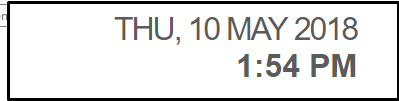
Getting started
npm i --save @adactive/arc-clock
OR
yarn add @adactive/arc-clock
import AdsumClock from "@adactive/arc-clock"
...
// Your own stateless UI component for the clock
// You will be provided with props, which are described below
const ClockUi = (props) => (
<div role="presentation" className="adsum-clock-wrapper">
<div className="adsum-clock">
<div className="day-date">{props.dateStr}</div>
<div className="time">{props.timeStr}</div>
</div>
</div>
);
// The actual wrapping of your component with AdsumClock wrapper
const Clock = AdsumClock(ClockUi);
// Usage of the wrapped component
<Clock lang="en" timeFormat="12hrs" />
Props
static defaultProps = {
lang: 'en',
timeFormat: '24hrs',
};
type AdsumClockPropsType = {
lang: LangType,
timeFormat: TimeFormatType
};
Additional props, which will be passed to the provided ClockUi component:
{
+year: string,
+month: string,
+day: string,
+hours: string,
+minutes: string,
+dateStr: string,
+timeStr: string
};
type LangType = 'en' | 'zh' | 'fr';
type TimeFormatType = '24hrs' | '12hrs';
type AdsumClockPropsType = {
lang: LangType,
timeFormat: TimeFormatType
};
Copy component inside your project src folder
Less only
`npx @adactive/arc-clock copy --less-only`
Full copy
`npx @adactive/arc-clock copy`
