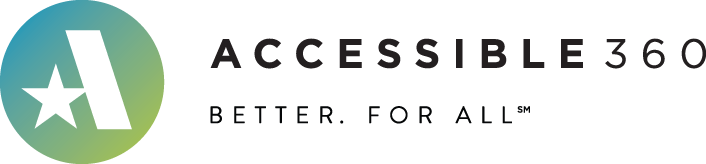@accessible360/accessible-slick 中文文档教程
accessible-slick
您需要的最后一个(可访问的)旋转木马
一个完全可访问的、符合 WCAG 2.0 / 2.1 标准的 Slick Slider (1.8.1) 的直接替代品,旨在让现实世界的开发者的生活更轻松需要通过可访问性审核的团队。
此软件包实现了可访问性和可用性改进,由本地屏幕阅读器用户、弱视用户和专家可访问性顾问在 Accessible360 根据他们的经验帮助全球客户访问数百个轮播。 继续阅读以了解更多关于为什么存在这个包,它的特性、如何使用它,以及如何参与!
Demo
https://accessible360.github.io/ accessible-slick
另请查看此 CodePen 上的现成演示集合,了解英雄横幅、滚动产品卡片等常见场景, PDP 缩略图等等!
CDN
Example using jsDelivr
只需在 中添加指向 CSS 文件的链接:
<!-- Add the core slick.min.css -->
<link rel="stylesheet" type="text/css" href="//cdn.jsdelivr.net/npm/@accessible360/accessible-slick@1.0.1/slick/slick.min.css">
<!-- Add ONE of the theme files (accessible version or original) -->
<link rel="stylesheet" type="text/css" href="//cdn.jsdelivr.net/npm/@accessible360/accessible-slick@1.0.1/slick/accessible-slick-theme.min.css">
<link rel="stylesheet" type="text/css" href="//cdn.jsdelivr.net/npm/@accessible360/accessible-slick@1.0.1/slick/slick-theme.min.css">
然后,在结束 标记之前添加
<script type="text/javascript" src="//cdn.jsdelivr.net/npm/@accessible360/accessible-slick@1.0.1/slick/slick.min.js"></script>
Package Managers
npm install accessible-slick
Why is this needed?
:屏幕阅读器用户(尤其是新手)无法成功理解和互动,更不用说享受了。 很难知道幻灯片的开始和结束位置、幻灯片导航点的工作方式或各种控件的位置。 轮播在站点之间甚至页面之间也有很大差异,因此屏幕阅读器用户可能很难建立适用于所有轮播的可靠心智模型。 让我们甚至不要开始自动播放功能(WCAG 2.2.2,任何人?)!
作为使用最广泛的轮播包之一,Slick Slider 存在许多相同的可访问性问题,这使得开发团队在进行可访问性审核时一直感到沮丧。 Slick Slider 存储库已努力改善这些问题(尤其是在版本 1.8.1 中),但这些努力也引入了新的可访问性问题!
从长远来看,为核心 Slick Slider 回购做出一些改进会很棒,但考虑到它可能会或可能不会 自 2016 年起被原作者放弃(但未弃用)。一两个维护者最近开始恢复开发,但超过 1,000 个未解决的问题 和近 200 个开放的 PR(有些方法有冲突),所需的大修复不太可能很快进入主分支。
在短期内,我们将发布我们对可访问的 Slick Slider 实现的看法,作为尽可能尊重原始功能和 API 特性的分支,以便您可以立即改善轮播的可访问性! 我们将通过所有相同的渠道(如 NPM 和 jsDelivr)提供它,因此升级就像更改 和
What makes this accessible?
本机屏幕阅读器用户、弱视用户和经验丰富的无障碍工程师团队的彻底测试和讨论:
New features ✨
| Feature | Why |
|---|---|
Wrapper now has role="region" and a configurable aria-label. | Tells screen reader users exactly where the carousel begins and ends in the DOM and gives them a landmark they can jump to or skip easily. Use the regionLabel setting to change the aria-label text (defaults to 'carousel'). |
Each slide now has role="group" with a generic, numbered aria-label. | Tells screen reader users exactly where each individual slide begins and ends in the DOM. It should fit the vast majority of use cases, but if you really want to disable it you can do so with the new useGroupRole setting. |
| Enabling autoplay now automatically adds a pause/play toggle button as the first focusable element (with customizable icons!). | WCAG 2.2.2 requires that all auto-updating content comes with a way to pause, stop, or hide it. For carousels, pause/play icon buttons are the most familiar option. Since autoplay is so disruptive for keyboard and screen reader users, as well as people with certain cognitive conditions, the button is the very first piece of content in the slider so it can be reached right away. |
| Instructions can now be provided for screen reader users | If your slider uses complex logic or unconventional interaction behaviors, there is a good chance that screen reader users will have an especially hard time figuring it out. If you're using the asNavFor setting or any of the API methods/events, you should probably explain how your carousel works to screen reader users. |
| The Previous and Next arrows can now be placed before, after, or on either side of the slides in the DOM to match the visual design. | Designers can get really creative with sliders sometimes, making it difficult to ensure that all of the controls and slide contents are in a logical order in the page's DOM (WCAG 1.3.2) and tab sequence (WCAG 2.4.3). Using the new arrowsPlacement setting, you can now control where the previous and next buttons are injected to better match the visual design! |
| A more accessible CSS theme is now available with better focus styles and larger icons. | The original CSS theme (slick-theme.min.css) had very small icons and poor focus indicators. Now an alternative theme is available (accessible-slick-theme.min.css) with larger icons and browser-default focus indicators. To minimize risk of possible breaking styling changes, this theme is opt-in. Just update your <link> reference to use it! Check out the demo page to see it in action. |
When Center Mode is enabled, the aria-label of the centered slide will now be appended with the text "(centered)". | As shown in the original examples, it is possible to apply custom styles to the centered slide to emphasize it. Since it's not possible to determine when this is done, the safest option is to just always tell screen reader users which slide is the centered one. |
Feature changes ⚠️
| Feature | Why |
|---|---|
| Previous and Next button markup improved to use less ARIA and to safely hide the icons from screen readers. | Per the First Rule of ARIA Use, aria-label has been removed in favor of inner screen-reader-only text. Also, the HTML5 disabled attribute is now used instead of aria-disabled for more consistency across all input modalities. Finally, the custom icons are attached to inner spans that are properly hidden from screen readers with aria-hidden. |
| Tab markup is no longer used for slide dots or slides. | Carousels don't look like tabs, so real users wouldn't expect them to work like tabs, especially when there are multiple slides visible at a time. |
Keyboard navigation with the Left and Right arrow keys has been removed. | The Left and Right keys are already used by screen readers for virtual cursor navigation, and other users have no reason to expect this functionality exists without visible instructions or clues. |
When slides are dynamically added after initialization, they will now automatically get role="group" and a numbered aria-label. | The API expects you to supply the complete markup for each slide you add, including its wrapper. However, developers may not realize that they need to add these attributes for accessibility, so adding them automatically guarantees they're there. This also ensures backwards compatibility with any existing implementations. |
Usage
此软件包实施了以下更改,所有这些更改都经过了 Accessible360的 仍然可用并按预期工作,因此您现有的配置根本不需要更新! 请参阅原始 Slick Slider 文档以了解如何使用它们:
New settings ✨
除了原始功能外,还添加了以下新设置:
| Setting | Type | Default | Description |
|---|---|---|---|
| arrowsPlacement | string ('beforeSlides' | 'afterSlides' | 'split') | null | Determines where the previous and next arrows are placed in the slider DOM, which determines their tabbing order. Arrows can be placed together before the slides or after the slides, or split so that the previous arrow is before the slides and the next arrow is after (this is the default). Use this setting to ensure the tabbing order is logical based on your visual design to fulfill WCAG 1.3.2 and 2.4.3. |
| instructionsText | string | null | Instructions for screen reader users placed at the very beginning of the slider markup. If you are using asNavFor or adding custom functionality with API methods/events, you probably need to supply instructions! |
| pauseIcon | string (html | jQuery selector) | object (DOM node | jQuery object) | <span class="slick-pause-icon" aria-hidden="true"></span> | Custom element to use as the "pause" icon inside the autoplay pause/play toggle button, when autoplay is enabled. |
| playIcon | string (html | jQuery selector) | object (DOM node | jQuery object) | <span class="slick-play-icon" aria-hidden="true"></span> | Custom element to use as the "play" icon inside the autoplay pause/play toggle button, when autoplay is enabled. |
| regionLabel | string | 'carousel' | Text to use for the aria-label that is placed on the wrapper. |
| useGroupRole | boolean | true | Controls whether role="group" and an aria-label are applied to each slide. |
| useAutoplayToggleButton | boolean | true | Controls whether a pause/play icon button is added when autoplay is enabled. Setting this to false without providing an alternative control would likely violate WCAG 2.2.2, so be careful! |
Deprecated settings ❌
以下设置已从 API 中删除,但如果您通过初始化函数或数据传入它们属性不会有什么不好的! 如果传入这些设置中的任何一个,您只会收到一个软控制台警告,让您知道该设置不再相关。
| Setting | Reason(s) |
|---|---|
| accessibility | Equal access should not be a feature that can be turned off. This setting actually made the slides less accessible by introducing unintuitive tab markup, keyboard navigation that conflicts with screen readers, and more. See issue #12. |
| focusOnChange | Per WCAG 3.2.2 and user research, keyboard focus should never be moved unless the user is told ahead of time. Even when explained, moving focus like this would suck for keyboard users, so this setting had to go. See issue #11. |
| focusOnSelect | Unnecessary since keyboard navigation has been removed. Even with keyboard navigation, tab stops on non-actionable elements is very strange for keyboard users, and really just adds work for them. See issue #11. |
Development
如果您想贡献更改或只是为了您自己的使用而进行修改,请使用以下过程:
- Install all the dev dependencies with NPM:
npm install
对源文件进行更改。 您需要专注于:
slick/slick.jsslick/slick.scssslick/slick-theme.scss
构建! 多个构建系统可用于帮助面向未来。 使用您喜欢的任何一个 - 输出是相同的!
# Build with Gulp (see gulpfile.js)
gulp
# OR build with Grunt (see gruntfile.js)
grunt
- Check your changes by loading up
docs/index.htmlin your browser.
Contributing
Credits
Ken Wheeler 和整个 Slick Slider 社区 用于创建原始包。
此分支由 Jason Webb 发起,他是 的开发倡导者无障碍 360。
accessible-slick
the last (accessible) carousel you'll ever need
A fully accessible, WCAG 2.0 / 2.1 compliant, drop-in replacement for Slick Slider (1.8.1) intended to make life easier for real-world dev teams who need to pass accessibility audits.
This package implements accessibility and usability improvements crafted and tested by native screen reader users, low vision users, and expert accessibility consultants at Accessible360 based on their experiences helping to make hundreds of carousels accessible for clients around the world. Read on to learn more about why this package exists, its features, how to use it, and how you can get involved!
Demo
https://accessible360.github.io/accessible-slick
Also check out this collection of ready-to-use demos on CodePen for common scenarios like hero banners, scrolling product cards, PDP thumbnail images, and more!
CDN
Example using jsDelivr
Just add a link to the CSS file in your <head>:
<!-- Add the core slick.min.css -->
<link rel="stylesheet" type="text/css" href="//cdn.jsdelivr.net/npm/@accessible360/accessible-slick@1.0.1/slick/slick.min.css">
<!-- Add ONE of the theme files (accessible version or original) -->
<link rel="stylesheet" type="text/css" href="//cdn.jsdelivr.net/npm/@accessible360/accessible-slick@1.0.1/slick/accessible-slick-theme.min.css">
<link rel="stylesheet" type="text/css" href="//cdn.jsdelivr.net/npm/@accessible360/accessible-slick@1.0.1/slick/slick-theme.min.css">
Then, before your closing <body> tag add:
<script type="text/javascript" src="//cdn.jsdelivr.net/npm/@accessible360/accessible-slick@1.0.1/slick/slick.min.js"></script>
Package Managers
npm install accessible-slick
Why is this needed?
Almost by design, carousels are pretty hard for screen reader users (especially newbies) to understand and interact with successfully, let alone enjoy. Its hard to know where slides begin and end, how the slide navigation dots work, or where the various controls are. Carousels also vary quite a bit between sites or even just between pages, so it can be difficult for screen reader users to build up a reliable mental model that applies to ALL carousels. And let's not even get started on autoplay functionality (WCAG 2.2.2, anyone?)!
As one of the most widely used carousel packages out there, Slick Slider has many of these same accessibility issues, making it a consistent source of frustration for dev teams when they go through an accessibility audit. Efforts have been made in the Slick Slider repo to improve these issues (especially in version 1.8.1), but those efforts have also introduced new accessibility issues too!
In the long term it'd be great to contribute some improvements to the core Slick Slider repo, but that may or may not be possible considering it's been abandoned (but not deprecated) by it's original author since 2016. A maintainer or two has recently stepped up to resume development, but with over 1,000 open issues and nearly 200 open PRs (some with conflicting approaches), its unlikely that the big fixes needed will make their way to the master branch any time soon.
In the short term, we're releasing our take on an accessible Slick Slider implementation as a fork that respects the original functionality and API features as much as possible so you can improve the accessibility of your carousels right now! We'll make it available through all the same channels (like NPM and jsDelivr) so upgrading is as easy as changing the URLs in your <link> and <script> tags without having to even touch your existing JavaScript code!
What makes this accessible?
This package implements the following changes, all of which have been thoroughly tested and discussed with Accessible360's team of native screen reader users, low vision users, and experienced accessibility engineers:
New features ✨
| Feature | Why |
|---|---|
Wrapper now has role="region" and a configurable aria-label. | Tells screen reader users exactly where the carousel begins and ends in the DOM and gives them a landmark they can jump to or skip easily. Use the regionLabel setting to change the aria-label text (defaults to 'carousel'). |
Each slide now has role="group" with a generic, numbered aria-label. | Tells screen reader users exactly where each individual slide begins and ends in the DOM. It should fit the vast majority of use cases, but if you really want to disable it you can do so with the new useGroupRole setting. |
| Enabling autoplay now automatically adds a pause/play toggle button as the first focusable element (with customizable icons!). | WCAG 2.2.2 requires that all auto-updating content comes with a way to pause, stop, or hide it. For carousels, pause/play icon buttons are the most familiar option. Since autoplay is so disruptive for keyboard and screen reader users, as well as people with certain cognitive conditions, the button is the very first piece of content in the slider so it can be reached right away. |
| Instructions can now be provided for screen reader users | If your slider uses complex logic or unconventional interaction behaviors, there is a good chance that screen reader users will have an especially hard time figuring it out. If you're using the asNavFor setting or any of the API methods/events, you should probably explain how your carousel works to screen reader users. |
| The Previous and Next arrows can now be placed before, after, or on either side of the slides in the DOM to match the visual design. | Designers can get really creative with sliders sometimes, making it difficult to ensure that all of the controls and slide contents are in a logical order in the page's DOM (WCAG 1.3.2) and tab sequence (WCAG 2.4.3). Using the new arrowsPlacement setting, you can now control where the previous and next buttons are injected to better match the visual design! |
| A more accessible CSS theme is now available with better focus styles and larger icons. | The original CSS theme (slick-theme.min.css) had very small icons and poor focus indicators. Now an alternative theme is available (accessible-slick-theme.min.css) with larger icons and browser-default focus indicators. To minimize risk of possible breaking styling changes, this theme is opt-in. Just update your <link> reference to use it! Check out the demo page to see it in action. |
When Center Mode is enabled, the aria-label of the centered slide will now be appended with the text "(centered)". | As shown in the original examples, it is possible to apply custom styles to the centered slide to emphasize it. Since it's not possible to determine when this is done, the safest option is to just always tell screen reader users which slide is the centered one. |
Feature changes ⚠️
| Feature | Why |
|---|---|
| Previous and Next button markup improved to use less ARIA and to safely hide the icons from screen readers. | Per the First Rule of ARIA Use, aria-label has been removed in favor of inner screen-reader-only text. Also, the HTML5 disabled attribute is now used instead of aria-disabled for more consistency across all input modalities. Finally, the custom icons are attached to inner spans that are properly hidden from screen readers with aria-hidden. |
| Tab markup is no longer used for slide dots or slides. | Carousels don't look like tabs, so real users wouldn't expect them to work like tabs, especially when there are multiple slides visible at a time. |
Keyboard navigation with the Left and Right arrow keys has been removed. | The Left and Right keys are already used by screen readers for virtual cursor navigation, and other users have no reason to expect this functionality exists without visible instructions or clues. |
When slides are dynamically added after initialization, they will now automatically get role="group" and a numbered aria-label. | The API expects you to supply the complete markup for each slide you add, including its wrapper. However, developers may not realize that they need to add these attributes for accessibility, so adding them automatically guarantees they're there. This also ensures backwards compatibility with any existing implementations. |
Usage
All of the original events and methods, and most of the original settings, are still available and work as expected, so your existing configurations won't need to be updated at all! Refer to the original Slick Slider documentation to see how to use them:
New settings ✨
In addition the original functionality, the following new settings have been added:
| Setting | Type | Default | Description |
|---|---|---|---|
| arrowsPlacement | string ('beforeSlides' | 'afterSlides' | 'split') | null | Determines where the previous and next arrows are placed in the slider DOM, which determines their tabbing order. Arrows can be placed together before the slides or after the slides, or split so that the previous arrow is before the slides and the next arrow is after (this is the default). Use this setting to ensure the tabbing order is logical based on your visual design to fulfill WCAG 1.3.2 and 2.4.3. |
| instructionsText | string | null | Instructions for screen reader users placed at the very beginning of the slider markup. If you are using asNavFor or adding custom functionality with API methods/events, you probably need to supply instructions! |
| pauseIcon | string (html | jQuery selector) | object (DOM node | jQuery object) | <span class="slick-pause-icon" aria-hidden="true"></span> | Custom element to use as the "pause" icon inside the autoplay pause/play toggle button, when autoplay is enabled. |
| playIcon | string (html | jQuery selector) | object (DOM node | jQuery object) | <span class="slick-play-icon" aria-hidden="true"></span> | Custom element to use as the "play" icon inside the autoplay pause/play toggle button, when autoplay is enabled. |
| regionLabel | string | 'carousel' | Text to use for the aria-label that is placed on the wrapper. |
| useGroupRole | boolean | true | Controls whether role="group" and an aria-label are applied to each slide. |
| useAutoplayToggleButton | boolean | true | Controls whether a pause/play icon button is added when autoplay is enabled. Setting this to false without providing an alternative control would likely violate WCAG 2.2.2, so be careful! |
Deprecated settings ❌
The following settings have been removed from the API, but if you pass them in through your initialization function or data attributes nothing bad will happen! If any of these settings are passed in, you'll just get a soft console warning letting you know that the setting is no longer relevant.
| Setting | Reason(s) |
|---|---|
| accessibility | Equal access should not be a feature that can be turned off. This setting actually made the slides less accessible by introducing unintuitive tab markup, keyboard navigation that conflicts with screen readers, and more. See issue #12. |
| focusOnChange | Per WCAG 3.2.2 and user research, keyboard focus should never be moved unless the user is told ahead of time. Even when explained, moving focus like this would suck for keyboard users, so this setting had to go. See issue #11. |
| focusOnSelect | Unnecessary since keyboard navigation has been removed. Even with keyboard navigation, tab stops on non-actionable elements is very strange for keyboard users, and really just adds work for them. See issue #11. |
Development
If you'd like to contribute changes or just make modifications for your own use, use the following process:
- Install all the dev dependencies with NPM:
npm install
Make your changes to the source files. You'll want to focus on:
slick/slick.jsslick/slick.scssslick/slick-theme.scss
Build! Multiple build systems are available to help with future-proofing. Use whichever one you like - the output is the same!
# Build with Gulp (see gulpfile.js)
gulp
# OR build with Grunt (see gruntfile.js)
grunt
- Check your changes by loading up
docs/index.htmlin your browser.
Contributing
See the contributing guidelines.
Credits
Massive kudos to Ken Wheeler and the entire Slick Slider community for creating the original package.
This fork was started by Jason Webb, Developer Advocate at Accessible360.
你可能也喜欢
- 3pl-central 中文文档教程
- @0y0/scraper-plugin-http 中文文档教程
- @2003scape/rsc-data-server 中文文档教程
- @21kb/react-element-focus-hook 中文文档教程
- @365werk/threesixfive-vue-library 中文文档教程
- @5ire/types-support 中文文档教程
- @a2937/custom-calc 中文文档教程
- @abcpros/xaddress 中文文档教程
- @abhishek_ranjan/primenumber 中文文档教程
- @abhishekdragon/react-native-unity-view 中文文档教程