QSPI闪存的编写和加载代码来自RP2040
我在板上购买了带有16MB QSPI闪存的RP2040板:
闪存W25Q128连接到RP2040的QSPI专用引脚:
我正在发现如何从rp2040中访问此数据datasheet:
,但我没有找到如何:
- 在RP2040启动中初始化XIP内存;
- 闪烁/访问数据到W25Q128中;并
- 从外部闪存运行说明。
我一直在寻找示例代码在github上。
我还发现了 rp2040 datasheet 我不知道 t知道XIP缓存是否是我正在寻找的...
有人做了与此相关的事情吗?我是这个主题的新手,所以如果我做错了什么,我很抱歉。
提前致谢!
I bought an RP2040 board with 16MB QSPI Flash Memory in the board:
The Flash Memory w25q128 is connected to QSPI dedicated pins of the RP2040:
I was finding out how to access this data from the RP2040 datasheet:
But I didn't find out how to:
- Initialize XIP memory in rp2040 boot;
- To flash/access data into the w25q128; and
- Run instructions from the External Flash Memory.
I was looking for sample codes at GitHub but I didn't find anything useful for these two items I want.
I also found the 2.6.3.1 section of the RP2040 datasheet but I don't know if XIP cache is what I am looking for...
Does someone have done anything related to that? I am a newbie in this subject, so I would like to sorry if I did something wrong.
Thanks in advance!
如果你对这篇内容有疑问,欢迎到本站社区发帖提问 参与讨论,获取更多帮助,或者扫码二维码加入 Web 技术交流群。

绑定邮箱获取回复消息
由于您还没有绑定你的真实邮箱,如果其他用户或者作者回复了您的评论,将不能在第一时间通知您!
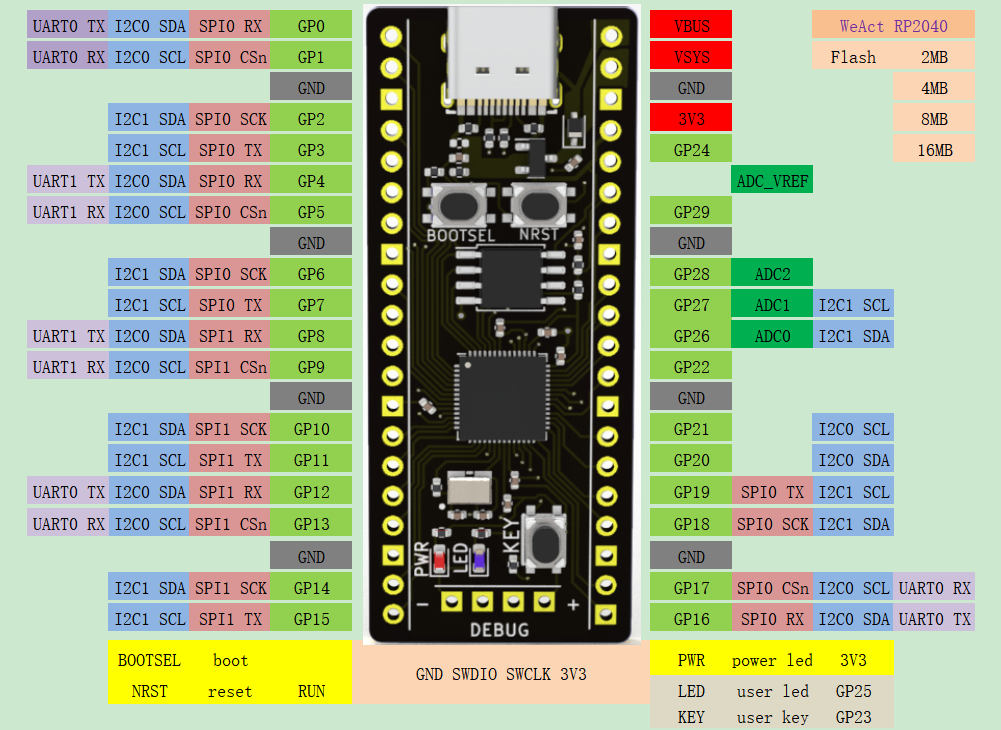
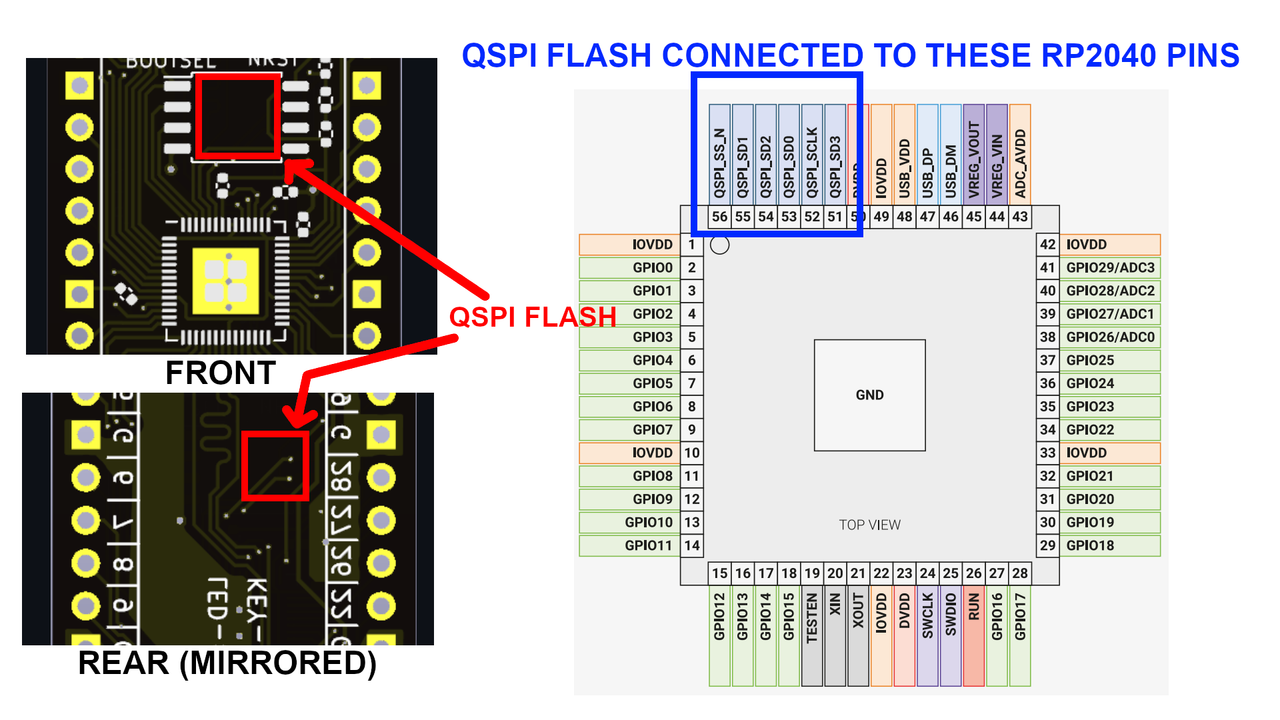
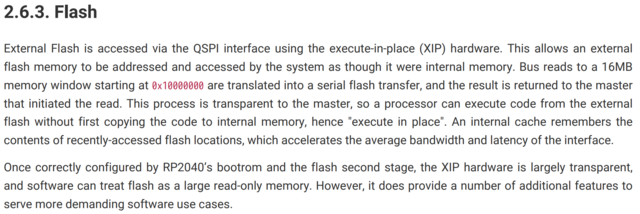

发布评论
评论(1)
在数据表中,有一个暗示,如果满足某些条件,则SDK自动完成此配置:
遵循github链接,我们可以到达第二阶段启动程序的汇编源。这回答了如何初始化内存的问题。它不是由您完成的(除非您不使用SDK)。
这是配置步骤:
它在数据表中描述:
In the datasheet there is an hint that this configuration is done by the SDK automatically if certain conditions are met:
Following the github link we get to the assembly source for the second stage bootloader. This answers the question on how to initialize the memory. It's not done by you (unless you are not using the SDK).
Here are the configuration steps:
SSI stands for Synchronous Serial Interface and it's what has to be configured to use the flash as XIP. It's described in the datasheet: