在WhatsApp Cloud API中将示例图像添加到模板标题中
我正在使用WhatsApp Cloud API进行一个项目。我需要使用媒体标题创建模板。我已经创建了一个没有示例图像的媒体标题的模板,并被拒绝。因此,我想在Node.js中创建一个带有示例图像的模板。
带有媒体标题的模板:
添加模板的示例图像:
curl -X POST "https://graph.facebook.com/v14.0/{whatsapp-business-account-ID}/message_templates
?name={template-name}
&language=en_US
&category=TRANSACTIONAL,
&components=[{
type:BODY,
text:{message-text}
},
{
type:HEADER,
format:IMAGE,
example:{header_handle:[{uploaded-image-file-url}]}
}],
&access_token={system-user-access-token}"
我想使用node.js添加示例图像(不像第二张图片那样)。
I am doing a project using WhatsApp cloud API. I need to create a template with a media header. I have created a template with a media header without a sample image and it gets rejected. So I want to create a template with a sample image in Node.js.
Template with a media header:
Add sample image for a template:
curl -X POST "https://graph.facebook.com/v14.0/{whatsapp-business-account-ID}/message_templates
?name={template-name}
&language=en_US
&category=TRANSACTIONAL,
&components=[{
type:BODY,
text:{message-text}
},
{
type:HEADER,
format:IMAGE,
example:{header_handle:[{uploaded-image-file-url}]}
}],
&access_token={system-user-access-token}"
I want to add a sample image using Node.js (not manually like the second picture).
如果你对这篇内容有疑问,欢迎到本站社区发帖提问 参与讨论,获取更多帮助,或者扫码二维码加入 Web 技术交流群。

绑定邮箱获取回复消息
由于您还没有绑定你的真实邮箱,如果其他用户或者作者回复了您的评论,将不能在第一时间通知您!
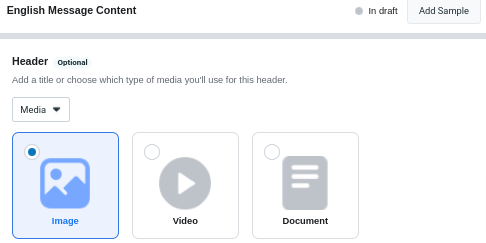
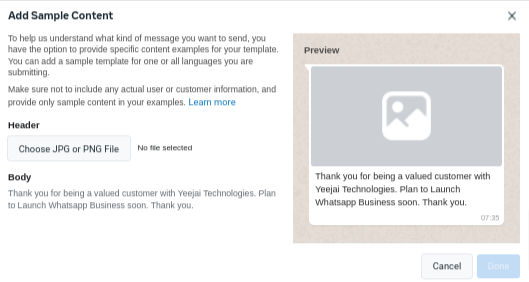

发布评论
评论(2)
header_handle需要Facebook提供的加密文件上传。
这可以通过致电2个API来完成。
首先,
我们必须创建一个会话,以便上传文件。
要创建会话,请参阅 this
创建会话后,我们将在创建会话后,我们将获取会话ID将原始文件上传到其。反应将看起来像这样:
?
这将给出类似的回应
{“ H”:“ 2:C2FTCGXLLM1WNA ==:Image/jpeg :
应该在请求期间添加create semplate。
它对我有用。
参见 this ,以更好地了解如何做。
header_handle requires a encrypted file upload provided by facebook.
This can be done by calling 2 apis.
First,
We have to create a session for the file to be uploaded.
For creating session refer this
After creating session, we will get session id to upload the original file to it.Response will look something like this:
Second,We have to upload the file to
https://graph.facebook.com/v14.0/{above_id}
This will give a response something similar to
Finally,
Should be added during the request to create template.
It worked for me.
See this for better understanding on how to do it.
Aravindh提供的答案是正确的,您可以关注此文档从元到上传所需的图像。
只需确保您使用WhatsApp API的支持类型(对于 whatsapp业务平台云api ,对于 WhatsApp业务平台本地API )和上传终点( file-type - 文件的MIME类型。有效值为:Image/jpeg,image/image/jpg,image/png和video/mp4
)
仔细检查您是否正在遵循支持的类型,例如,如果PNG,则需要将“ file_type”设置为“ image/png” no just'juss href =“ https://developers.facebook当创建上传会话。
我已经对其进行了测试,对我有用。
希望这会有所帮助
The answer Provided by Aravindh is correct, you can follow This document from Meta to upload the Image you want.
Just make sure you use a supported type by WhatsApp API ( For WhatsApp Business Platform Cloud API , For WhatsApp Business Platform On-Premises API ) and the upload end point (file-type — The file's MIME type. Valid values are: image/jpeg, image/jpg, image/png, and video/mp4
)
Double Check if you are following exacly the types supported, for example in case of png, you need to set "file_type" to "image/png" no just "png" when creating the upload session.
I have tested it and it works for me.
Hope this helps