Windows 11 在新的上下文菜单上添加自定义按钮(右键菜单)
在 Windows 10 上,我在菜单中创建了一个调用 python 脚本的按钮(查看项目)。我通过修改注册表编辑器中的值设法做到了这一点。
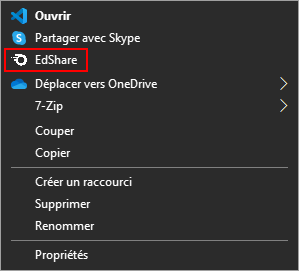
我的按钮仍然出现在 Windows 11 上,但仅出现在旧菜单上,而不是新菜单上。您现在必须单击“更多选项”才能显示所有选项。 我知道可以在新菜单上禁用它,但我不想这样做,我真的想在新菜单上添加一个按钮。我认为可以通过修改寄存器编辑器中的数据来实现。

On Windows 10, I had created a button in the menu that called a python script (see project). I had managed to do this by modifying values in the registry editor.
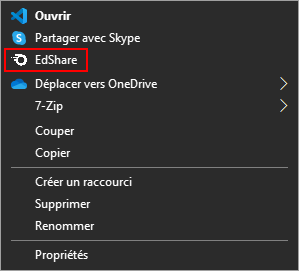
My button still appears on Windows 11 but only on the old menu and not the new one. You must now click on “More option” to display all the options.
I know it's possible to disable it on the new menu but I don't want to, I really want to add a button on the new. I think it is possible by modifying data in the register editor.

如果你对这篇内容有疑问,欢迎到本站社区发帖提问 参与讨论,获取更多帮助,或者扫码二维码加入 Web 技术交流群。

绑定邮箱获取回复消息
由于您还没有绑定你的真实邮箱,如果其他用户或者作者回复了您的评论,将不能在第一时间通知您!


发布评论
评论(2)
Microsoft 故意更改 Windows 11,以防止人们轻松向上下文菜单添加条目。
在新上下文菜单中显示项目的唯一方法是实现
IExplorerCommandCOM 对象,最重要的是,您的应用程序需要打包(具有稀疏清单的应用程序标识)并使用有效证书。这是去年在 Windows 博客上宣布的 在这篇文章中。
Microsoft changed Windows 11 on purpose to prevent people from easily adding entries to the context menu.
The only way to display your item in the new context menu is to implement a
IExplorerCommandCOM object and on top of that, your application needs to be packaged (app identity with a sparse manifest) and signed with a valid certificate.This was announced on the Windows blog last year in this post.
一个允许您在新上下文菜单上添加元素的工具
https://github.com/ikas-mc/ ContextMenuForWindows11
A tool that allows you to add elements on new context menu
https://github.com/ikas-mc/ContextMenuForWindows11