C# 中的 Win api。父窗口绘制其子窗口
我通过 win api 在 C# 中创建了一个窗口。并将其作为另一个窗口的子窗口。这个父窗口是一个外部程序,我不知道它的源代码。
当我将窗口移动到父窗口内时,某些父窗口的元素会在我的窗口上绘制自身。
为了更好地理解,我制作了一些屏幕。
这是在我移动窗户之前。我的窗户是灰色的。
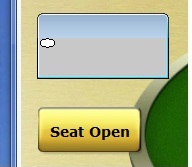
这是将我的窗口移到“SeatOpen”按钮上之后的结果。
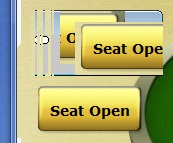
我不知道父窗口如何在我的窗口上绘制。 那么,为什么会发生这种情况以及如何解决?
I have created a window in C# by win api. And made it as child to another window. This parent window is an external program and I don't know its source code.
When i move my window inside parent window some parent's elements draw itself on my window.
For, better understanding i've made some screens.
This is before I move my window. My window is gray.
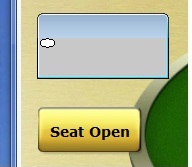
And this one is after moving my window over the "SeatOpen" button.
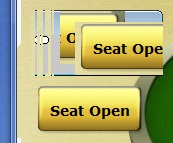
I have no idea how parent window can draw on my window.
So, why this is happening and how to fix?
如果你对这篇内容有疑问,欢迎到本站社区发帖提问 参与讨论,获取更多帮助,或者扫码二维码加入 Web 技术交流群。

绑定邮箱获取回复消息
由于您还没有绑定你的真实邮箱,如果其他用户或者作者回复了您的评论,将不能在第一时间通知您!


发布评论
评论(2)
父窗口没有在您的窗口上绘制...您自己无法在您的窗口上绘制 - 由于某种原因您的窗口没有响应 WM_PAINT 消息,因此屏幕上的任何垃圾都保留在那里。
The parent window is not drawing on your window... you are failing to draw on your window yourself -- your window is not responding to WM_PAINT messages for some reason so whatever garbage was on the screen remains there.
当位置更改且位于“座位打开”按钮上方时,尝试重新绘制窗口。
Try to redraw your window when location is changed and it is over Seat Open button.