iOS:何时在构建配置中使用哪个代码签名身份?
我从来都不太清楚应该在有关哪种情况的构建配置中使用哪种代码签名身份,并且希望有人能以最简单的方式解释它。
这就是我所知道的:
我在配置门户中创建并在我的应用程序中实现开发配置文件和分发配置文件。
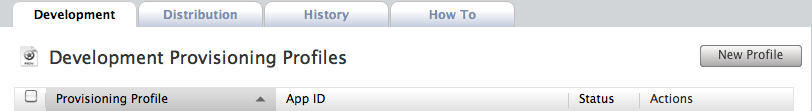
然后我分配项目>>;构建设置>>根据不同的配置文件进行代码签名:
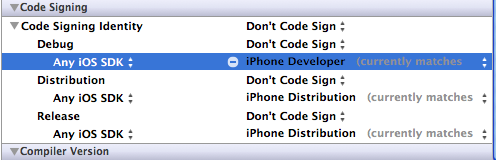
这是第一个问题:发布和<之间有什么区别em>分布?哪一个应该连接到开发者配置文件,哪一个应该连接到分发配置文件?
- 现在,如果我理解正确的话,我应该在运行应用程序之前设置“方案”:
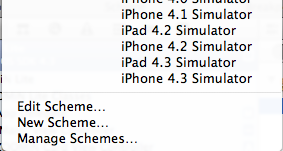
有 5 个不同的步骤,我需要通过选择 < 之一来定义构建配置strong>代码签名身份:
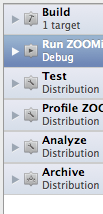
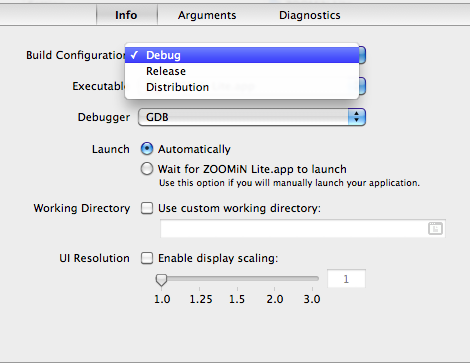
这是一个大问题... 在哪种情况下我应该选择哪个代码签名身份?
我总是在相同的 2 台设备上运行该应用程序:我的 iPhone 和我的 iPad;两者都在配置门户中定义并设置到配置文件中。 我只想确保我运行它可以在模拟器和设备上进行测试,然后构建应用程序以上传到应用程序商店。
任何帮助/指导将不胜感激。
I am never very clear regarding to which Code Signing Identity I should use in the Build Configuration concerning which scenario, and would love if someone can explain it in the most simple way.
This is what I know:
I create in the Provisioning Portal and implement in my apps both a Development Profile and a Distribution Profile.
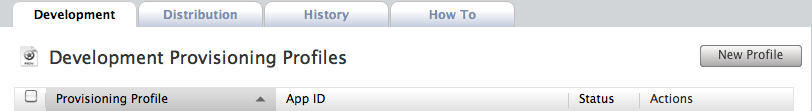
Then I assign the Project >> Build Settings >> Code Signing according to the different profiles:
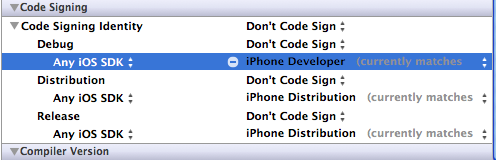
Here is the first question: What is the difference between Release and Distribution? Which one should be connected to the Developer profile and which one should be connected to the Distribution profile?
- Now, if I understand correctly, I'm supposed to set the "Scheme" before I run the app:
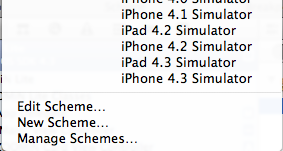
There are 5 different steps in which I'm required to define the Build Configuration by selecting one of the Code Signing Identity:
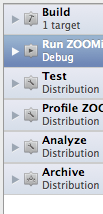
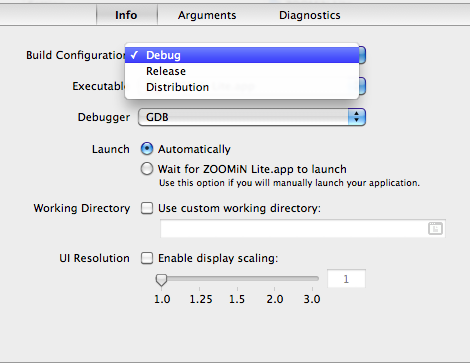
Here is the BIG QUESTION... In which scenario I should select which Code Signing Identity?
I always run the app on the same 2 devices: my iPhone and my iPad; both are defined in the Provisioning Portal and set into the profiles.
I only want to make sure I run it OK for testing on Simulator and on Device and later on to build the app for uploading to App Store.
Any assistance / direction will be much appreciated.
如果你对这篇内容有疑问,欢迎到本站社区发帖提问 参与讨论,获取更多帮助,或者扫码二维码加入 Web 技术交流群。

绑定邮箱获取回复消息
由于您还没有绑定你的真实邮箱,如果其他用户或者作者回复了您的评论,将不能在第一时间通知您!

发布评论
评论(1)
默认情况下,标准 Apple 模板仅创建调试和发布配置。分发对于发布来说似乎是多余的。
调试是您实际处理代码时使用的配置,发布是在您将其存档以供其他人安装时使用的配置。您应该使用开发人员配置文件进行调试,使用分发配置文件进行发布。
您可能还应该使用您的分发配置文件进行分发,但是您应该真正检查创建该配置的人,以了解其目的是什么。
By default, the standard Apple templates only create Debug and Release configurations. Distribution seems to be redundant with Release.
Debug is the configuration used when you are actually working on the code, and Release is used when you archive it for other people to install. You should use your developer profile for Debug and your distribution profile for Release.
You should also probably use your distribution profile for distribution, but you should really check with whoever created that configuration to see what its purpose is first.