XCode 4.2 版本检查器隐藏情节提要
我不确定其他人是否也遇到这个问题...但是当我单击 XCode 中的“版本编辑器”按钮时...我的 Storyboard 切换到 XML 视图,并且我不知道如何恢复可视化编辑器。
有人可以帮忙吗?我真的希望这只是深夜编码困倦的结果...提前感谢
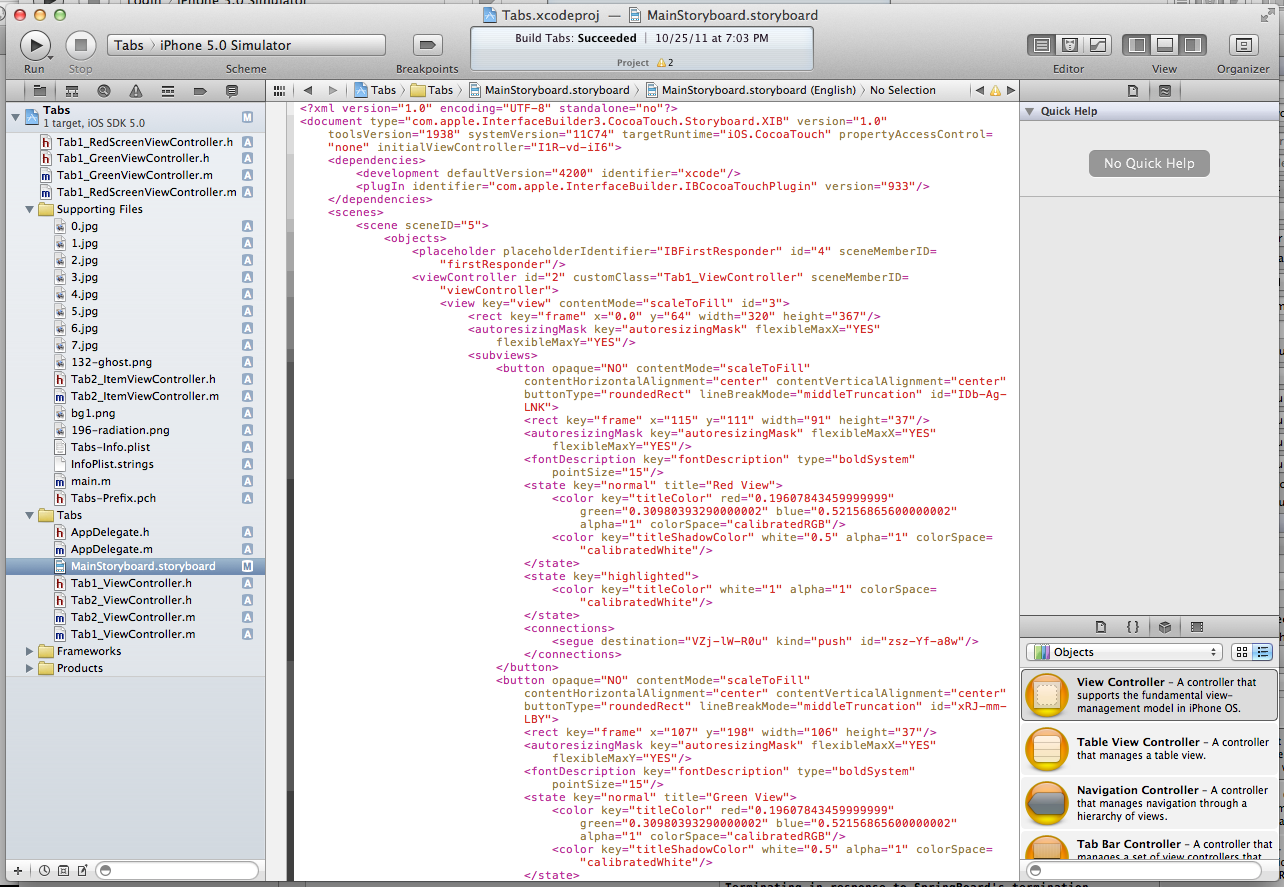
I'm not sure if anyone else is having the problem...but when I click the Version Editor button in XCode...my Storyboard switches to XML view and I can't figure out how to get the Visual editor back.
Can anyone help? I'm really hoping this is just a result of late night coding sleepiness...thanks in advance
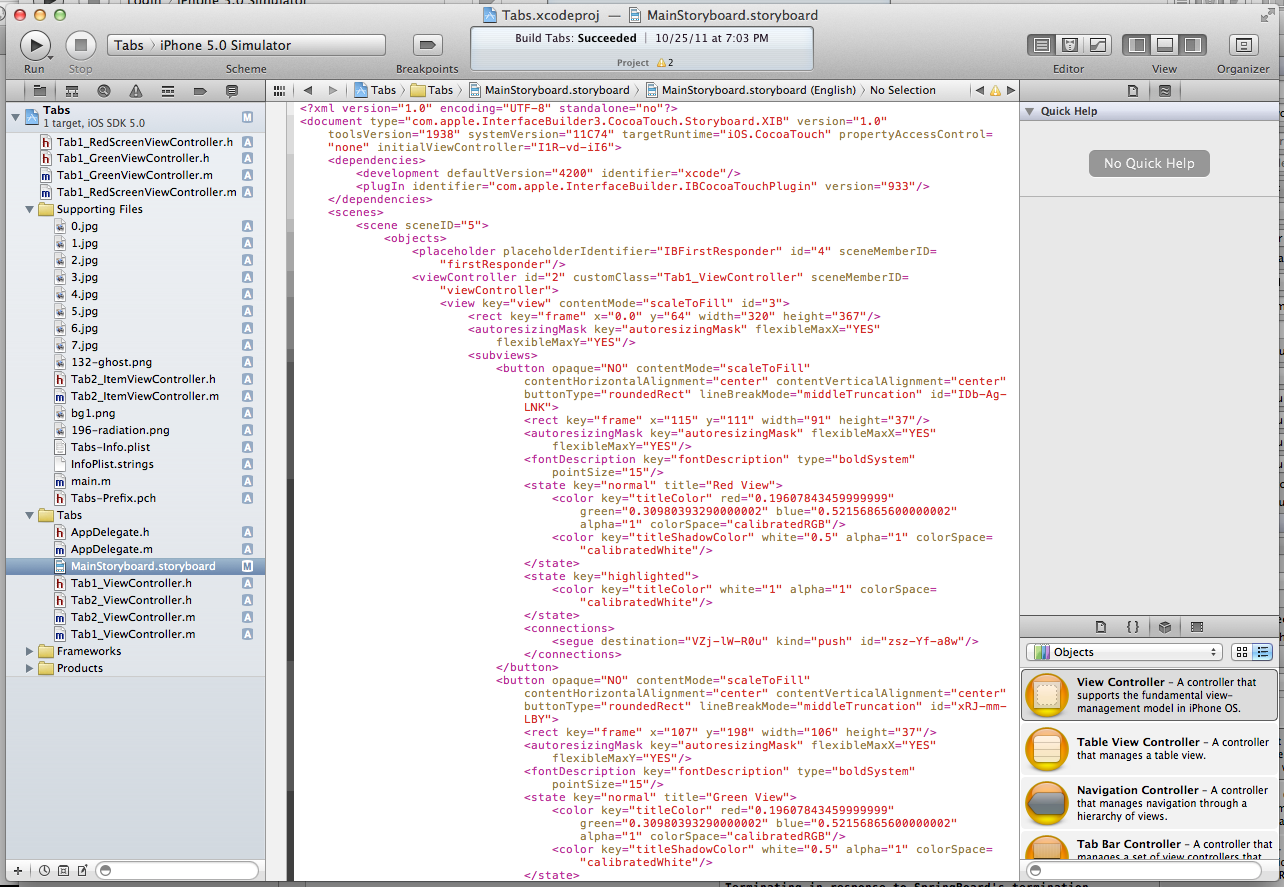
如果你对这篇内容有疑问,欢迎到本站社区发帖提问 参与讨论,获取更多帮助,或者扫码二维码加入 Web 技术交流群。

绑定邮箱获取回复消息
由于您还没有绑定你的真实邮箱,如果其他用户或者作者回复了您的评论,将不能在第一时间通知您!

发布评论
评论(5)
右键单击情节提要文件 ->打开为 -> iOS 故事板
Right click on the storyboard file -> Open As -> iOS Storyboard
一种更简单的方法是转到“文件”菜单并关闭该文件。我必须关闭所有打开的故事板,然后再次选择它们。
An easier way to do that is to go to the File menu and close the file. I had to close all open storyboards then select them again.
我遇到了这个问题(现在是 2014 年),修复方法是单击右上角的“显示标准编辑器”图标,您将恢复故事板。这是给年轻人的提示,就是晚礼服领结右侧的那个。
I had this issue (now the year is 2014) and the fix was clicking the icon on the top right for 'Show the Standard Editor' and you'll get your storyboard back. Here's a hint for the youngbloods, it's the one to the right of the bowtie on the tux.
删除对
MainStoryBoard.storyboard的引用(右键单击 → 删除 → 仅删除引用),然后通过 Finder 将其拖回项目中。Remove the reference to
MainStoryBoard.storyboard(Right-click → Delete → Remove Reference Only), and drag it back into the project via Finder.也许你有开放的版本控制?
按命令+返回
maybe you have open version control?
press command + return