VS2010调试器:对象检查&即时窗口问题
我很确定我只是不小心打开/关闭了某些东西...但是什么,我不知道! 谁能告诉我为什么当我单步执行代码并检查其中一个对象时,它们看起来都是这样的:

我只在 2 个解决方案上出现此行为,我创建的任何新解决方案都很好。我的团队中没有其他人遇到这样的问题,所以我猜这是一个仅在本地应用于我的设置。我也无法正确使用即时窗口;例如,如果我有一个在范围内的对象 Foo 并且它有一个属性 Bar;我在立即窗口中输入 Foo.Bar,但我被告知 Bar 不存在,尽管它确实存在(请参见下图):
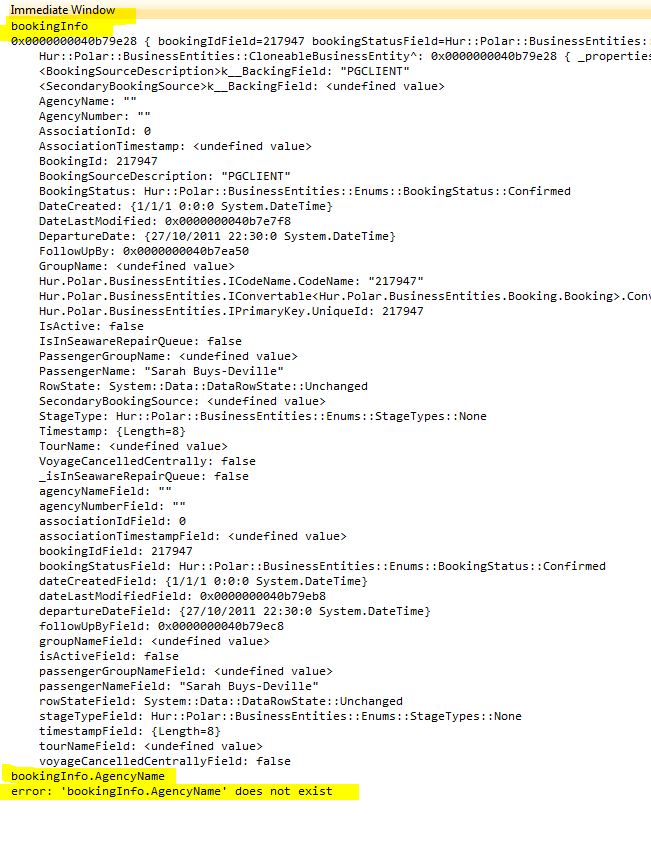
我已经完成了删除工作区并从 TFS 获取最新的所有内容、安装 Visual Studio 的所有更新和补丁、重置所有 Visual Studio 用户设置、关闭所有(仅有 resharper) 插件等等,
有谁知道我做了什么?
I'm pretty sure I've just accidently turned something on / off... but what, I don't know! Can anyone tell me why when I'm stepping through my code and I go to inspect one of my objects they all look like this:
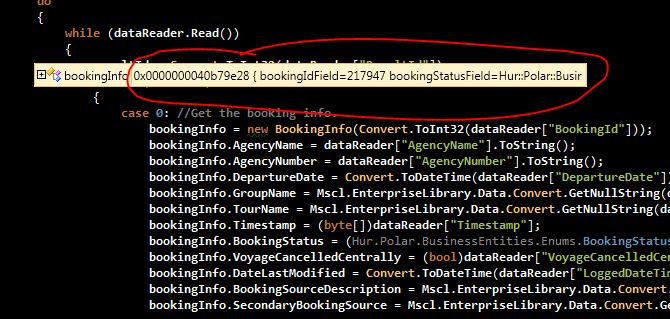
I'm only getting this behaviour on 2 solutions, any new solutions that I create are fine. Nobody else on my team is having issues like this so I'm guessing it's a setting that's only been applied locally to me. I also can't use the immediate window properly; for example, if I have an object Foo that's in scope and it has a property Bar; I type Foo.Bar into the immediate window and I'm told Bar doesn't exist, even though it does (see next image):
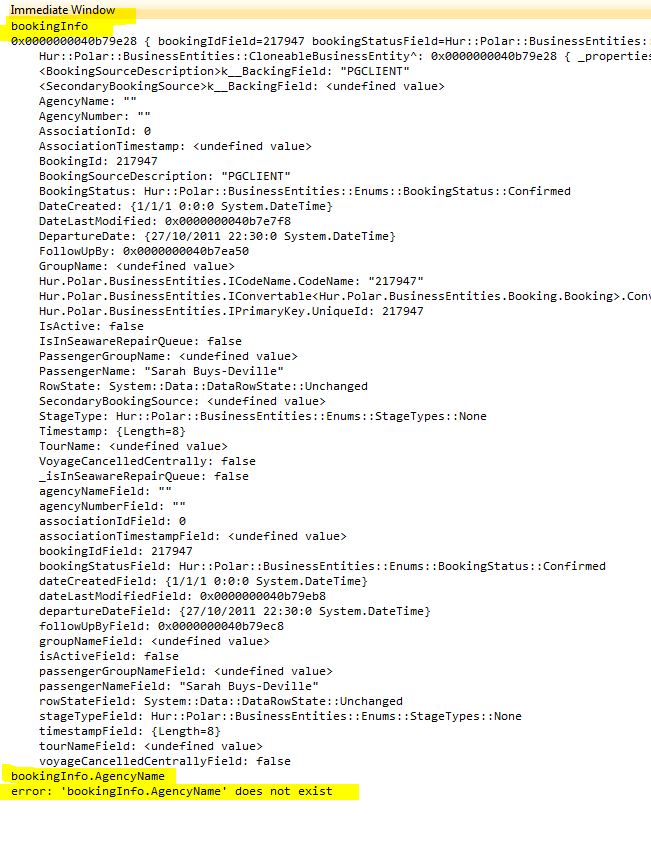
I've been through the motions of deleting my workspace and getting the latest of everything from TFS, installing all updates and patches to Visual Studio, resetting all Visual Studio user settings, turning off all (only have resharper) addons etc.
Does anyone know what I've done?
如果你对这篇内容有疑问,欢迎到本站社区发帖提问 参与讨论,获取更多帮助,或者扫码二维码加入 Web 技术交流群。

绑定邮箱获取回复消息
由于您还没有绑定你的真实邮箱,如果其他用户或者作者回复了您的评论,将不能在第一时间通知您!

发布评论
评论(1)
好吧,如果有人遇到过这个问题并且有类似的问题,我必须重新安装 VS。我可能不需要,但我在其他地方找不到任何答案,也没有时间拨打 MS 支持电话。
OK so if anyone ever comes across this and has a similar issue I had to do a reinstall of VS. I probably didn't need to but I couldn't find any answers anywhere else and didn't have the time for an MS support call.