Visual Studio 2010 - 有没有办法更改和<声明>VB 中的下拉菜单是否像 C# 下拉菜单一样?
这是截图。
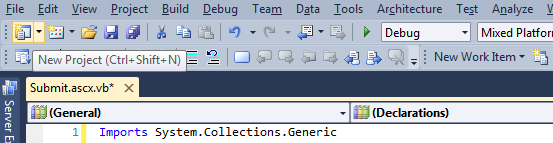
本质上,在 C# 中,左侧下拉列表包含文件中的所有类,而右侧下拉列表包含所有类方法、事件、属性等。
在 VB 中,我的所有控件都位于左侧下拉列表中,如果我想转到该控件的特定事件处理程序,则必须选择它们。
我发现首先在左侧下拉列表中选择 btnSave,然后在右侧下拉列表中选择 Click 来导航到 btnSave_Click 方法非常耗时。
是否有可以更改此功能的设置或插件?
Heres a screenshot.
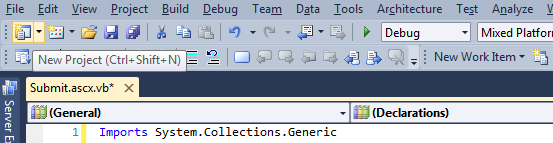
Essentially, in C# the left dropdown has all the classes in a file while the right drop down has all the methods, events, properties, etc.
In VB all of my controls are in the left dropdown and I have to select them if I want to go to a particular event handler for that control.
I find it time consuming to navigate to my btnSave_Click method by first selecting btnSave in the left dropdown and then selecting Click in the right dropdown.
Is there a setting or a plugin that can change this functionality?
如果你对这篇内容有疑问,欢迎到本站社区发帖提问 参与讨论,获取更多帮助,或者扫码二维码加入 Web 技术交流群。

绑定邮箱获取回复消息
由于您还没有绑定你的真实邮箱,如果其他用户或者作者回复了您的评论,将不能在第一时间通知您!

发布评论
评论(1)
这实际上更多地与 VB.Net 与 C# 中事件与控制事件的链接方式的差异有关,特别是 VB.Net 中的 Handles 语句。
如果像 C# 那样在运行时将方法分配给控制事件,而不是使用 VB.Net 中的 Handles 语句,那么所有方法都将出现在 VB 的右侧下拉列表中。这也适用于您声明为 WithEvents 的任何成员变量。
This really has more to do with the differences in how events are linked to control events in VB.Net versus C#, and specifically the Handles statement in VB.Net.
If you assign your methods to the control events at runtime like C# does rather than using the Handles statement in VB.Net, then all of your methods will appear in the right-hand dropdown within VB. This also applies to any member variables that you have declared as WithEvents.