如何让 Excel 工作表忘记它是从 TFS 生成的?
我有一个 Excel 工作表,它是通过打开基于 TFS 工作项的某些查询的结果生成的。
我使用此 Excel 进行个人规划,但每当我关闭工作表时,它都会询问我是否要将更改发布到 TFS。
我希望它完全忘记它是源自 TFS,因为我担心有一天我可能会无意中发布我的更改。
我尝试以最旧的 Excel 格式保存 Excel 文档,但这没有帮助。
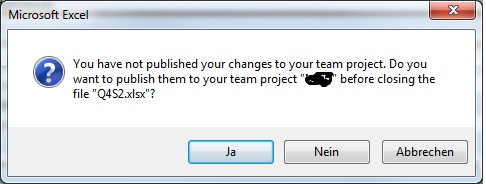
I have an Excel sheet which is generated by opening the result from some query based on TFS work items.
I'm using this Excel for my personal planning, but whenever I close the Sheet, it asks me if I want to publish my changes to TFS.
I want it to completely forget that it is derived from TFS, because I fear that some day I may publish my changes unintentionally.
I have tried saving the Excel Document in the oldest possible Excel format, but that doesn't help.
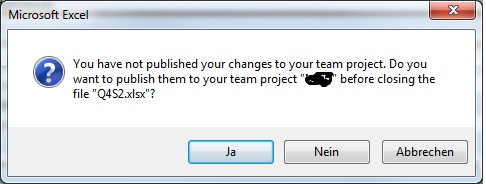
如果你对这篇内容有疑问,欢迎到本站社区发帖提问 参与讨论,获取更多帮助,或者扫码二维码加入 Web 技术交流群。

绑定邮箱获取回复消息
由于您还没有绑定你的真实邮箱,如果其他用户或者作者回复了您的评论,将不能在第一时间通知您!

发布评论
评论(3)
这比提供的其他解决方案要容易得多:
完成!
免责声明:我只在 TFS 2012 和 TFS 2012 上尝试过。办公室2010。
This is much easier than the other solutions on offer:
Done!
Disclaimer: I've only tried it with TFS 2012 & Office 2010.
您可以复制该列表并将其粘贴到另一个 Excel 工作簿中。
You can copy the list and paste it into another Excel workbook.
有一个过程描述了如何执行此操作 此 Microsoft 博客,由 Dennis Habib 提供:
There is a procedure that describes how to do this at this Microsoft blog, provided by Dennis Habib: