从 SWTBot 完成的工作区清理中排除项目
我正在运行 SWTBot 测试(基于 JUnit 4)。此测试创建一个项目(带有 UI),检查一些内容,然后清除工作区。这是一张屏幕截图,我在其中激活了工作区清理:
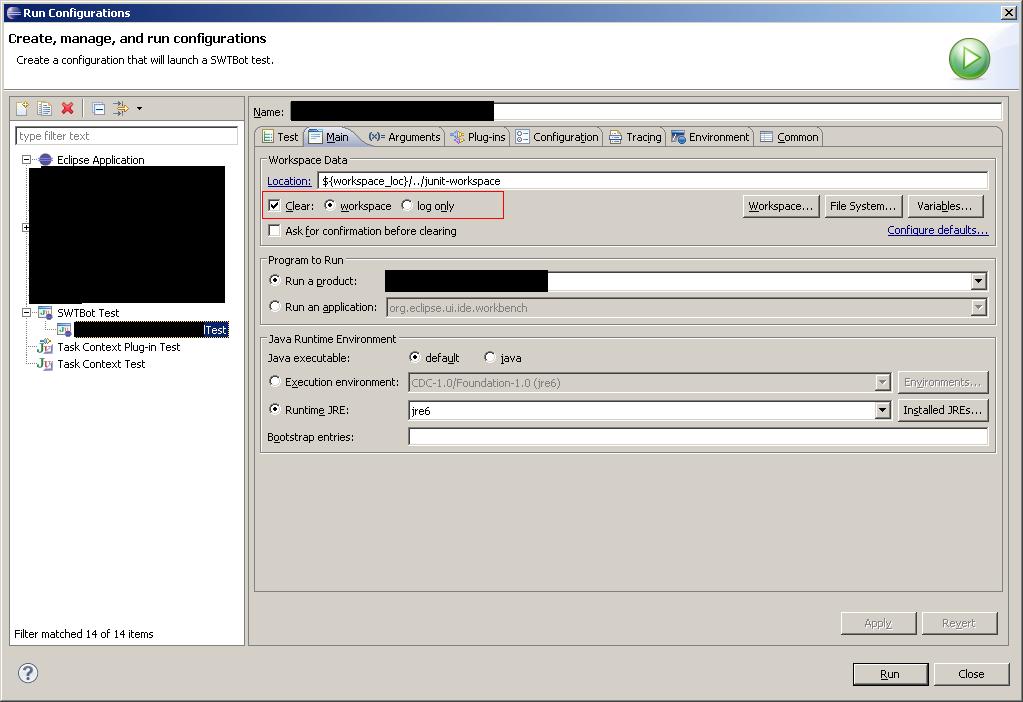
但有一个项目我想要保持在工作区中。所以我的问题是:如何从“清除工作空间”选项中排除特定项目?
我正在使用 Eclipse 3.7 和 Junit 4。提前致谢!
I am running a SWTBot Test (based on JUnit 4). This test creates a project (with UI), checks some stuff, and clears the workspace afterwards. Here is a screenshot, where I activated the workspace-cleaning:
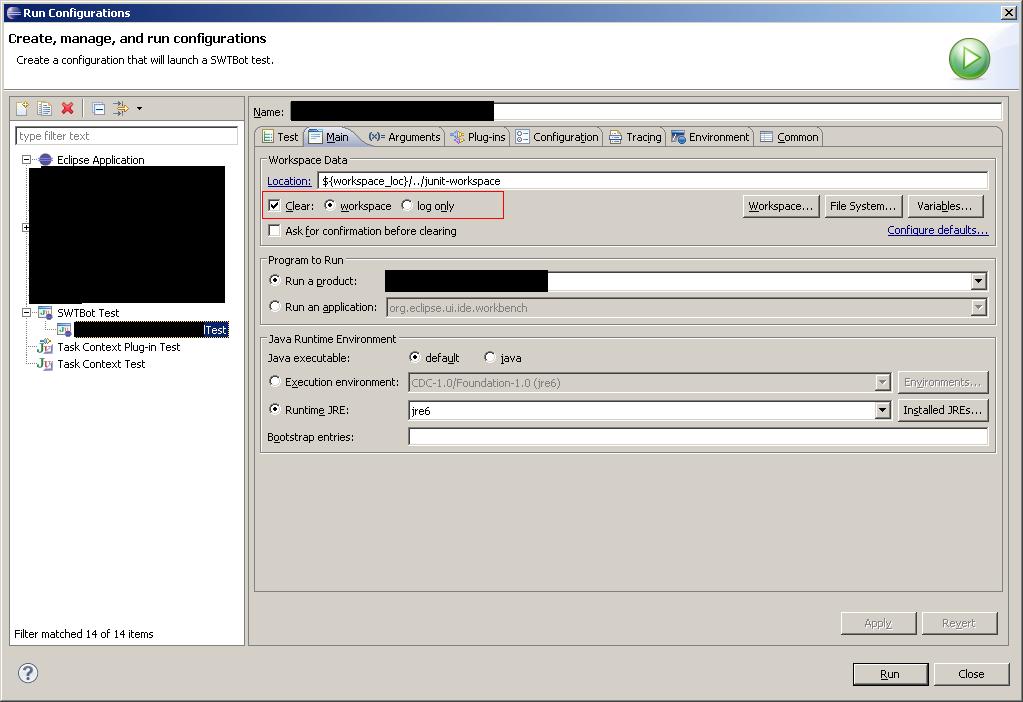
But there is one project that I want to KEEP in the workspace. So my question: How can i exclude a specific project from that "clear workpsace" option?
I am using Eclipse 3.7 und Junit 4. Thanks in advance!
如果你对这篇内容有疑问,欢迎到本站社区发帖提问 参与讨论,获取更多帮助,或者扫码二维码加入 Web 技术交流群。

绑定邮箱获取回复消息
由于您还没有绑定你的真实邮箱,如果其他用户或者作者回复了您的评论,将不能在第一时间通知您!

发布评论
评论(1)
我认为您不能通过“运行配置”界面来做到这一点。您可以保留 clean 标志并在测试设置中重新导入项目。
I dont think you can do that through the Run Configuration interface. You could leave the clean flag on and re-import the project in your test setup.