Visual Studio Express 无法更改数据源
我正在尝试将 SQL Server 数据源添加到 C# 控制台应用程序。
当我尝试向 .dbml 文件添加新连接时,唯一可用的数据源是 Microsoft SQL Server 数据库文件 (sqlclient),而我需要 Microsoft SQL Server (sqlclient)。
更改按钮是灰色的,所以我无法更改。
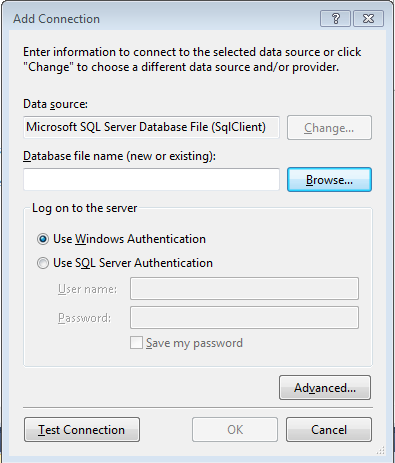
如何更改此设置?
(我想知道这是否是一个错误,因此尝试卸载/重新安装 Visual Studio - 但仍然不高兴。)
I am trying to add a SQL Server data source to a C# console app.
When I try and add a new connection to my .dbml file the only Data Source available is Microsoft SQL Server Database File (sqlclient) whereas I need Microsoft SQL Server (sqlclient).
The change button is grayed out, so I can't change it.
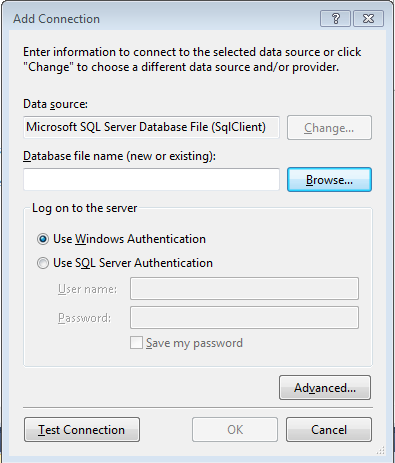
How do I change this?
(I wondered if it was a bug, so tried uninstalling/reinstalling Visual Studio - but still no joy.)
如果你对这篇内容有疑问,欢迎到本站社区发帖提问 参与讨论,获取更多帮助,或者扫码二维码加入 Web 技术交流群。

绑定邮箱获取回复消息
由于您还没有绑定你的真实邮箱,如果其他用户或者作者回复了您的评论,将不能在第一时间通知您!

发布评论
评论(2)
这实际上是 Express 产品的限制,您可以通过手动修改 SQL Server 连接字符串来解决它。有关更多信息,请查看此SO帖子 。
This is actually a limitation of the Express product and you can get around it with a modification of your SQL Server connection string manually. For more information have a look at this SO Post.
我通过使用上面帖子中的解决方法得到了这个工作:
I got this working by using the workaround from the post above: