从 C# asp.net 中的 ListView 获取值
我正在生成一个如下所示的 listView
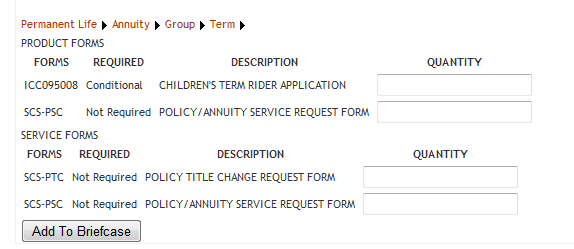
现在,单击“添加到公文包”按钮,我需要仔细检查每个项目,并在用户输入数量后通过电子邮件发送。
我看到我可以做这样的事情
foreach (var item in productFormsView.Items)
{
var somevalue = ((Form)item.DataItem).Quantity;
}
但是,item.DataItem 返回 null 如下。如何从“QUANTITY”文本框中获取文本?
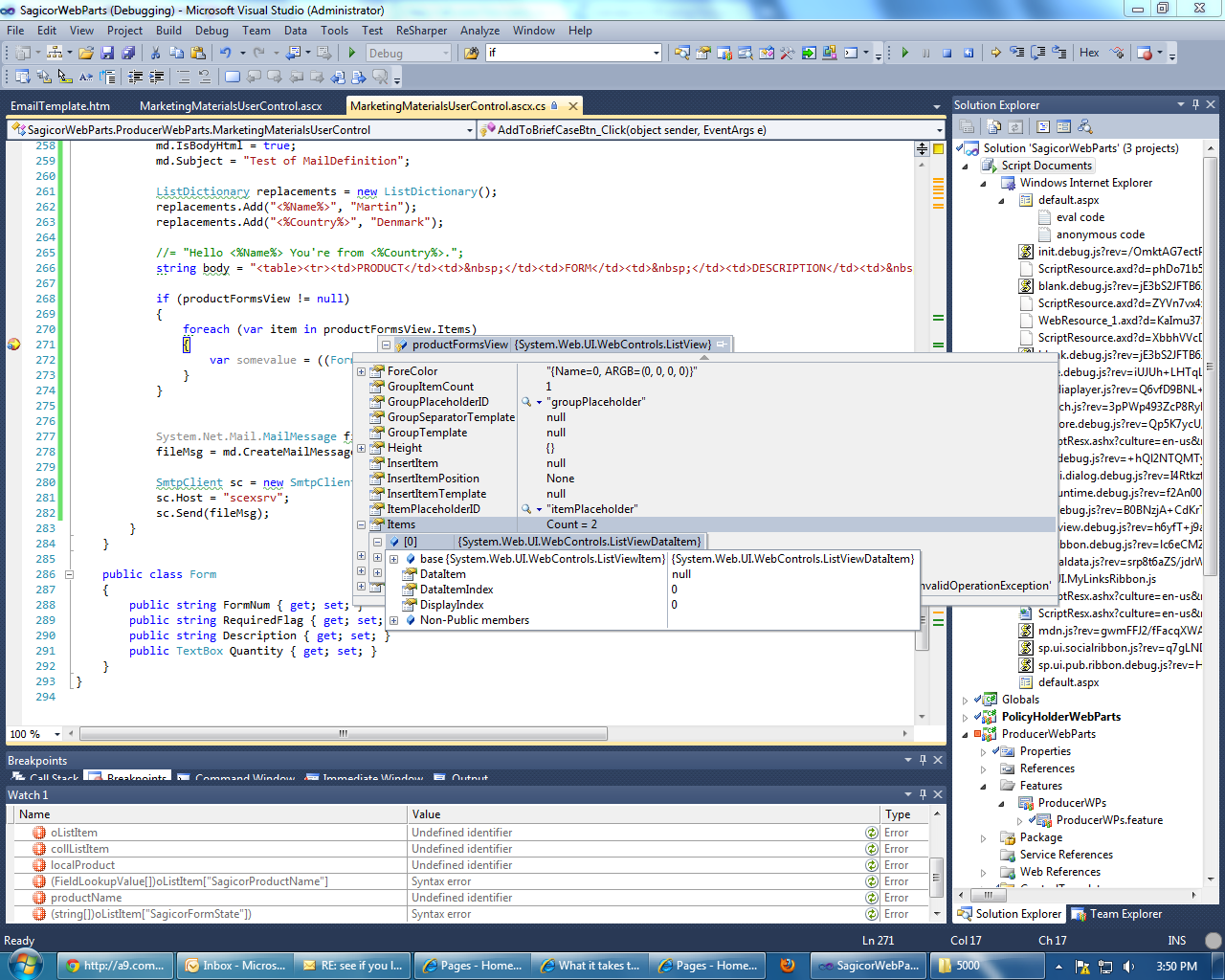
I have am generating a listView that looks like this
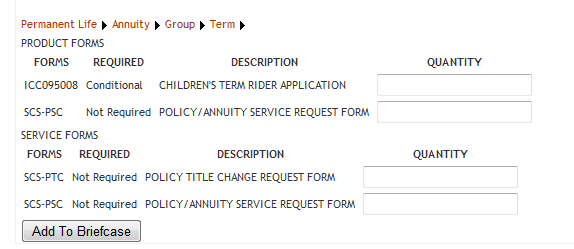
Now, on the click of the "Add To Briefcase" button, I need to go though the each item and email the once where user has entered quantity.
I saw I can do something like this
foreach (var item in productFormsView.Items)
{
var somevalue = ((Form)item.DataItem).Quantity;
}
However, item.DataItem is returning null as below. How do I get the text from "QUANTITY" textboxes?
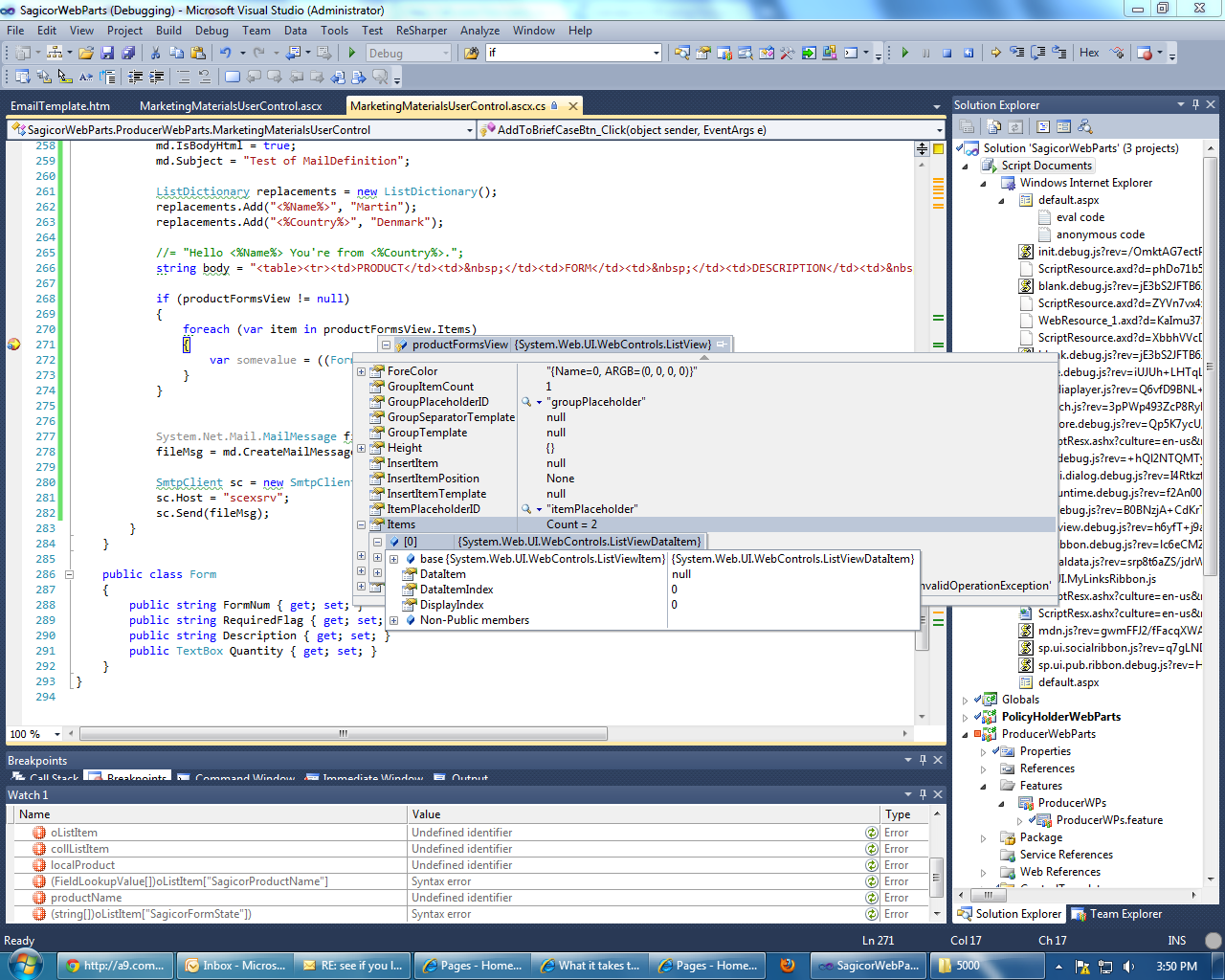
如果你对这篇内容有疑问,欢迎到本站社区发帖提问 参与讨论,获取更多帮助,或者扫码二维码加入 Web 技术交流群。

绑定邮箱获取回复消息
由于您还没有绑定你的真实邮箱,如果其他用户或者作者回复了您的评论,将不能在第一时间通知您!

发布评论
评论(1)
当您单击按钮时。
您的网络服务器收到一个新请求。productFormsView 将被初始化,因此该项为空。
当您点击按钮时,您可以通过javascript将数量数据保存在某个隐藏字段中,并从Request.Form[“xxx”]中获取数量
when you click the button.
there was a new request come to your web server.the productFormsView will be init,so the item is null.
you can save the quantity data in some hidden filed by javascript when you click the button, and get the quantity from Request.Form["xxx"]