奇怪的 rgb2gray 行为,会产生非常深色调和对比度的图像
我正在使用 matlab 通过网络摄像头捕获图像,作为 RGB 图像,
vid=videoinput('winvideo',1,'YUY2_160x120');
vid.ReturnedColorSpace='rgb';
I = getsnapshot(vid);
然后当我尝试以下操作时:
image(rgb2gray(I))
我得到类似以下内容的信息: 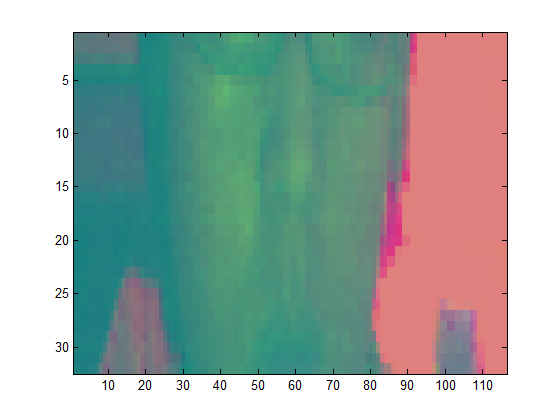
当我不使用 rgb2gray 时,图像看起来完全正常且颜色良好...
我是否使用了错误的函数这里?
I'm using matlab to capture an image through the webcam, as an rgb image
vid=videoinput('winvideo',1,'YUY2_160x120');
vid.ReturnedColorSpace='rgb';
I = getsnapshot(vid);
then when I try the following:
image(rgb2gray(I))
I get something like :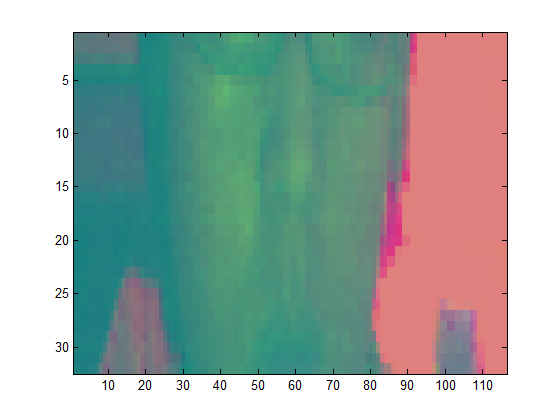
when I dont rgb2gray, the image looks completely fine and in color...
am I using the wrong function here?
如果你对这篇内容有疑问,欢迎到本站社区发帖提问 参与讨论,获取更多帮助,或者扫码二维码加入 Web 技术交流群。

绑定邮箱获取回复消息
由于您还没有绑定你的真实邮箱,如果其他用户或者作者回复了您的评论,将不能在第一时间通知您!

发布评论
评论(1)
在我看来,你有一个非灰度色彩图。
尝试添加
That looks to me like you have a non-grayscale colormap.
Try adding