iCloud:如何读取用户创建的目录
我想读取由用户或应用程序在 iCloud 的移动文档目录(在 Lion 中的 ~/Library/Mobile Documents 下找到的目录)中创建的所有目录的列表。以下是此目录的示例:
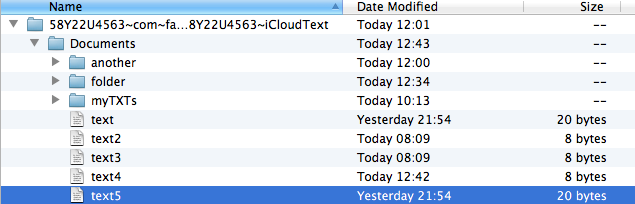
我尝试了以下代码,但我运行的查询不会包含任何代表我的文件夹的对象(使用 NSPredicate predicateWithFormat:@"%K.pathExtension = ''", NSMetadataItemFSNameKey)。如果我对 txt 文件运行查询(使用 @"%K ENDSWITH '.txt'", NSMetadataItemFSNameKey),我将分别为 txt 文件返回 5 个对象。因此,查找 txt 文件是可行的,但查找目录则不行。通读 docs,我注意到Apple建议使用NSFileWrapper(文件包)而不是目录。 iCloud 是否无法处理/检测用户或应用程序创建的目录?
这是我的代码:
-(void)loadDocument {
NSMetadataQuery *query = [[NSMetadataQuery alloc] init];
_query = query;
//Search all files in the Documents directories of the application’s iCloud container directories:
[query setSearchScopes:[NSArray arrayWithObject:NSMetadataQueryUbiquitousDocumentsScope]];
NSPredicate *pred = [NSPredicate predicateWithFormat:@"%K.pathExtension = ''", NSMetadataItemFSNameKey];
[query setPredicate:pred];
[[NSNotificationCenter defaultCenter] addObserver:self selector:@selector(queryDidFinishGathering:) name:NSMetadataQueryDidFinishGatheringNotification object:query];
[query startQuery];
}
- (void)queryDidFinishGathering:(NSNotification *)notification {
NSMetadataQuery *query = [notification object];
[query disableUpdates]; // You should invoke this method before iterating over query results that could change due to live updates.
[query stopQuery]; // You would call this function to stop a query that is generating too many results to be useful but still want to access the available results.
[self loadData:query];
[[NSNotificationCenter defaultCenter] removeObserver:self name:NSMetadataQueryDidFinishGatheringNotification object:query];
_query = nil; // we're done with it
}
- (void)loadData:(NSMetadataQuery *)query {
NSLog(@"Query count %i", [query resultCount]);
for (int i=0; i < [query resultCount]; i++) {
NSMetadataItem *item = [query resultAtIndex:i];
NSURL *url = [item valueForAttribute:NSMetadataItemURLKey];
NSLog(@"%i.URL: %@", i, url);
}
}
如果你对这篇内容有疑问,欢迎到本站社区发帖提问 参与讨论,获取更多帮助,或者扫码二维码加入 Web 技术交流群。

绑定邮箱获取回复消息
由于您还没有绑定你的真实邮箱,如果其他用户或者作者回复了您的评论,将不能在第一时间通知您!

发布评论
评论(1)
我查看了 Mac OS X Lion 中 iClouds 设置中的“管理存储”。当我单击我的应用程序时,它只会显示不同的 txt 文件(加上冲突的版本),而不会显示任何目录。所以我必须假设您只能使用包装器/文件包,而不能使用目录。
I had a look at "Manage Storage" in the iClouds Settings in Mac OS X Lion. When I click my application, it will only show the different txt files (plus conflicting versions) and no directories whatsoever. So I have to assume that you can only work with wrappers / file packages but not with directories.