从 Mac 连接到 SQL Server 2008
Office for Mac 2011 更好地支持 Excel 中的数据透视表,包括外部数据。
我需要在 Mac 上建立到 SQL Server 2008 的 ODBC 连接。Microsoft 建议使用 JDBC 驱动程序,但它的文档非常非常非常薄弱。
以下是 JDBC 驱动程序的链接: http://msdn.microsoft.com/en -us/sqlserver/aa937724
现在,下载并解压后,您可以通过 Apple ODBC 管理员。
 。
。
最后,您可以添加 ODBC 连接,但它不允许我编辑关键字或值。
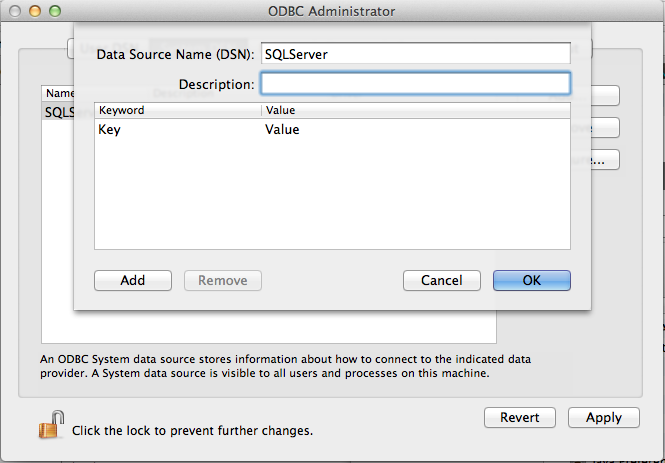 :
:
几个问题: 我是否使用了正确的驱动程序/是否正确安装了它?
有没有办法更改 ODBC 管理器中的关键字值?
谢谢
Office for Mac 2011 has better support for Pivot Tables in Excel, including external data.
I need an ODBC connection on a Mac to SQL Server 2008. Microsoft recommends using a JDBC driver, but the documentation for it is very, very, very weak.
Here is the link to the JDBC driver: http://msdn.microsoft.com/en-us/sqlserver/aa937724
Now, once that is downloaded and extracted, you can add the JDBC driver via the Apple ODBC Administrator.
 .
.
Finally, you can add the ODBC connection, but it won't let me edit the keyword or values.
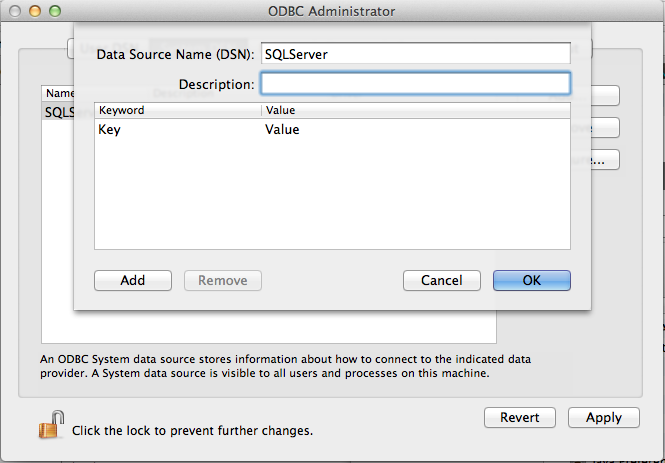 :
:
A few questions:
Am I using the right driver/do I have it installed correctly?
Is there a way to change the keyword values in the ODBC Administrator?
Thanks
如果你对这篇内容有疑问,欢迎到本站社区发帖提问 参与讨论,获取更多帮助,或者扫码二维码加入 Web 技术交流群。

绑定邮箱获取回复消息
由于您还没有绑定你的真实邮箱,如果其他用户或者作者回复了您的评论,将不能在第一时间通知您!

发布评论
评论(2)
只是为了帮助那些偶然发现此问题的人:
Control + 单击 在 Mac OS X ODBC 管理器中编辑关键字和值字段。
或者,Command + Return
Tab-bing 也可以通过字段进行操作。
Just to help those who stumble across this problem:
Control + Click to edit both Keyword and Value fields in Mac OS X ODBC Administrator.
Alternatively, Command + Return
Tab-bing through the fields work as well.
我不确定您在哪里找到了在 MS Office 2011 中使用 JDBC 驱动程序的建议。我确信它不会成功。
然而,适用于 Mac、MS SQL Server 和其他 DBMS 的 ODBC 驱动程序确实存在,并且这些驱动程序与 MS Office 2011 完全兼容。我的雇主制作 许多这样的驱动程序。
对于您的特定需求,我从这里开始。
祝你好运!
编辑澄清:所有版本的 Microsoft Office 都是使用 ODBC 客户端功能构建的。没有一个具有 JDBC 客户端功能。如果您要针对 JDBC 驱动程序使用 Microsoft Office,则还需要用于 JDBC 数据源的 ODBC 驱动程序...例如 这是我雇主的。
I'm not sure where you found the recommendation to use a JDBC driver with MS Office 2011. I am sure it won't work out.
However -- ODBC drivers for Mac do exist, for MS SQL Server and other DBMS, and these are fully compatible with MS Office 2011. My employer makes a number of these drivers.
For your specific need, I'd start here.
Good luck!
Edited to clarify: All versions of Microsoft Office are built with ODBC client capabilities. None have JDBC client capabilities. If you're to use Microsoft Office against an JDBC driver, you'll also need an ODBC Driver for JDBC Data Sources ... such as this one from my employer.