如何在横向应用程序上将视频录制到屏幕上?
我正在研究
这个示例项目: https://github.com/jj0b/AROverlayExample
这非常有效。唯一的问题是它是一个肖像应用程序。因此,当我将设备旋转到横向时,视频仍然按需要显示,但我的所有标签和 UI 现在都是横向的。
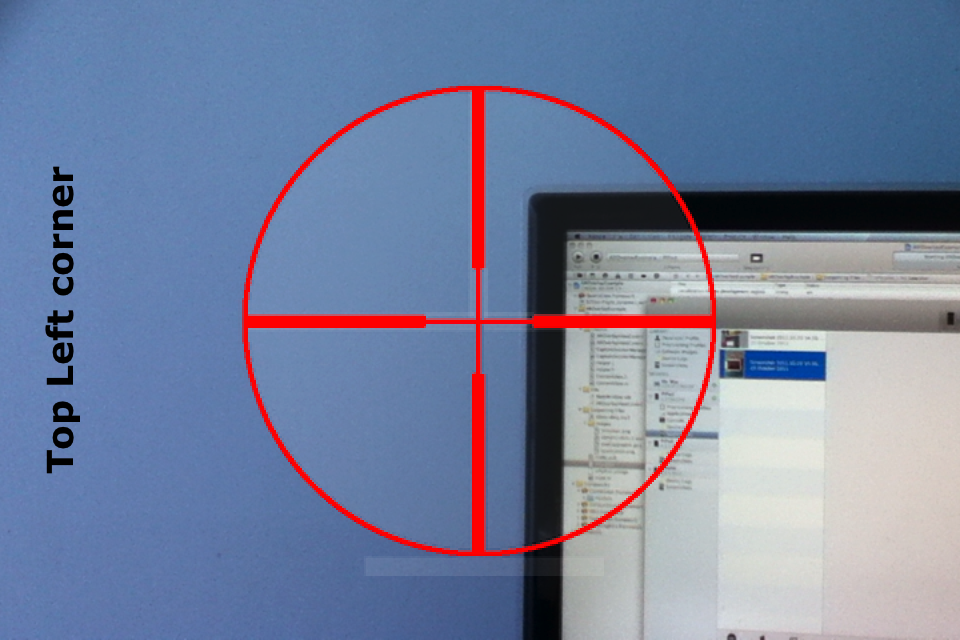
要解决此问题,我仅在 info.plist 中设置横向
问题是这样的:
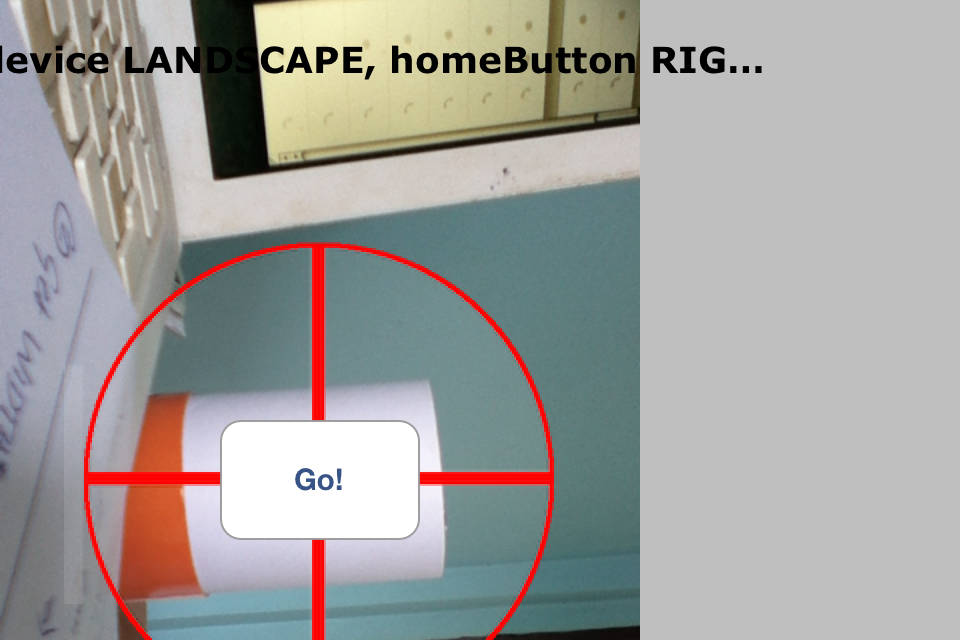
这是我的代码:
- (id)initWithFrame:(CGRect)frame
{
self = [super initWithFrame:frame];
if (self)
{
self.autoresizingMask = UIViewAutoresizingFlexibleWidth | UIViewAutoresizingFlexibleHeight;
assert( self.autoresizesSubviews );
CGPoint layerRectCenter = CGPointMake( CGRectGetMidX( frame ),
CGRectGetMidY( frame ) );
// Initialization code
self.captureSession = [[[AVCaptureSession alloc] init] autorelease];
// addVideoInput
{
AVCaptureDevice* videoDevice = [AVCaptureDevice defaultDeviceWithMediaType: AVMediaTypeVideo];
if (videoDevice)
{
NSError *error;
AVCaptureDeviceInput* videoIn = [AVCaptureDeviceInput deviceInputWithDevice: videoDevice error:&error];
if ( ! error )
{
if ( [self.captureSession canAddInput:videoIn] )
[self.captureSession addInput:videoIn];
else
NSLog(@"Couldn't add video input");
}
else
NSLog(@"Couldn't create video input");
}
else
NSLog(@"Couldn't create video capture device");
}
// addVideoPreviewLayer
{
self.previewLayer = [[[AVCaptureVideoPreviewLayer alloc] initWithSession: self.captureSession] autorelease];
self.previewLayer.videoGravity = AVLayerVideoGravityResizeAspectFill;
self.previewLayer.frame = CGRectMake(0, 0, 480, 300);
self.previewLayer.orientation = AVCaptureVideoOrientationLandscapeRight;
//self.previewLayer.frame = frame;
[self.layer addSublayer: self.previewLayer];
}
// run!
[self.captureSession startRunning];
}
return self;
}
我无法弄清楚为什么视频横向显示,尽管专门将图层框架设置为横向 CGRectMake( 0, 0, 480, 300) 情况恰恰相反。
This is doing my head in.
I am working from this sample project: https://github.com/jj0b/AROverlayExample
This works perfectly. only problem is it is a portrait app. So when I rotate the device to landscape, the video still displays as wanted, but all of my labels and UI are now sideways.
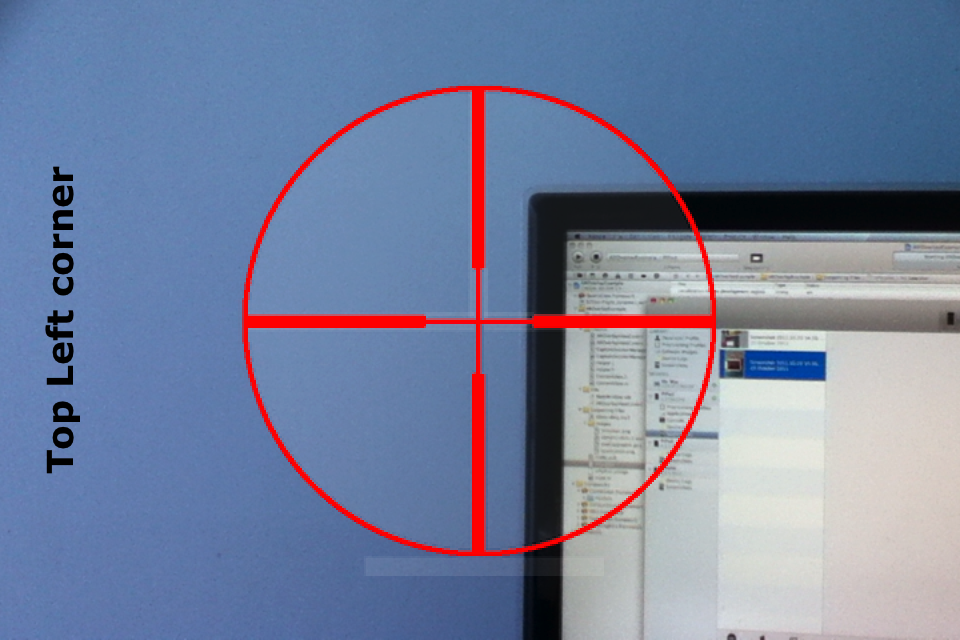
To fix this I'm setting landscape only in the info.plist
Problem is this:
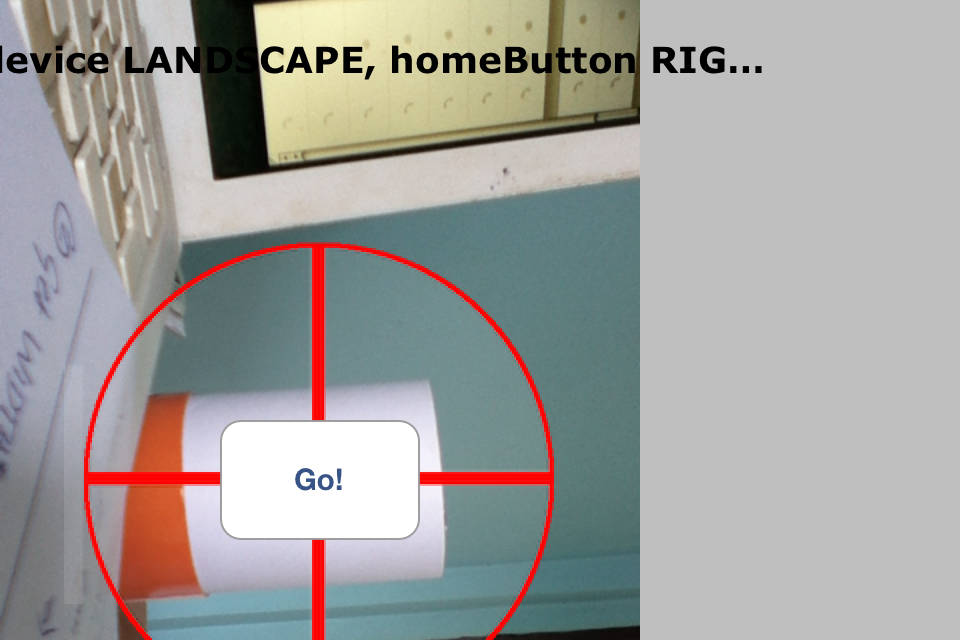
Here is my code:
- (id)initWithFrame:(CGRect)frame
{
self = [super initWithFrame:frame];
if (self)
{
self.autoresizingMask = UIViewAutoresizingFlexibleWidth | UIViewAutoresizingFlexibleHeight;
assert( self.autoresizesSubviews );
CGPoint layerRectCenter = CGPointMake( CGRectGetMidX( frame ),
CGRectGetMidY( frame ) );
// Initialization code
self.captureSession = [[[AVCaptureSession alloc] init] autorelease];
// addVideoInput
{
AVCaptureDevice* videoDevice = [AVCaptureDevice defaultDeviceWithMediaType: AVMediaTypeVideo];
if (videoDevice)
{
NSError *error;
AVCaptureDeviceInput* videoIn = [AVCaptureDeviceInput deviceInputWithDevice: videoDevice error:&error];
if ( ! error )
{
if ( [self.captureSession canAddInput:videoIn] )
[self.captureSession addInput:videoIn];
else
NSLog(@"Couldn't add video input");
}
else
NSLog(@"Couldn't create video input");
}
else
NSLog(@"Couldn't create video capture device");
}
// addVideoPreviewLayer
{
self.previewLayer = [[[AVCaptureVideoPreviewLayer alloc] initWithSession: self.captureSession] autorelease];
self.previewLayer.videoGravity = AVLayerVideoGravityResizeAspectFill;
self.previewLayer.frame = CGRectMake(0, 0, 480, 300);
self.previewLayer.orientation = AVCaptureVideoOrientationLandscapeRight;
//self.previewLayer.frame = frame;
[self.layer addSublayer: self.previewLayer];
}
// run!
[self.captureSession startRunning];
}
return self;
}
I cannot figure out why the video is displaying sideways and despite specifically setting the layers frame to landscape CGRectMake(0, 0, 480, 300) it is coming out the other way round.
如果你对这篇内容有疑问,欢迎到本站社区发帖提问 参与讨论,获取更多帮助,或者扫码二维码加入 Web 技术交流群。

绑定邮箱获取回复消息
由于您还没有绑定你的真实邮箱,如果其他用户或者作者回复了您的评论,将不能在第一时间通知您!

发布评论
评论(1)
一个非常巧妙的解决方案是将视图直接添加到窗口。
执行此操作的最佳点是在根视图控制器中:
然后是相机视图本身的实现:
A very neat solution is to add the view directly to the window.
The best point to do this is in the root view controller:
Then the implementation of the camera view itself: