使用命令行工具将pdf a4分割为a5
我正在寻找一个免费的命令行工具,能够将 A4 pdf 文档信息拆分为 A5 pdf 文件。
我已经看过 http://www.pdflabs.com/tools/ pdftk-the-pdf-toolkit/ 但它缺乏文档,所以我一直无法使用它。
我的 A4 文档由多页组成,其中一侧始终为空。 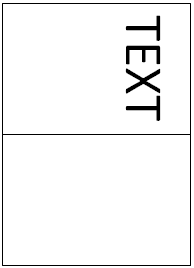 我想最终得到这样的结果。
我想最终得到这样的结果。 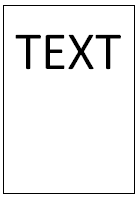
首选命令行工具,但也可以接受 C# 解决方案。
I'm looking for a free command line tool able to Split a A4 pdf document info a A5 pdf file.
I have already looked at http://www.pdflabs.com/tools/pdftk-the-pdf-toolkit/ But it lacks documentation, so I haven't been able to use it.
My A4 document consist of multiple pages where one side is always empty.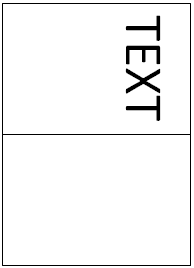
I want to end up with a result like this.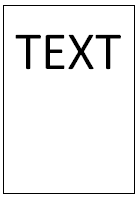
A commandline tool would be preferred, but a solution in C# would also be accepted.
如果你对这篇内容有疑问,欢迎到本站社区发帖提问 参与讨论,获取更多帮助,或者扫码二维码加入 Web 技术交流群。

绑定邮箱获取回复消息
由于您还没有绑定你的真实邮箱,如果其他用户或者作者回复了您的评论,将不能在第一时间通知您!

发布评论
评论(1)
这只是一个例子,使用itextsharp它并不适合A4到A5中最好的
它只是导入一页A4并将其放入A5..
只需设置边距,您就会得到您想要的输出....
我正在使用 itextsharp
It's just an example, with itextsharp it does not fit the A4 to the best in the A5
it just import a page of A4 and put it in A5..
Just set the margins and you will get the output you want....
I'm using itextsharp