图片上传后不显示
我创建了一个网站,并使用 Xammp 在本地对其进行了测试,所有图像均已正确加载。 现在我已将所有文件移至我的主机并显示大部分图像。可能出了什么问题? 如果我手动输入路径,图像也不会显示,但它会放置在服务器上。
validator.w3.or 不会给出任何相关错误。
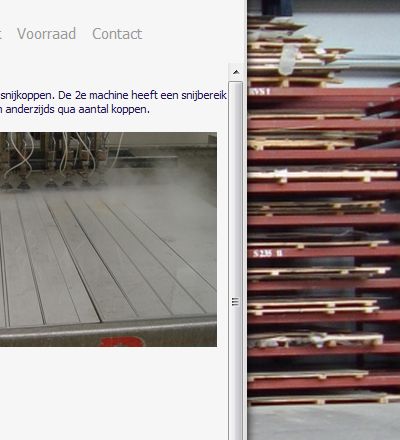
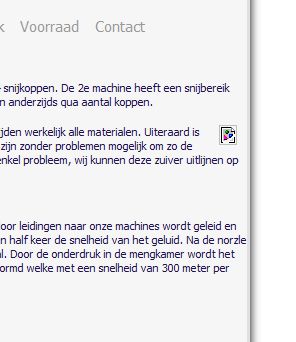
我使用的链接:
背景 Css:
background: url(../images/photo/achtergrond.jpg) no-repeat center center fixed;
-webkit-background-size: cover;
-moz-background-size: cover;
-o-background-size: cover;
background-size: cover;
如果你对这篇内容有疑问,欢迎到本站社区发帖提问 参与讨论,获取更多帮助,或者扫码二维码加入 Web 技术交流群。

绑定邮箱获取回复消息
由于您还没有绑定你的真实邮箱,如果其他用户或者作者回复了您的评论,将不能在第一时间通知您!

发布评论
评论(2)
我的猜测是您正在使用内联图像的相对网址。
当您执行此操作时,浏览器会在浏览器中的当前地址+图像路径的地址中查找图像。
向所有这些 src 值添加正斜杠,假设 images 目录是根 Web 目录(httpdocs 或类似目录)的直接子目录,您可能会更幸运
My guess is that you're using relative urls for inline images.
When you do that, your browser looks for the image at an addreess which is the current address in the browser, + the image path.
Add a forward slash to all these src values, and you might have more luck, assuming that the images directory is a direct child of the root web directory (httpdocs or similar)
似乎有些图像已上传为 JGP 而不是 jpg。我仍然不明白为什么主机给我这个问题,而我在本地系统上没有问题。
It seems some images had been uploaded as JGP instead jpg. I still don't understand why the host gives me this problems and I have on my local system no problems.