在某些系统上使用 Google Fonts 时出现奇怪的字符
这是一个我无法在所有操作系统或浏览器上重现的问题,只能在某些操作系统或浏览器上重现。在办公室里,6 台电脑中有 2 台显示出精神错乱的字符。
我们正在使用 Google Web Font Amaranth。 http://www.google.com/webfonts/specimen/Amaranth
请参见图片。 (左边是好,右边是坏)
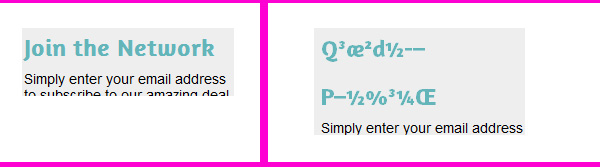
This is an issue I can't recreate on all Operating systems or browsers but only on some. In out office, 2 of the 6 computer show deranged characters.
We are using the Google Web Font Amaranth. http://www.google.com/webfonts/specimen/Amaranth
See pic pls. (left is good, right is bad)
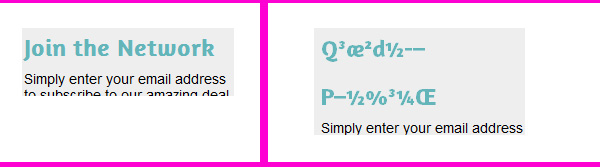
如果你对这篇内容有疑问,欢迎到本站社区发帖提问 参与讨论,获取更多帮助,或者扫码二维码加入 Web 技术交流群。

绑定邮箱获取回复消息
由于您还没有绑定你的真实邮箱,如果其他用户或者作者回复了您的评论,将不能在第一时间通知您!

发布评论
评论(2)
它可能是以下任何一种情况,您能否检查/更改以保持一致:
如果您关闭 CSS,您是否仍然会看到相同的行为?
您看到问题的机器/浏览器的浏览器编码是什么?没有问题的机器/浏览器的浏览器编码是什么?
您使用什么文档类型和元标记?
It could be any of the following things, Can you check / change to be consistent:
If you switch off CSS, do you still see the same behavior?
Whats the browser encoding on the machines / browsers where you see the problem vs where you don't?
What doctype and meta tags are you using?
原来它是本地字体管理器(例如在字体资源管理器中激活的字体)
http://code.google.com/p/chromium/issues/detail ?id=108645
Turns out it’s the local font manager, (font being activated in font explorer for example)
http://code.google.com/p/chromium/issues/detail?id=108645