如何使 UITableViewCell 具有 2 个不同颜色的标签?
我想要这样的 UITableViewCell:
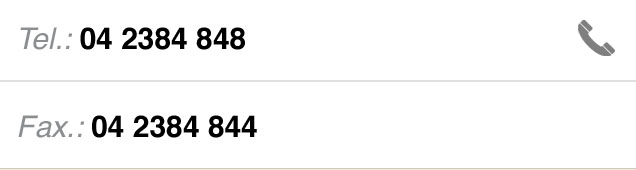
“电话:”的文本颜色必须与文本不同数字的颜色。现在我像往常一样将文本设置为单元格:
cell.textLabel.text=@"Something";
是否可以有 1 个标签并更改其某些部分的颜色?
如何使表格单元格像我的图片一样?
谢谢。
I would like to have UITableViewCell like this:
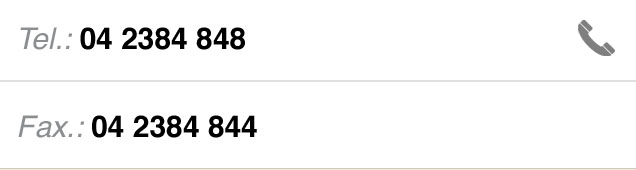
The text color of "Tel:" must be different from text color of number. Right now i set text to cell as usual:
cell.textLabel.text=@"Something";
Is it possible to have 1 label and change color of some parts of it?
How can I make table cell like on my picture?
Thank you.
如果你对这篇内容有疑问,欢迎到本站社区发帖提问 参与讨论,获取更多帮助,或者扫码二维码加入 Web 技术交流群。

绑定邮箱获取回复消息
由于您还没有绑定你的真实邮箱,如果其他用户或者作者回复了您的评论,将不能在第一时间通知您!

发布评论
评论(5)
您应该必须在 Cell 中使用两个标签...并将这两个标签添加到 UITableViewCell 的子视图中
将其写入 cellForRowAtIndexPath 方法中。
更新:
除此之外,您还可以按照此处的定义创建自定义单元< /a>
快乐编码..
You should have to take two Labels and in Cell...and add this both Label in subview of UITableViewCell
Write this in cellForRowAtIndexPath method.
UPDATE:
Along with this you can also create Custom cell as define here
Happy Coding..
许多人使用将标签添加为单元格子视图的技术,也许您会在重用单元格时遇到意外的结果。苹果已经提供了可以在各个方面进行定制的模板。
在您的情况下,不使用自定义单元格,也不添加标签,我将使用模板
UITableViewCellStyleValue2,您可以使用现有标签和accessoryView,例如cell.textLabel,cell.detailTextLabel和cell.accessoryView,请参阅或多或少模拟您的界面的这段代码:希望这会有所帮助。
many use the technique of adding the labels as subviews of the cell, and maybe you run into unexpected results with the reuse of the cells. Apple already offers templates that can be customized in every aspect.
In your case, without using custom cells, and without adding labels, i would use the template
UITableViewCellStyleValue2, you can play with the existing labels and accessoryView, likecell.textLabel,cell.detailTextLabelandcell.accessoryView, see this snippet that emulates more or less your interface:Hope this helps.
唯一的方法是将新标签添加为子视图,并以不同的颜色作为背景。
only way is to add new labels as subview with different colors as their background.
要么使用自定义单元格并根据要求进行初始化,要么您可以使用 UITableviewCell 并根据所需的格式添加多个 UILabel。
例如...,
Either go with custom cell and initialize as per requirement or you can use UITableviewCell and in that add multiple UILabels as per desired formats.
For example...,
无法更改 UILabel 部分的字体或颜色。这里最简单的方法是创建一个单元子类,并在界面生成器或代码中添加两个标签。 这篇文章向您展示如何计算标签中文本的大小,以便如果您希望两个标签的文本“令人感动”,您可以动态调整标签的大小。
It is not possible to change font or colour for parts of a UILabel. The easiest way here is to create a cell subclass, and add two labels either interface builder or in code. This post shows you how to calculate the size of the text in the label so that you can adjust dynamically the size of the label if you want the text of the two labels to be "thouching".