如何手动安装 google api 3 到 7?
我已经安装了 google api 9,但我需要以前版本的 google api。我尝试使用“Windows->Android SDK 和 AVD 管理器->可用软件包”来安装它们,但它没有显示更新。我如何安装它们?请帮助我,我需要它们,因为我正在开发一个基于 GPS 的应用程序,需要 google API。由于模拟器在基于 google api 9 发送地理坐标时崩溃,我需要旧版本。请帮忙!!!!
I have google api's 9 already installed but I need previous version of google api's.I tried to install them using "Windows->Android SDK and AVD manager -> Available packages" but it is showing no updates.How can I install them ? Please help me I need them because I'm developing a GPS based application which needs google API's.Since the emulator crashes on sending geo coordinates based on google api 9 I need older versions. Please help !!!!
如果你对这篇内容有疑问,欢迎到本站社区发帖提问 参与讨论,获取更多帮助,或者扫码二维码加入 Web 技术交流群。

绑定邮箱获取回复消息
由于您还没有绑定你的真实邮箱,如果其他用户或者作者回复了您的评论,将不能在第一时间通知您!

发布评论
评论(1)
您应该能够通过直接调用tools/android来安装旧版本。例如,在我的 Linux 开发机器上,我运行:
You can install different SDKs via
phil@Ubuntu64-5810T:/opt/android-sdk-linux_x86$tools/android sdk
然后这将弹出一个 GUI,类似于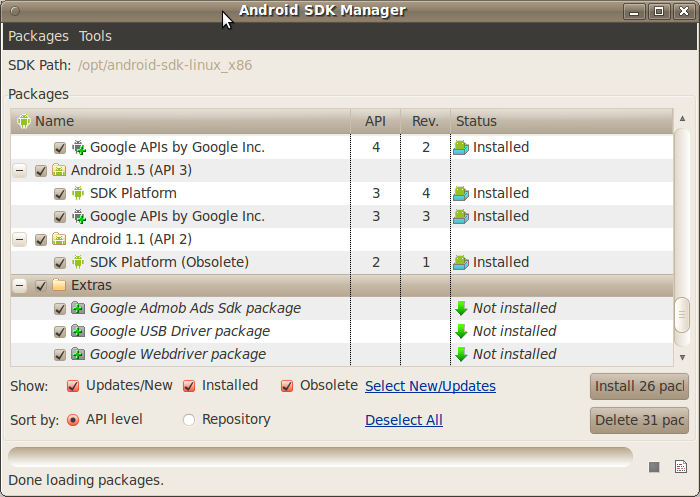
只需选中“过时”框,所有旧的 API 就会显示出来。
You should be able to install older versions by invoking tools/android directly. For example, on my Linux dev machine, I run:
You can install various SDKs via
phil@Ubuntu64-5810T:/opt/android-sdk-linux_x86$ tools/android sdk
This will then pop up a GUI, similar to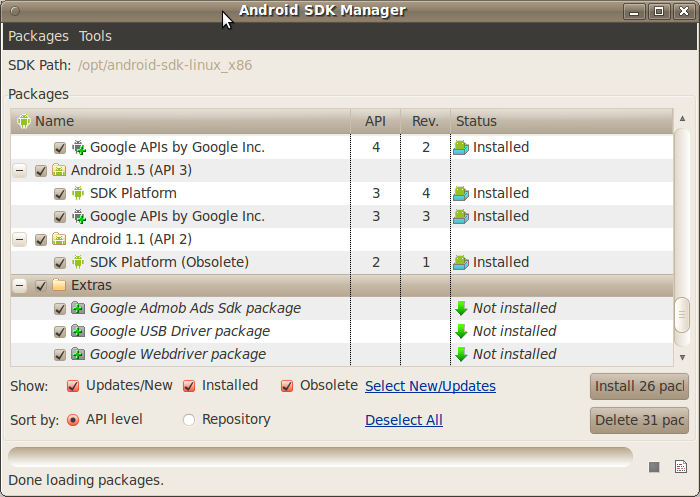
Just check the 'obsolete' box and all the older APIs should show up.