在 Powershell 中创建日志文件
我有下面的代码,目前它加载屏幕上的所有信息。我希望它记录到 D:\Apps\Logs 上的日志文件中。
日志文件需要有它正在加载的计算机的名称 - 所以 COMPUTERNAME.log
知道我该怎么做吗?
谢谢
$computer = gc env:computername
$onetcp = ((get-childitem c:\windows\system32\drivers\tcpip.sys).Versioninfo.ProductMajorPart).tostring() $twotcp = ((get-childitem c:\windows\system32\drivers\tcpip.sys).Versioninfo.ProductMinorPart).tostring() $threetcp = ((get-childitem c:\windows\system32\drivers\tcpip.sys).Versioninfo.ProductBuildPart).tostring() $fourtcp = ((get-childitem c:\windows\system32\drivers\tcpip.sys).Versioninfo.ProductPrivatePart).tostring()
$onedfsr = ((get-childitem c:\windows\system32\dfsrs.exe).Versioninfo.ProductMajorPart).tostring() $twodfsr = ((get-childitem c:\windows\system32\dfsrs.exe).Versioninfo.ProductMinorPart).tostring() $threedfsr = ((get-childitem c:\windows\system32\dfsrs.exe).Versioninfo.ProductBuildPart).tostring() $fourdfsr = ((get-childitem c:\windows\system32\dfsrs.exe).Versioninfo.ProductPrivatePart).tostring()
write-host TCPIP.sys Version on $computer is: "$onetcp.$twotcp.$threetcp.$fourtcp" Write-Host write-host DFSRS.exe Version on $computer is: "$onedfsr.$twodfsr.$threedfsr.$fourdfsr"
Write-Host
If (get-wmiobject win32_share | where-object {$_.Name -eq "REMINST"}) { Write-Host "The REMINST share exists on $computer" } Else { Write-Host "The REMINST share DOES NOT exist on $computer - Please create as per standards" } Write-Host
$hotfix1 = Get-HotFix -Id KB2450944 -ErrorAction SilentlyContinue $hotfix2 = Get-HotFix -Id KB2582284 -ErrorAction SilentlyContinue $hotfix3 = Get-HotFix -Id KB979808 -ErrorAction SilentlyContinue
If ($hotfix1) { Write-Host "Hotfix KB2450944 is installed"
-BackgroundColor Green -ForegroundColor Black } else { Write-Host "Hotfix KB2450944 is NOT installed - Please ensure you install this hotfix" -ForegroundColor "red" }
If ($hotfix2) { Write-Host "Hotfix KB2582284 is installed"
-BackgroundColor Green -ForegroundColor Black } else { Write-Host "Hotfix KB2582284 is NOT installed - Please ensure you install this hotfix" -ForegroundColor "red" }
If ($hotfix3) { Write-Host "Hotfix KB979808 is installed"
-BackgroundColor Green -ForegroundColor Black } else { Write-Host "Hotfix KB979808 is NOT installed - Please ensure you install this hotfix" -ForegroundColor "red" }
I have the below code and currently it loads all the information on screen. I want it to log to a log file on D:\Apps\Logs.
The log file needs to have the name of the computer it is loading against - so COMPUTERNAME.log
Any idea how I can do this?
Thanks
$computer = gc env:computername
$onetcp = ((get-childitem c:\windows\system32\drivers\tcpip.sys).Versioninfo.ProductMajorPart).tostring() $twotcp = ((get-childitem c:\windows\system32\drivers\tcpip.sys).Versioninfo.ProductMinorPart).tostring() $threetcp = ((get-childitem c:\windows\system32\drivers\tcpip.sys).Versioninfo.ProductBuildPart).tostring() $fourtcp = ((get-childitem c:\windows\system32\drivers\tcpip.sys).Versioninfo.ProductPrivatePart).tostring()
$onedfsr = ((get-childitem c:\windows\system32\dfsrs.exe).Versioninfo.ProductMajorPart).tostring() $twodfsr = ((get-childitem c:\windows\system32\dfsrs.exe).Versioninfo.ProductMinorPart).tostring() $threedfsr = ((get-childitem c:\windows\system32\dfsrs.exe).Versioninfo.ProductBuildPart).tostring() $fourdfsr = ((get-childitem c:\windows\system32\dfsrs.exe).Versioninfo.ProductPrivatePart).tostring()
write-host TCPIP.sys Version on $computer is: "$onetcp.$twotcp.$threetcp.$fourtcp" Write-Host write-host DFSRS.exe Version on $computer is: "$onedfsr.$twodfsr.$threedfsr.$fourdfsr"
Write-Host
If (get-wmiobject win32_share | where-object {$_.Name -eq "REMINST"}) { Write-Host "The REMINST share exists on $computer" } Else { Write-Host "The REMINST share DOES NOT exist on $computer - Please create as per standards" } Write-Host
$hotfix1 = Get-HotFix -Id KB2450944 -ErrorAction SilentlyContinue $hotfix2 = Get-HotFix -Id KB2582284 -ErrorAction SilentlyContinue $hotfix3 = Get-HotFix -Id KB979808 -ErrorAction SilentlyContinue
If ($hotfix1) { Write-Host "Hotfix KB2450944 is installed"
-BackgroundColor Green -ForegroundColor Black } else { Write-Host "Hotfix KB2450944 is NOT installed - Please ensure you install this hotfix" -ForegroundColor "red" }
If ($hotfix2) { Write-Host "Hotfix KB2582284 is installed"
-BackgroundColor Green -ForegroundColor Black } else { Write-Host "Hotfix KB2582284 is NOT installed - Please ensure you install this hotfix" -ForegroundColor "red" }
If ($hotfix3) { Write-Host "Hotfix KB979808 is installed"
-BackgroundColor Green -ForegroundColor Black } else { Write-Host "Hotfix KB979808 is NOT installed - Please ensure you install this hotfix" -ForegroundColor "red" }
如果你对这篇内容有疑问,欢迎到本站社区发帖提问 参与讨论,获取更多帮助,或者扫码二维码加入 Web 技术交流群。

绑定邮箱获取回复消息
由于您还没有绑定你的真实邮箱,如果其他用户或者作者回复了您的评论,将不能在第一时间通知您!

发布评论
评论(8)
将其放在文件顶部:
然后将
Write-host调用替换为LogWrite。Put this at the top of your file:
Then replace your
Write-hostcalls withLogWrite.一个将这些原则进一步发展的函数。
允许可选的控制台输出。如果您没有设置日志目的地,它只会将其输出。
A function that takes these principles a little further.
Allows for optional console output. If you don't set a log destination, it simply pumps it out.
我相信这是将屏幕上的所有内容放入文件的最简单方法。它是原生 PS CmdLet,因此您无需在脚本中更改或安装任何内容。
您还可以添加
-Append来附加内容 [感谢 @scipilot 的提示!]I believe this is the simplest way of putting all what it is on the screen into a file. It is a native PS CmdLet so you don't have to change or install anything in your script
You can also add
-Appendto append instead the content [Thanks @scipilot for the tip!]使用此
Log-Entry框架:脚本:
<强>屏幕输出:
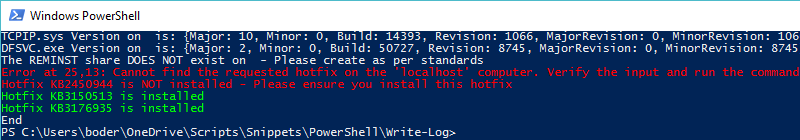
日志文件(位于
D:\Apps\Logs\.log ):Using this
Log-Entryframework:Script:
Screen output:
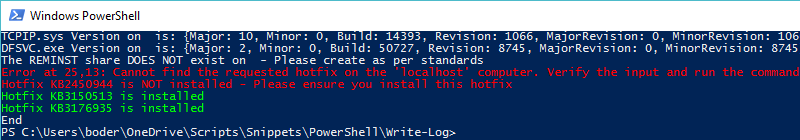
Log File (at
D:\Apps\Logs\<computername>.log):带日志轮换的要点: https://gist.github.com/barsv/85c93b599a763206f47aec150fb41ca0
用法:
Gist with log rotation: https://gist.github.com/barsv/85c93b599a763206f47aec150fb41ca0
Usage:
我已经使用这段代码有一段时间了,我有一些对我来说很有效的东西。日志文件以前导“0”进行编号,但保留其文件扩展名。我知道每个人都喜欢为所有事情创建函数,但我开始删除执行一项简单任务的函数。为什么要使用很多词,而很少有人会欺骗呢?可能会删除其他功能,并可能从其他块中创建功能。我将记录器脚本保存在中央共享中,并在发生更改时制作本地副本,或者在需要时从中央位置加载它。
首先,我导入记录器:
定义日志文件:
我记录的内容取决于我创建的调试级别:
在编码方面,我可能会认为自己有点“黑客”,所以这可能不是最漂亮的,但这是我的
logger.ps1版本:I've been playing with this code for a while now and I have something that works well for me. Log files are numbered with leading '0' but retain their file extension. And I know everyone likes to make functions for everything but I started to remove functions that performed 1 simple task. Why use many word when few do trick? Will likely remove other functions and perhaps create functions out of other blocks. I keep the logger script in a central share and make a local copy if it has changed, or load it from the central location if needed.
First I import the logger:
Define the log file:
What I log depends on debug levels that I created:
I would probably consider myself a bit of a "hack" when it comes to coding so this might not be the prettiest but here is my version of
logger.ps1:您可能只想使用新的 TUN.Logging PowerShell 模块,这也可以发送日志邮件。只需使用 Start-Log 和/或 Start-MailLog cmdlet 开始日志记录,然后使用 Write-HostLog、Write-WarningLog、Write-VerboseLog、Write-ErrorLog 等写入控制台和日志文件/邮件。然后在最后调用 Send-Log 和/或 Stop-Log ,瞧,您就得到了日志记录。
只需从 PowerShell Gallery 安装它
,或者只需点击链接:https://www.powershellgallery。 com/packages/TUN.Logging
该模块的文档可以在这里找到:https://github.com/echalone/ TUN/blob/master/PowerShell/Modules/TUN.Logging/TUN.Logging.md
You might just want to use the new TUN.Logging PowerShell module, this can also send a log mail. Just use the Start-Log and/or Start-MailLog cmdlets to start logging and then just use Write-HostLog, Write-WarningLog, Write-VerboseLog, Write-ErrorLog etc. to write to console and log file/mail. Then call Send-Log and/or Stop-Log at the end and voila, you got your logging.
Just install it from the PowerShell Gallery via
Or just follow the link: https://www.powershellgallery.com/packages/TUN.Logging
Documentation of the module can be found here: https://github.com/echalone/TUN/blob/master/PowerShell/Modules/TUN.Logging/TUN.Logging.md