谁能给我指点一下这个“拍一张照片”吗?谷歌加 Android 应用程序中的小部件。想知道如何创建该类型的 UI
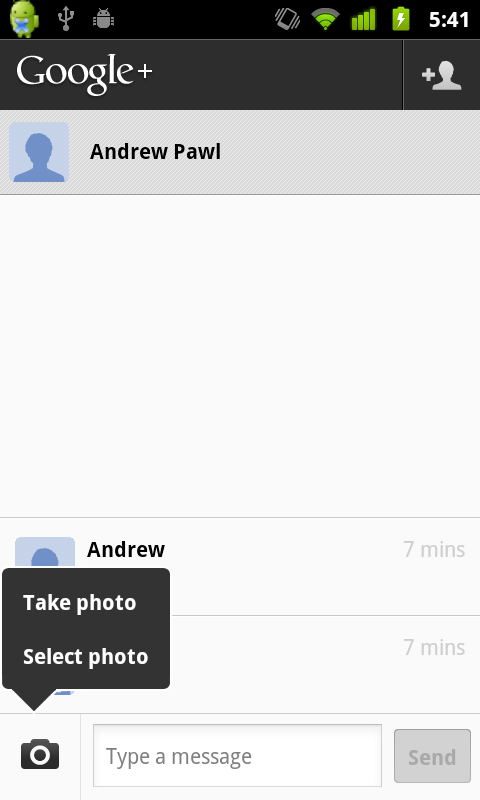
任何人都可以帮助我了解如何开发此小部件,如附件所示。附件中的小部件是“拍照”或选择照片“UI。只是想知道我们如何创建这个 UI 小部件。任何教程/和讨论/参考都会有所帮助。谢谢。
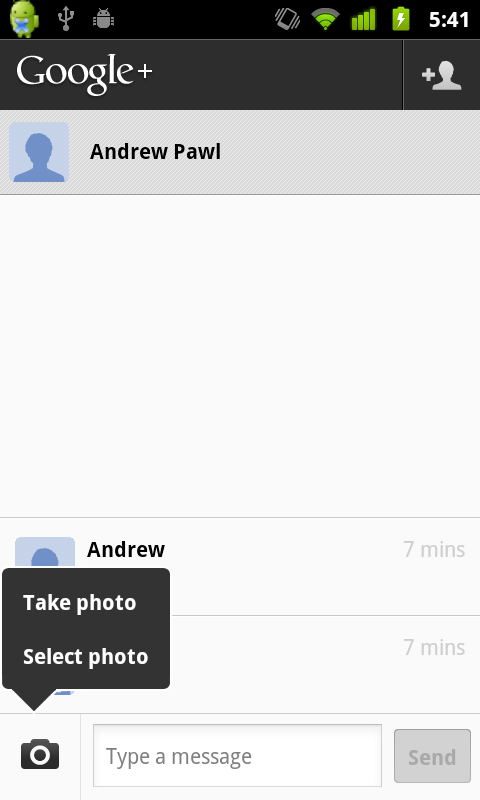
Can any one help me out how how this widget can be developed as in attached.The widget in the attached is of "Take a photo" or select photo" UI. Just want to know how can we create this UI widget. Any tutorials/and discussions/reference would help.Thank You.
如果你对这篇内容有疑问,欢迎到本站社区发帖提问 参与讨论,获取更多帮助,或者扫码二维码加入 Web 技术交流群。

绑定邮箱获取回复消息
由于您还没有绑定你的真实邮箱,如果其他用户或者作者回复了您的评论,将不能在第一时间通知您!

发布评论
评论(4)
使用Android SDK 中的hierarchyviewer 工具。我试过。
您可以了解到此菜单是一个自定义烘焙对话框或活动,由 FrameLayout、ScrollView、LinearLayout 和 Button 创建。
因此,要制作一个,您必须以类似的风格推出自己的产品。
Use hierarchyviewer tool from Android SDK. I tried.
You can learn that this menu is a custom baked dialog or activity, created from FrameLayout, ScrollView, LinearLayout and Buttons.
So to make one, you'll have to roll your own in similar style.
下面是 xml 的样子。您必须有一个 FrameLayout 背景和 2 个按钮背景。一个有完整的矩形,另一个没有顶线。然后调整一些边距/填充就可以了。
注意:这是基于老鼠的回答。
Here is how the xml would look like. You'd have to have a background for the FrameLayout and also 2 for the buttons. One with a full rectangle and the other without the top line. Then some margins/paddings tweaking and you should be fine.
Note: this is based on Mice's answer.
我不认为它是原生 Android 小部件。也许你可以在 github 上找到它,尝试在那里搜索。
I don't think its native android widget. May be you can find it on github try searching over there.
使用 GreenDroid 库,它有你正在寻找的东西。这是一个很好的库,具有许多功能。要测试它,请下载此示例应用程序
Use GreenDroid library, it has what you are looking for. It is a nice library with host of features. To test it download this sample application