视图控制器的顶部栏按钮不出现
我有以下内容:
我将视图控制器推入导航控制器,如下所示:
moviePlayer = [[[CustomMoviePlayerViewController alloc] initWithPath:path2] autorelease];
[self.navigationController pushViewController:moviePlayer animated:YES];
self.navigationController.navigationBarHidden = YES;
[moviePlayer readyPlayer];
并加载了顶部栏上没有按钮的视频。
当我返回到上一个视图并再次尝试加载此视图后,它显示:
突然,完成按钮出现在顶部栏中。
我的问题是为什么它从第一次开始就没有出现,因为我没有更改代码。
这是压入堆栈的 viewController 的代码:
@implementation CustomMoviePlayerViewController
- (void) moviePlayerLoadStateChanged:(NSNotification*)notification
{
// Unless state is unknown, start playback
if ([mp loadState] != MPMovieLoadStateUnknown)
{
// Remove observer
[[NSNotificationCenter defaultCenter]
removeObserver:self
name:MPMoviePlayerLoadStateDidChangeNotification
object:nil];
[[mp view] setFrame:CGRectMake(0, -20, 320, 400)];
[mp setScalingMode:MPMovieScalingModeAspectFill];
// Add movie player as subview
[[self view] addSubview:[mp view]];
// Play the movie
[mp play];
}
}
- (void) moviePlayBackDidFinish:(NSNotification*)notification
{
[[UIApplication sharedApplication] setStatusBarHidden:YES];
// Remove observer
[[NSNotificationCenter defaultCenter]
removeObserver:self
name:MPMoviePlayerPlaybackDidFinishNotification
object:nil];
[self.navigationController popViewControllerAnimated:YES];
}
- (void) readyPlayer
{
mp = [[MPMoviePlayerController alloc] initWithContentURL:movieURL];
if ([mp respondsToSelector:@selector(loadState)])
{
// Set movie player layout
[mp setControlStyle:MPMovieControlStyleFullscreen];
[mp setFullscreen:YES];
// May help to reduce latency
[mp prepareToPlay];
// Register that the load state changed (movie is ready)
[[NSNotificationCenter defaultCenter] addObserver:self
selector:@selector(moviePlayerLoadStateChanged:)
name:MPMoviePlayerLoadStateDidChangeNotification
object:nil];
}
else
{
// Register to receive a notification when the movie is in memory and ready to play.
[[NSNotificationCenter defaultCenter] addObserver:self
selector:@selector(moviePreloadDidFinish:)
name:MPMoviePlayerContentPreloadDidFinishNotification
object:nil];
}
// Register to receive a notification when the movie has finished playing.
[[NSNotificationCenter defaultCenter] addObserver:self
selector:@selector(moviePlayBackDidFinish:)
name:MPMoviePlayerPlaybackDidFinishNotification
object:nil];
}
谢谢!:)
I have the following:
I push a view controller into a navigationController like this:
moviePlayer = [[[CustomMoviePlayerViewController alloc] initWithPath:path2] autorelease];
[self.navigationController pushViewController:moviePlayer animated:YES];
self.navigationController.navigationBarHidden = YES;
[moviePlayer readyPlayer];
And is loaded up a video which has no button on the top bar.
After I comeback to the previous view and try again to load up this view, it shows this:
Suddenly the Done button appears in the top bar.
My question is why doesn't it appear from this first time, cause I'm not changing the code.
This is the code of the viewController pushed into the stack:
@implementation CustomMoviePlayerViewController
- (void) moviePlayerLoadStateChanged:(NSNotification*)notification
{
// Unless state is unknown, start playback
if ([mp loadState] != MPMovieLoadStateUnknown)
{
// Remove observer
[[NSNotificationCenter defaultCenter]
removeObserver:self
name:MPMoviePlayerLoadStateDidChangeNotification
object:nil];
[[mp view] setFrame:CGRectMake(0, -20, 320, 400)];
[mp setScalingMode:MPMovieScalingModeAspectFill];
// Add movie player as subview
[[self view] addSubview:[mp view]];
// Play the movie
[mp play];
}
}
- (void) moviePlayBackDidFinish:(NSNotification*)notification
{
[[UIApplication sharedApplication] setStatusBarHidden:YES];
// Remove observer
[[NSNotificationCenter defaultCenter]
removeObserver:self
name:MPMoviePlayerPlaybackDidFinishNotification
object:nil];
[self.navigationController popViewControllerAnimated:YES];
}
- (void) readyPlayer
{
mp = [[MPMoviePlayerController alloc] initWithContentURL:movieURL];
if ([mp respondsToSelector:@selector(loadState)])
{
// Set movie player layout
[mp setControlStyle:MPMovieControlStyleFullscreen];
[mp setFullscreen:YES];
// May help to reduce latency
[mp prepareToPlay];
// Register that the load state changed (movie is ready)
[[NSNotificationCenter defaultCenter] addObserver:self
selector:@selector(moviePlayerLoadStateChanged:)
name:MPMoviePlayerLoadStateDidChangeNotification
object:nil];
}
else
{
// Register to receive a notification when the movie is in memory and ready to play.
[[NSNotificationCenter defaultCenter] addObserver:self
selector:@selector(moviePreloadDidFinish:)
name:MPMoviePlayerContentPreloadDidFinishNotification
object:nil];
}
// Register to receive a notification when the movie has finished playing.
[[NSNotificationCenter defaultCenter] addObserver:self
selector:@selector(moviePlayBackDidFinish:)
name:MPMoviePlayerPlaybackDidFinishNotification
object:nil];
}
Thank you!:)
如果你对这篇内容有疑问,欢迎到本站社区发帖提问 参与讨论,获取更多帮助,或者扫码二维码加入 Web 技术交流群。

绑定邮箱获取回复消息
由于您还没有绑定你的真实邮箱,如果其他用户或者作者回复了您的评论,将不能在第一时间通知您!

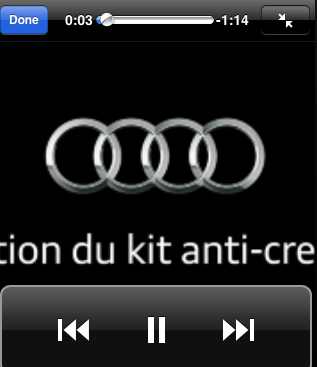

发布评论