在android中一键从textview中选择文本
一触式我想要一个选项来选择并复制文本视图中的文本,如下图所示。
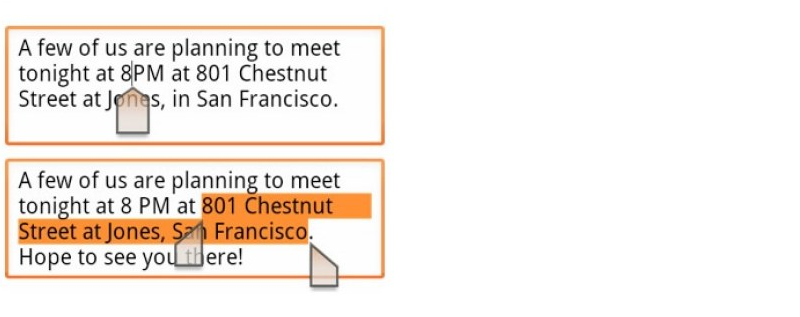
In one touch i want to get a option to select and copy the text from textview like the image show here.
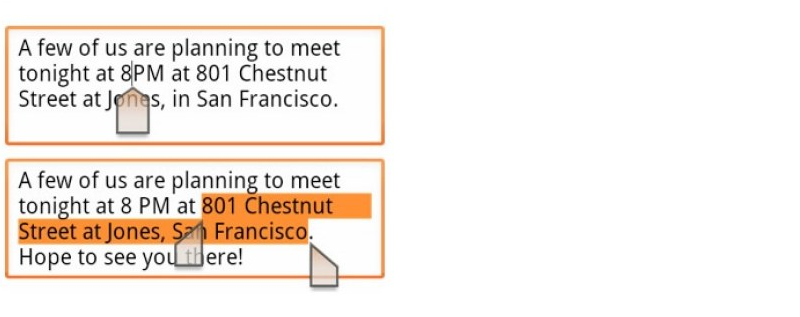
如果你对这篇内容有疑问,欢迎到本站社区发帖提问 参与讨论,获取更多帮助,或者扫码二维码加入 Web 技术交流群。

绑定邮箱获取回复消息
由于您还没有绑定你的真实邮箱,如果其他用户或者作者回复了您的评论,将不能在第一时间通知您!

发布评论
评论(3)
在 TextView 的 onClickListener 中:
ed:回答评论中的问题:In your onClickListener for the TextView:
ed: Answer to the question in comments :只需将 TextView 上的“textIsSelectable”设置为 true
Just Set "textIsSelectable" on the TextView to true
只需将其添加到您的
TextViewxml 文件中:just add this to your
TextViewxml file :