使用 Gmail 应用程序共享图像不起作用
我在与 Gmail 应用程序共享图像时遇到问题。 这是我的代码。
Intent emailIntent = new Intent(android.content.Intent.ACTION_SEND);
emailIntent.putExtra(android.content.Intent.EXTRA_SUBJECT, getString(R.string.mail_subject));
emailIntent.putExtra(android.content.Intent.EXTRA_TEXT, getString(R.string.mail_body));
emailIntent.putExtra(Intent.EXTRA_TITLE, getString(R.string.facebook_share_text));
//Download the image first
String location=downloadImage(true);
File root=android.os.Environment.getExternalStorageDirectory();
Log.e("send from where:","file:///"+root.getAbsolutePath()+"/"+location);
//Add attachment
emailIntent.putExtra(Intent.EXTRA_STREAM, Uri.parse("file:///"+root.getAbsolutePath()+"/"+location));
emailIntent.setType("image/jpeg");
startActivity(Intent.createChooser(emailIntent, getString(R.string.share_by)));
默认电子邮件应用程序运行良好,Facebook Share 运行良好,Gmail 应用程序运行良好,但附件未发送,尽管显示为附件。
这是屏幕截图。 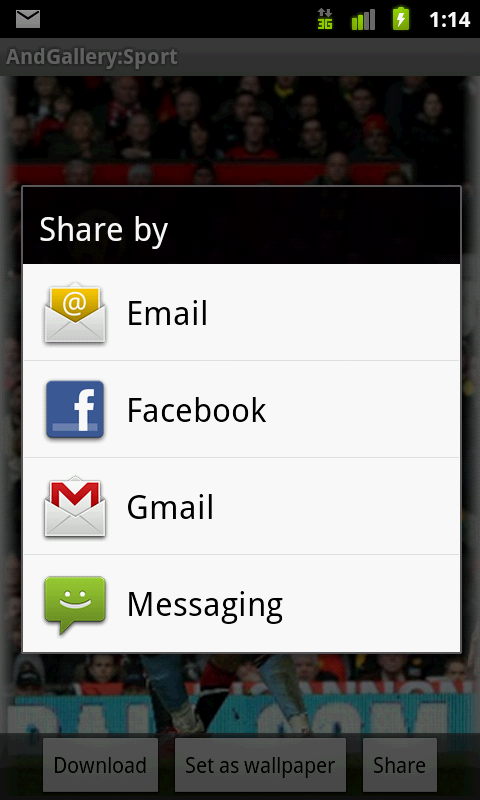
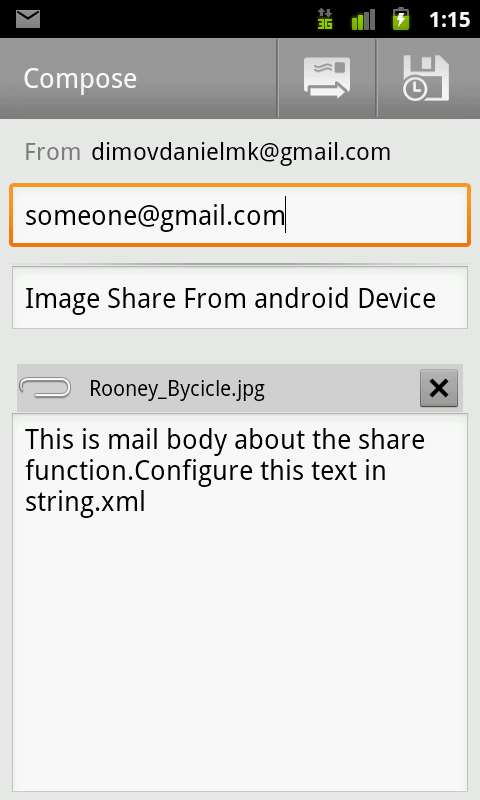
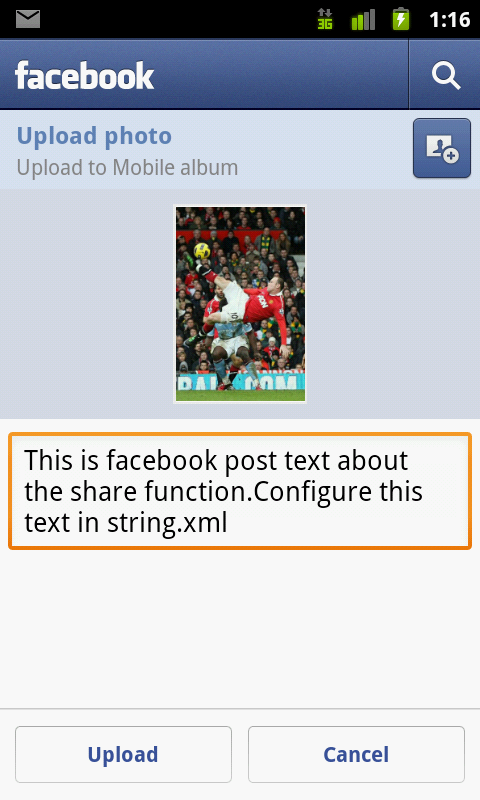
所以请帮忙。
I Have sharing image problem with the Gmail Application.
This is my code.
Intent emailIntent = new Intent(android.content.Intent.ACTION_SEND);
emailIntent.putExtra(android.content.Intent.EXTRA_SUBJECT, getString(R.string.mail_subject));
emailIntent.putExtra(android.content.Intent.EXTRA_TEXT, getString(R.string.mail_body));
emailIntent.putExtra(Intent.EXTRA_TITLE, getString(R.string.facebook_share_text));
//Download the image first
String location=downloadImage(true);
File root=android.os.Environment.getExternalStorageDirectory();
Log.e("send from where:","file:///"+root.getAbsolutePath()+"/"+location);
//Add attachment
emailIntent.putExtra(Intent.EXTRA_STREAM, Uri.parse("file:///"+root.getAbsolutePath()+"/"+location));
emailIntent.setType("image/jpeg");
startActivity(Intent.createChooser(emailIntent, getString(R.string.share_by)));
Default email app is Working great, Facebook Share is working great, Gmail App seams to work but the attachment is not send, although is displayed as attachment.
Here are the screen shots.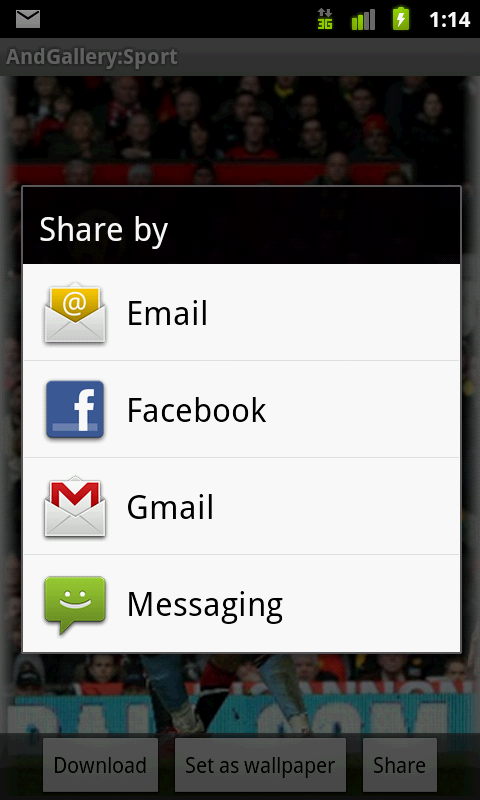
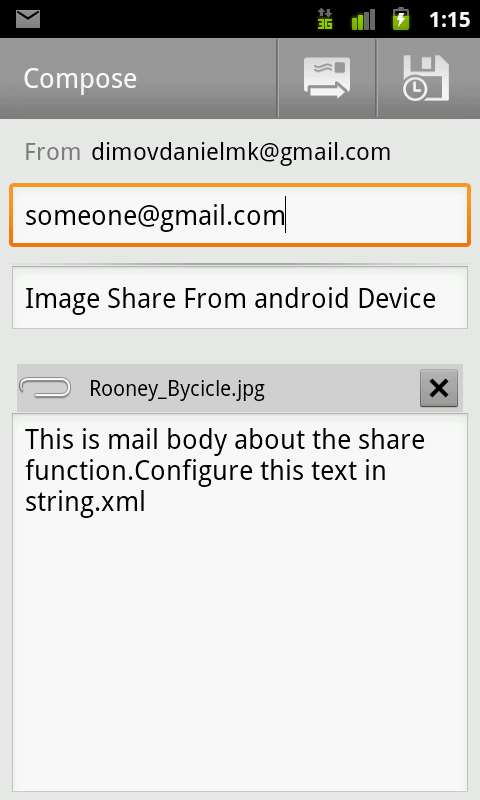
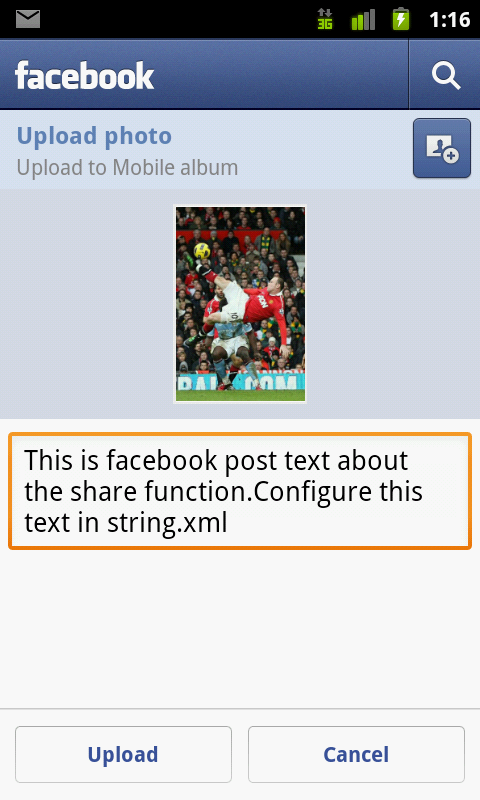
So please help.
如果你对这篇内容有疑问,欢迎到本站社区发帖提问 参与讨论,获取更多帮助,或者扫码二维码加入 Web 技术交流群。

绑定邮箱获取回复消息
由于您还没有绑定你的真实邮箱,如果其他用户或者作者回复了您的评论,将不能在第一时间通知您!

发布评论
评论(2)
这件事实际上对我有用。当我发送
Uri.parse时,我也发生了同样的事情。您可以看到附件的大小将显示为 0 kb。但当我改变它时,它工作得很好。This thing actually worked for me. Same thing occurs to me, when I sent the
Uri.parse. You can see that the size of the attachment will show 0 kb. But when I change it, it worked just fine.还可以在 facebook、whatsapp、gmail、蓝牙和消息上分享图像
Share image working on facebook,whatsapp,gmail,bluetooth and messages also