Android 中如何设置百分比高度和宽度?
我正在尝试将按钮设置为物理设备的 60% 高度和 60% 宽度。
由于屏幕的大小取决于用户,因此使用 Dips 是不可能的。
Android 中如何实现百分比高度和宽度?例如:
<Button android:layout_width="60%" android:layout_height="60%"/>
I'm trying to set a button to 60% height and 60% width of the physical device.
Since the size of the screen is user-dependent, using dips is out of the question.
How can we do percentage height and width in Android? E.g.:
<Button android:layout_width="60%" android:layout_height="60%"/>
如果你对这篇内容有疑问,欢迎到本站社区发帖提问 参与讨论,获取更多帮助,或者扫码二维码加入 Web 技术交流群。

绑定邮箱获取回复消息
由于您还没有绑定你的真实邮箱,如果其他用户或者作者回复了您的评论,将不能在第一时间通知您!

发布评论
评论(2)
您可以使用
layout_weight属性。如果您将父布局的权重设置为 10,那么您可以在Button中将权重设置为 6。Stack Overflow 上有很多关于该主题的内容:
Android 中的线性布局和权重
...或在官方 Android 博客上:
http://android-developers.blogspot.com/2009/02/android-layout-tricks-1.html
You can use the
layout_weightattribute. If you've got the parent layout set to 10 weight, then you can set a weight of 6 in yourButton.There's quite a bit on the topic on Stack Overflow:
Linear Layout and weight in Android
... or on the official Android blog:
http://android-developers.blogspot.com/2009/02/android-layout-tricks-1.html
现在可以使用以百分比值定位的指南
< a href="https://i.sstatic.net/Hle76.png" rel="nofollow noreferrer">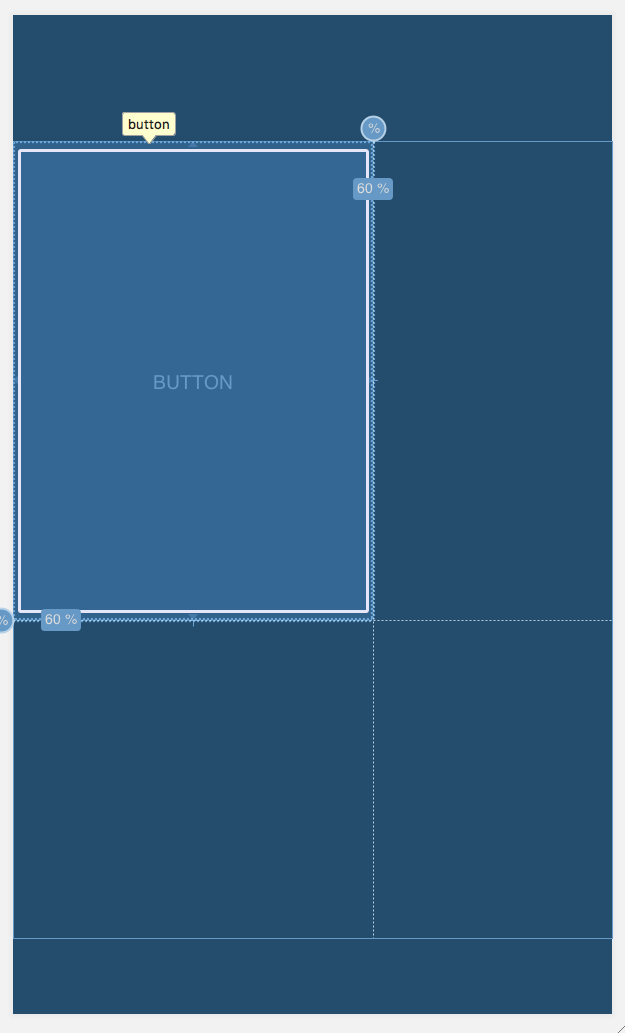
Now it's possible with Guidelines positioned with percentage values