Chrome 和 Firefox 中表格列宽不同
<table class="schedule">
<thead>
<tr>
<th id="first-column">#</th>
<th>Monday</th>
<th>Tuesday</th>
<th>Wednesday</th>
<th>Thursday</th>
<th>Friday</th>
<th>Saturday</th>
</tr>
</thead>
</table>
导致
table.schedule {
table-layout: fixed;
width: 900;
}
#first-column {
width: 200px;
padding: 0 10px;
}
第一列在 Firefox 中的宽度为 200+10+10=220px,但在 Chrome 和 Safari 中为 180+10+10=200px。我认为 width 不应该包含 padding,所以 Firefox 是对的吗?但无论如何,如何在浏览器中设置相同的列宽?
编辑:Chrome 开发者工具如下所示: 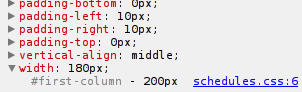
<table class="schedule">
<thead>
<tr>
<th id="first-column">#</th>
<th>Monday</th>
<th>Tuesday</th>
<th>Wednesday</th>
<th>Thursday</th>
<th>Friday</th>
<th>Saturday</th>
</tr>
</thead>
</table>
and
table.schedule {
table-layout: fixed;
width: 900;
}
#first-column {
width: 200px;
padding: 0 10px;
}
cause the first column has 200+10+10=220px width in Firefox, but 180+10+10=200px in Chrome and Safari. I think the width shouldn't include padding, so Firefox is right? But anyway, how can I set the same column width across browsers?
Edit: the Chrome Developer Tools look like: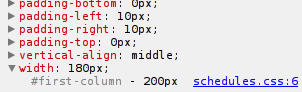
如果你对这篇内容有疑问,欢迎到本站社区发帖提问 参与讨论,获取更多帮助,或者扫码二维码加入 Web 技术交流群。

绑定邮箱获取回复消息
由于您还没有绑定你的真实邮箱,如果其他用户或者作者回复了您的评论,将不能在第一时间通知您!

发布评论
评论(1)
确保您指定了现代文档类型,因为我没有看到所描述的行为。例如,使用
告诉浏览器它是 HTML5。对我来说,第一列在 Firefox、Chrome 和 Safari 上是 200px + 内边距。Make sure you have a modern doctype specified as I'm not seeing the described behaviour on my end. For example use
<!DOCTYPE html>to tell the browsers it's HTML5. For me the first column is 200px + padding on Firefox, Chrome and Safari.