如何在标题栏上放置自定义按钮?
Possible Duplicate:
Non client painting on aero glass window
I want to have a button like Skype's compact-view button on the title bar. How can I do that?
For example:
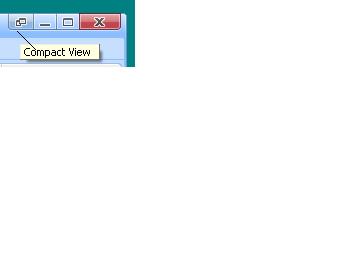
如果你对这篇内容有疑问,欢迎到本站社区发帖提问 参与讨论,获取更多帮助,或者扫码二维码加入 Web 技术交流群。

绑定邮箱获取回复消息
由于您还没有绑定你的真实邮箱,如果其他用户或者作者回复了您的评论,将不能在第一时间通知您!

发布评论
评论(1)
您可以使用 JvCaptionButton,它在非常好的但非常大的开源免费 JVCL 库中免费提供。它是一个通用的“标题按钮”。警告:外观并非纯粹原生,并且不是Windows-7 aero 主题。
此按钮不会决定从应用程序中删除什么,您必须编写代码以使表单进入紧凑模式,并且您可以单击此标题栏按钮,然后在其 OnClick 事件中编写代码。
运行时:
You can use the JvCaptionButton which comes free in the very-nice-but-very-large open-source free JVCL library. It is a general purpose "caption button". Caveat: The appearance is not purely native and not Windows-7-aero-themed.
This button does not decide what to take out of your app, you would have to write the code to make the form go into compact mode, and you could click this caption-bar button, and write the code in its OnClick Event.
At runtime: