Ubuntu 上的 MonoDevelop——没有编译器,没有调试器,什么都没有……为什么?
我尝试在 Ubuntu 11.04 中使用 MonoDevelop 2.4 和 2.6,但它们似乎都没有真正提供任何运行项目的方式。 (如图所示,“运行”、“步骤”和“调试”项均被禁用 - 在工具栏上和菜单内均如此。)
这对于我迄今为止见过的所有项目类型都是如此 - C#、Python 等。 。
但是mono-debugger已安装 我是否需要手动执行一些设置后任务才能使其正常工作?
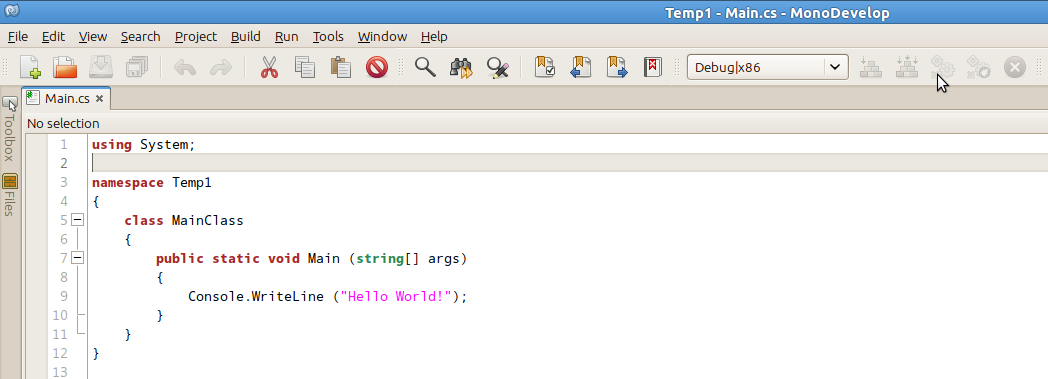
I've tried to use MonoDevelop 2.4 and 2.6 with Ubuntu 11.04, but neither of them seems to actually provide any way of running the project. (As the picture shows, the Run, Step, and Debug items are disabled -- both on the toolbar and inside the menus.)
This is true for all project types I've seen so far -- C#, Python, etc...
But mono-debugger is installed. Is there some post-setup task that I need to do manually, for this to work?
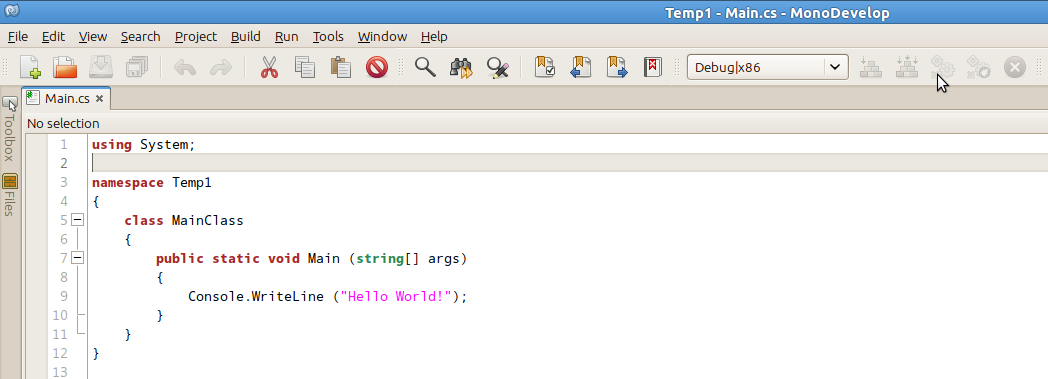
如果你对这篇内容有疑问,欢迎到本站社区发帖提问 参与讨论,获取更多帮助,或者扫码二维码加入 Web 技术交流群。

绑定邮箱获取回复消息
由于您还没有绑定你的真实邮箱,如果其他用户或者作者回复了您的评论,将不能在第一时间通知您!

发布评论
评论(4)
查看 https ://github.com/mono/monodevelop/blob/master/main/src/core/MonoDevelop.Ide/MonoDevelop.Ide.Commands/ProjectCommands.cs
也许你还没有选择“项目”?打开解决方案板并单击 Test1 项目(不是树根部的解决方案,而是其正下方的项目)。
我只是在这里猜测,因为我没有 Ubuntu 并且无法实际测试任何东西。
编辑:实际上,看起来单击“解决方案”也可以。
从代码来看,另一种可能是你没有构建目标?不知道会发生什么,但除非您只打开 Main.cs 而不是真正的 Test1.sln,否则我不知道该建议什么。
当您打开项目时,您打开了哪个文件?测试1.sln?测试1.csproj?还是Main.cs?
Looking over https://github.com/mono/monodevelop/blob/master/main/src/core/MonoDevelop.Ide/MonoDevelop.Ide.Commands/ProjectCommands.cs
Perhaps you haven't selected a 'Project'? Open up the Solution pad and click on the Test1 project (not the solution at the root of the tree, but the project just below it).
I'm just guessing here since I don't have Ubuntu and can't actually test anything.
Edit: actually, it looks like clicking on the Solution would work as well.
From looking at the code, another possibility is that you don't have a build target? Not sure how that would happen, but unless you only opened Main.cs and not actually Test1.sln, I don't know what to suggest.
When you opened the project, which file did you open? Test1.sln? Test1.csproj? Or Main.cs?
尝试在 synaptic 中查找 mono-mdb 和更多软件包,这可能会解决此问题。
不记得具体名字了,家里的Linux机器...
Try looking for mono-mdb and more packages in synaptic, this may fix this issue.
Don't remember exact names, Linux box at home...
您真的打开了项目吗?看起来您刚刚打开了 Main.cs。那样的话是行不通的。
Did you really open the project? It looks like you just opened Main.cs. It won't work that way.
确保您安装了编译器(mcs 等)
Make sure you installed the compilers (mcs etc)