如何将ViewController推送到滚动视图中带有图像的另一个视图
我有一个 images 的 scrollview,我想标记它们并将其推送到另一个视图。
一旦我点击图像,整个视图应该推送到另一个视图。
从此视图到另一个视图
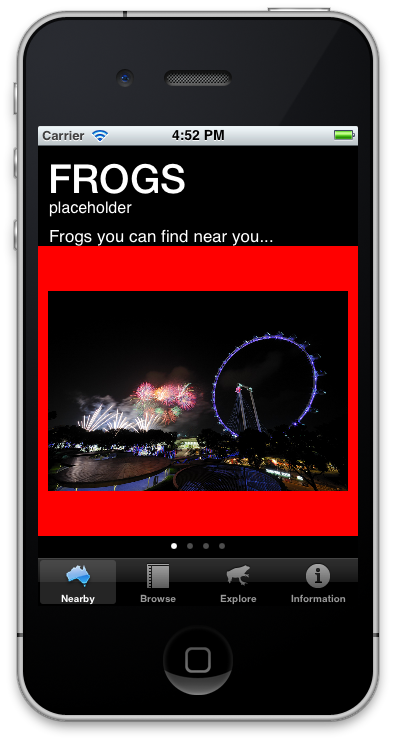
详细视图
抱歉没有问清楚问题。
我的滚动视图
-(void)pictureScrolling
{
//init scrollview in location on screen
scrollview = [[UIScrollView alloc] initWithFrame:CGRectMake(0, 100, 320, 290)];
scrollview.backgroundColor = [UIColor redColor];
//pass image filenames
NSMutableArray *fileNames = nearbyFrog.imageFiles; //[[[NSMutableArray alloc] init] autorelease];
//setup the array of uiimageviews
NSMutableArray *imgArray = [[NSMutableArray alloc] init];
UIImageView *imageView;
//loop through the array imgNames to add file names to imgArray
for (NSString *imageName in fileNames) {
imageView = [[UIImageView alloc] init];
imageView.image = [UIImage imageNamed:imageName];
imageView.contentMode = UIViewContentModeScaleAspectFit;
[imgArray addObject:imageView];
[imageView release];
}
CGSize pageSize = scrollview.frame.size;
NSUInteger page = 0;
for (UIView *viewForScrollView in imgArray) {
[scrollview addSubview:viewForScrollView];
viewForScrollView.frame = CGRectMake(pageSize.width * page++ +10, 0, pageSize.width -20 , pageSize.height);
// making use of the scrollView's frame size (pageSize) so we need to;
// +10 to left offset of image pos (1/2 the gap)
// -20 for UIImageView's width (to leave 10 gap at left and right)
}
//add scroll view to view
[self.view addSubview:scrollview];
scrollview.contentSize = CGSizeMake(pageSize.width * [imgArray count], pageSize.height);
//scrollview.contentSize = CGSizeMake(320 *viewcount + 20, 290 );
scrollview.showsHorizontalScrollIndicator =NO;
[scrollview setPagingEnabled:YES];
scrollview.delegate =self;
//paging function for scrollview
CGRect frame = [[UIScreen mainScreen] applicationFrame];
self.pageControl = [[[UIPageControl alloc] initWithFrame:CGRectMake(0, 100, 100, 50)] autorelease];
self.pageControl.center = CGPointMake(frame.size.width/2, frame.size.height-60);
self.pageControl.numberOfPages = [fileNames count];
[self.view addSubview:self.pageControl];
//handle Touch Even
[pageControl addTarget:self action:@selector(changePage:) forControlEvents:UIControlEventValueChanged];
[imgArray release];
}
有人知道怎么做或者可以给我看一个教程吗?
谢谢
I have a scrollview of images, I will like to tab them and will pushed to another view.
once i tab on the image, the whole view should push to another view.
From this View to another view
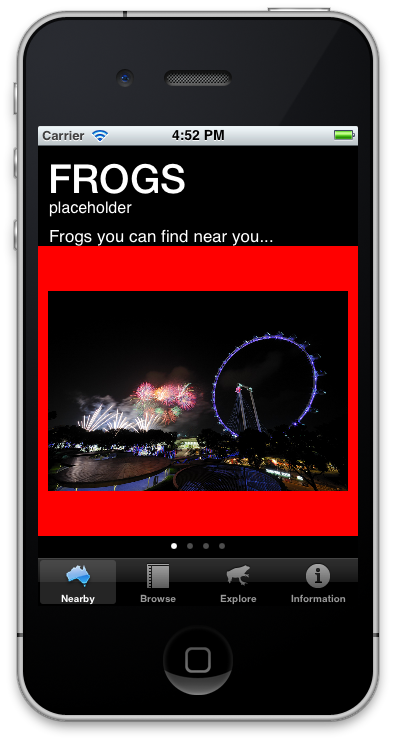
Detail view

Sorry for not asking the question clearly.
my scrollview
-(void)pictureScrolling
{
//init scrollview in location on screen
scrollview = [[UIScrollView alloc] initWithFrame:CGRectMake(0, 100, 320, 290)];
scrollview.backgroundColor = [UIColor redColor];
//pass image filenames
NSMutableArray *fileNames = nearbyFrog.imageFiles; //[[[NSMutableArray alloc] init] autorelease];
//setup the array of uiimageviews
NSMutableArray *imgArray = [[NSMutableArray alloc] init];
UIImageView *imageView;
//loop through the array imgNames to add file names to imgArray
for (NSString *imageName in fileNames) {
imageView = [[UIImageView alloc] init];
imageView.image = [UIImage imageNamed:imageName];
imageView.contentMode = UIViewContentModeScaleAspectFit;
[imgArray addObject:imageView];
[imageView release];
}
CGSize pageSize = scrollview.frame.size;
NSUInteger page = 0;
for (UIView *viewForScrollView in imgArray) {
[scrollview addSubview:viewForScrollView];
viewForScrollView.frame = CGRectMake(pageSize.width * page++ +10, 0, pageSize.width -20 , pageSize.height);
// making use of the scrollView's frame size (pageSize) so we need to;
// +10 to left offset of image pos (1/2 the gap)
// -20 for UIImageView's width (to leave 10 gap at left and right)
}
//add scroll view to view
[self.view addSubview:scrollview];
scrollview.contentSize = CGSizeMake(pageSize.width * [imgArray count], pageSize.height);
//scrollview.contentSize = CGSizeMake(320 *viewcount + 20, 290 );
scrollview.showsHorizontalScrollIndicator =NO;
[scrollview setPagingEnabled:YES];
scrollview.delegate =self;
//paging function for scrollview
CGRect frame = [[UIScreen mainScreen] applicationFrame];
self.pageControl = [[[UIPageControl alloc] initWithFrame:CGRectMake(0, 100, 100, 50)] autorelease];
self.pageControl.center = CGPointMake(frame.size.width/2, frame.size.height-60);
self.pageControl.numberOfPages = [fileNames count];
[self.view addSubview:self.pageControl];
//handle Touch Even
[pageControl addTarget:self action:@selector(changePage:) forControlEvents:UIControlEventValueChanged];
[imgArray release];
}
anybody knows how to do it or can show me a tutorial?
Thanks
如果你对这篇内容有疑问,欢迎到本站社区发帖提问 参与讨论,获取更多帮助,或者扫码二维码加入 Web 技术交流群。

绑定邮箱获取回复消息
由于您还没有绑定你的真实邮箱,如果其他用户或者作者回复了您的评论,将不能在第一时间通知您!

发布评论
评论(1)
我认为这是实现它的最佳方法
您可以在scrollviewSuite示例中的ThumbImageView类中找到一些示例代码
http://developer.apple.com/library/ios/#samplecode/ScrollViewSuite/Introduction/Intro.html#//apple_ref/doc/uid/DTS40008904-Intro-DontLinkElementID_2
I think this is the best way to implement it
You can find some sample code in the ThumbImageView class in the scrollviewSuite sample
http://developer.apple.com/library/ios/#samplecode/ScrollViewSuite/Introduction/Intro.html#//apple_ref/doc/uid/DTS40008904-Intro-DontLinkElementID_2