转换为 CSS3 渐变
我刚开始使用 CSS3(特别是渐变)。如何将以下 HTML/CSS 编码边框转换为基于 CSS3 的渐变(即不使用图像)
我想要转换 FROM
 普通 CSS 边框/背景颜色
普通 CSS 边框/背景颜色
TO
 具有渐变宽度/高度的框
具有渐变宽度/高度的框
大约在上面的图片中...我需要知道如何根据第二张图获得渐变?
I am new to using CSS3 (specially gradients). How do I convert the following HTML/CSS coded border to one with CSS3-based gradient (i.e. using no image)
I want to convert FROM
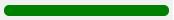
Normal CSS border/background color
TO

Box with Gradient
Width/Heights are approx in the img above...I need to know how to get the gradient as per the 2nd fig ?
如果你对这篇内容有疑问,欢迎到本站社区发帖提问 参与讨论,获取更多帮助,或者扫码二维码加入 Web 技术交流群。

绑定邮箱获取回复消息
由于您还没有绑定你的真实邮箱,如果其他用户或者作者回复了您的评论,将不能在第一时间通知您!

发布评论
评论(4)
此链接应该对您有帮助。您将在那里找到渐变的语法。
这适用于所有主要浏览器:
...而
#444444是渐变顶部的颜色,#999999是底部的渐变颜色。不同的“供应商前缀”确保渐变可以在不同的浏览器中工作,因为目前并非每个浏览器都支持“默认”语法。
filter属性将使渐变在 Internet Explorer 8 及更低版本中起作用。但这有一些缺点(性能也……)。如果确实有必要的话就使用它。编辑:线性渐变的语法已更改。规范语法:
我也更改了上面的内容,所以每个人都可以复制它。
This link should help you. You will find the syntax for gradients there.
It's this one for all the major browsers:
…while
#444444is the color at top of the gradient and#999999the gradient-color at the bottom.The different "vendor-prefixes" ensure that the gradient works in different browsers as the 'default'-syntax is not supported by every browser by now.
The
filter-property will make the gradient work in Internet Explorer 8 and below. But this has some drawbacks (performance aso…). Just use it if really necessary.Edit: The syntax for linear-gradient changed. The spec'd syntax:
I've changed this above too, so everyone can just copy this.
在看不到您正在使用的颜色的情况下,您想做这样的事情
这里有一个可能有帮助的工具:
http://gradients .glrzad.com/
Without seeing the colors you are working with, you want to do something like this
Here's a tool that might help:
http://gradients.glrzad.com/
最佳查看位置如下:
CSS3 渐变
The Best place to look is below:
CSS3 Gradients
CSS 渐变是很酷的东西。 但是你有一个问题。当你在ie9中使用背景渐变时。你不能使用其他 CSS3 的边框半径。 ie 的背景过滤器属性很糟糕。我对此有更好的解决方案。这解决了ie9中的问题。
使用此工具您可以创建渐变:http://www.colorzilla.com/gradient-editor/
使用此工具,您可以为 ie9 创建 SVG:http://ie.microsoft. com/testdrive/graphics/svggradientbackgroundmaker/default.html
现在我们有这样的代码:
CSS gradients are cool stuff. But you have one problem. When you are used background gradients in ie9. You can not used border radius are other CSS3. The background filter propertiy for ie is suck. I have a better solution for this. That fix the problem in ie9.
With this tool you create a gradient: http://www.colorzilla.com/gradient-editor/
And with this tool you create a SVG for ie9: http://ie.microsoft.com/testdrive/graphics/svggradientbackgroundmaker/default.html
Now we have this code: