推送到 git vps 服务器时权限被拒绝
我安装了 Windows 版 git,创建了 ssh 密钥并将公共上传到我的服务器。
我已经在我的 Mac 上运行了这个,现在正试图让它在我的 Windows 机器上运行。
我做了一个:
chmod 700 ~/.ssh/
chmod 600 ~/.ssh/*
这是我执行 ssh -v gitserveralias 的图像
我有一个配置文件,其中包含 gitserveralias 和端口等。
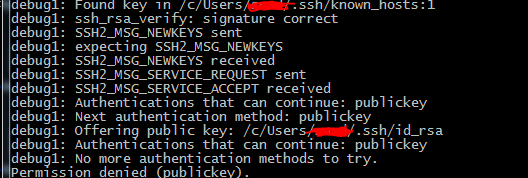
我也尝试清除已知的主机文件。
我的配置如下:
Host serveralias
User xxx
Hostname 123.234.452.232
Port 22222
IdentityFile ~/.ssh/id_rsa
TCPKeepAlive true
IdentitiesOnly yes
PreferredAuthentications publickey
我的设置再次在我的 Mac 上运行良好。
I installed git for windows, creating my ssh key and uploaded the public to my server.
I have this working on my Mac, trying to get it working on my windows machine now.
I did a :
chmod 700 ~/.ssh/
chmod 600 ~/.ssh/*
Here is an image of me doing a ssh -v gitserveralias
I have a config file that has the gitserveralias and port etc.
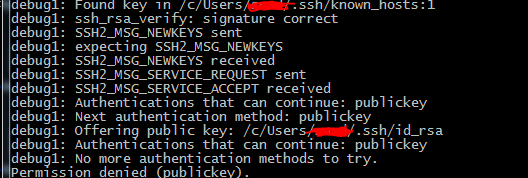
I tried clearing out the known hosts file also.
My config looks like:
Host serveralias
User xxx
Hostname 123.234.452.232
Port 22222
IdentityFile ~/.ssh/id_rsa
TCPKeepAlive true
IdentitiesOnly yes
PreferredAuthentications publickey
Again I have my setup working fine on my Mac.
如果你对这篇内容有疑问,欢迎到本站社区发帖提问 参与讨论,获取更多帮助,或者扫码二维码加入 Web 技术交流群。

绑定邮箱获取回复消息
由于您还没有绑定你的真实邮箱,如果其他用户或者作者回复了您的评论,将不能在第一时间通知您!

发布评论
评论(1)
需要检查两件事:
您服务器上的 sshd_config 中是否有“PubkeyAuthentication yes”?尝试设置它。
.ssh/known_hosts 中是否存在有问题的密钥?尝试删除此文件。
Two things to check:
Do you have "PubkeyAuthentication yes" in sshd_config on your server? Try setting it.
Is there an offending key in .ssh/known_hosts? Try removing this file.