隐藏/显示导航栏上的视图框架更改?
在我的应用程序中,
我有带有根视图控制器的导航控制器。
显示/隐藏导航栏效果很好。
- (void)touchesBegan:(NSSet *)touches withEvent:(UIEvent *)event
{
BOOL navbarhide=[self.navigationController.navigationBar isHidden];
[self.navigationController setNavigationBarHidden:!navbarhide animated:YES];
}
效果很好,但是,
当隐藏导航栏时,视图框架会发生变化。
当导航栏未隐藏时,视图框架会发生变化。
![当导航栏未隐藏时..看到按钮和视图的原点位于导航栏下方,我不想要这样,我想要它粘在导航栏的原点[在页面顶部]](https://i.sstatic.net/3Gb4y.png)
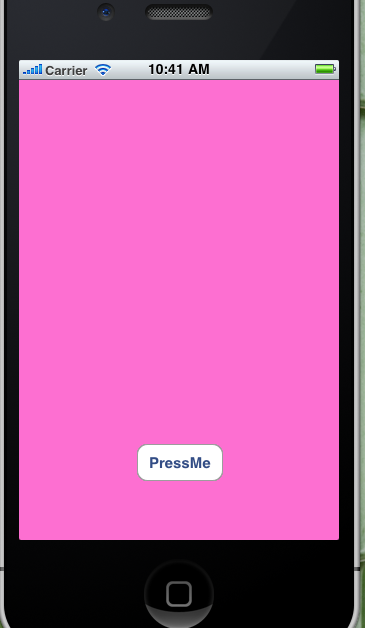
提前致谢...
编辑设置设置 self.view.frame 不会产生任何效果。
In My Application,
I have Navigation Controller with root view controller.
To show/hide navigation bar which works fine.
- (void)touchesBegan:(NSSet *)touches withEvent:(UIEvent *)event
{
BOOL navbarhide=[self.navigationController.navigationBar isHidden];
[self.navigationController setNavigationBarHidden:!navbarhide animated:YES];
}
Works good but,
When navigation bar is hidden then view frame changes.
When navigation bar is not hidden then view frame changes.
![When navigation bar is not hidden ..see the press button and view's origin is below the bar, I dont want like this I want it to stick at navigation bar's origin[at the top of the page]](https://i.sstatic.net/3Gb4y.png)
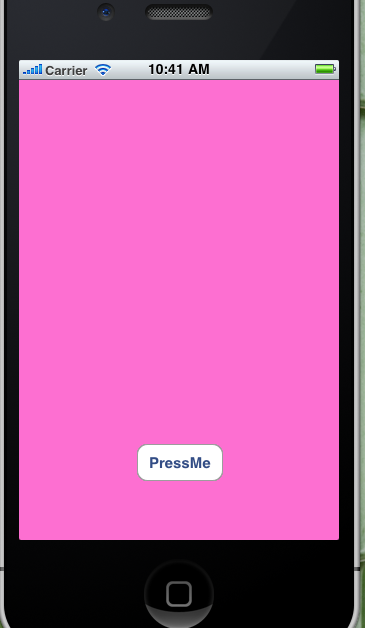
Thanks in Advance...
Edit Setting set self.view.frame does not make any effect.
如果你对这篇内容有疑问,欢迎到本站社区发帖提问 参与讨论,获取更多帮助,或者扫码二维码加入 Web 技术交流群。

绑定邮箱获取回复消息
由于您还没有绑定你的真实邮箱,如果其他用户或者作者回复了您的评论,将不能在第一时间通知您!

发布评论
评论(7)
我有同样的问题。在我的项目中,这是因为视图是滚动视图。如果您的视图是滚动视图或表格视图,您可以尝试以下操作:
我将以下代码添加到控制器中。
希望它可以帮助你。
I have the same problem. In my project, it is because the view is scroll view. If your view is a scroll view or table view, you can try this:
I add below code to the controller.
Hope it can help you.
您无法更改
self.view的框架。我没有使用setNavigationBarHidden:隐藏导航栏,而是直接改变self.navigationController.navigationBar的frame。这样,self.view.frame就不会改变。You cannot change the frame of
self.view. I don't usesetNavigationBarHidden:to hidden the navigation bar, but directly change the frame of self.navigationController.navigationBar. In this way,self.view.framewon't change.我在全屏显示 UIView 时遇到了这个问题。调整框架大小对我有用。 (Swift)
隐藏导航栏:
再次显示导航栏:
I had this problem while displaying UIView fullscreen. Resizing frame worked for me. (Swift)
hiding navigationBar:
showing navigationBar again:
我认为这是默认功能,您无法更改,但您可以使用以下代码更改按钮的位置
myButton.frame = CGRectMake(X, Y, Height, Width);
隐藏导航栏后。
I think this is by default functionality which cannot be changed by you, but you change the position of the button by using following code
myButton.frame = CGRectMake(X, Y, Height, Width);
after hiding the navigation bar.
我想这可能对你有帮助
i think this may help you
显示和隐藏导航栏时更改 self.view.frame
change the self.view.frame when you are showing and hiding the navigation bars