ImageMagick - 合并并居中多个图像
我正在尝试将多个不同尺寸的 PNG 文件附加到单个组合图像中。
我希望各个“层”居中。
这就是我试图以图片形式实现的目标:
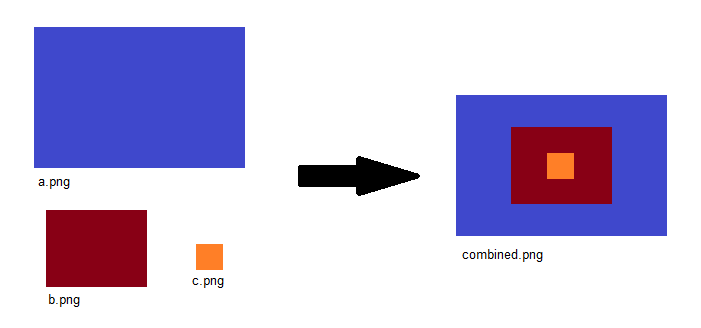
一个简单的
convert a.png b.png c.png -flatten combined.png
结果:

...我能够通过手动指定偏移量('-page +X+Y')将所有内容居中,但是我想知道是否有一种自动的方法实现这一目标。
I am trying to append multiple PNG files, which are of different dimensions, into a single combined image.
I want individual 'layers' to be centered.
This is what I am trying to achieve in pictorial form:
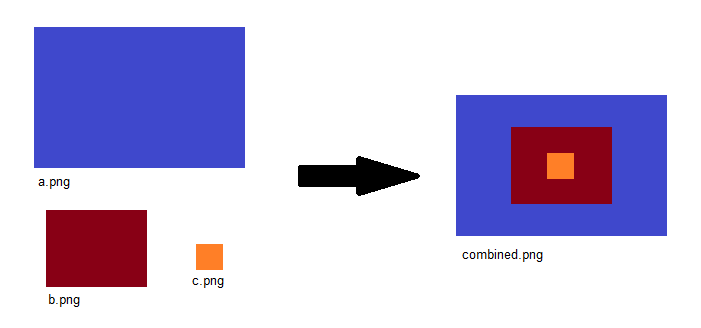
A simple:
convert a.png b.png c.png -flatten combined.png
results in:
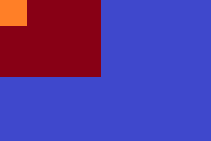
...and I was able to center everything by manually specifying offsets ('-page +X+Y') but I was wondering if there is an automatic way of achieving this.
如果你对这篇内容有疑问,欢迎到本站社区发帖提问 参与讨论,获取更多帮助,或者扫码二维码加入 Web 技术交流群。

绑定邮箱获取回复消息
由于您还没有绑定你的真实邮箱,如果其他用户或者作者回复了您的评论,将不能在第一时间通知您!

发布评论
评论(2)
您可以通过将
b.png合成到a.png上,然后将c.png合成到其上来避免临时文件,如下所示:You can avoid the temporary file by compositing
b.pngontoa.pngand thenc.pngon top of that like this:由于临时图像,更好但仍然不是最佳解决方案:
Better but still not the best solution because of temporary image: