为安装项目 .net setup 添加新语言
我能够找到这个属性,它实际上工作正常,但它只包含几种语言。我如何添加挪威语?
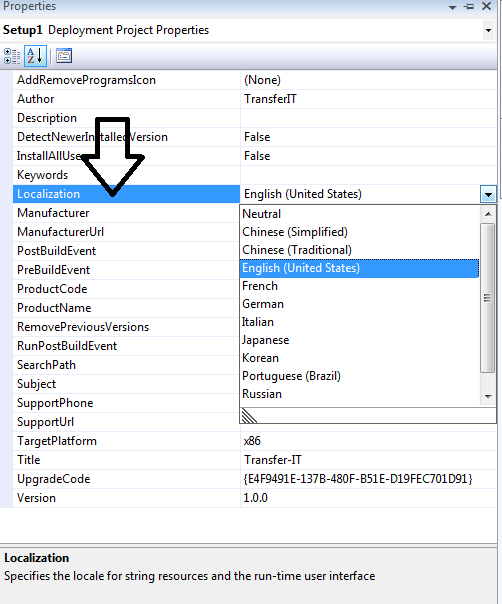
i am able to locate this property which actually works fine but it has only contains few languages. How do i add norwegian?
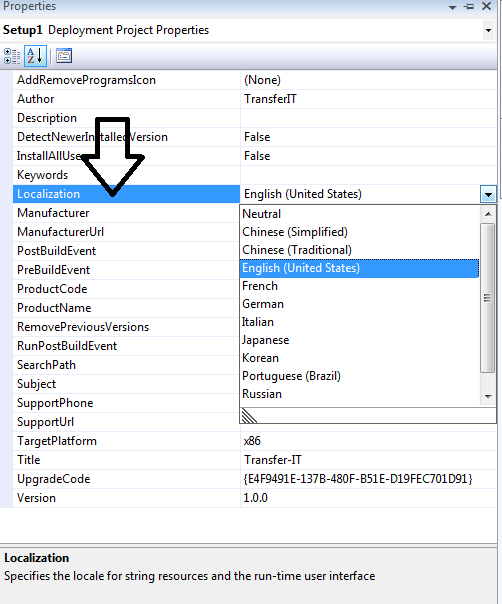
如果你对这篇内容有疑问,欢迎到本站社区发帖提问 参与讨论,获取更多帮助,或者扫码二维码加入 Web 技术交流群。

绑定邮箱获取回复消息
由于您还没有绑定你的真实邮箱,如果其他用户或者作者回复了您的评论,将不能在第一时间通知您!

发布评论
评论(2)
对于初学者,您需要确保应用程序中的所有字符串都是资源(而不是硬编码的字符串文字),并为每种语言创建新资源:
http://msdn.microsoft.com/en-us/goglobal/bb688096
这是一篇旧文章(大约 2003 年)...但是你找不到比约翰·罗宾斯更好的了,据我所知,他提供的所有信息仍然准确:
http://msdn.microsoft.com/en-us/magazine/cc163991.aspx
对于一般的 .Net 应用程序来说,这都是正确的。
就安装程序项目而言,基本上是一样的。以下是一些额外的详细信息:
http://www.dotnetmonster.com/Uwe/Forum.aspx/dotnet-internationalization/589/How-to-I18N-a-Setup-project
'希望有帮助!
For starters, you need to make sure all the strings in your application are resources (instead of hard-coded string literals), and you create new resources for each language:
http://msdn.microsoft.com/en-us/goglobal/bb688096
This is an old article (circa 2003) ... but you can't get any better than John Robbins and, as far as I can tell, all the information he provides is still accurate:
http://msdn.microsoft.com/en-us/magazine/cc163991.aspx
This is all true for .Net applications in general.
As far as installer projects, it's basically the same thing. Here are some extra details:
http://www.dotnetmonster.com/Uwe/Forum.aspx/dotnet-internationalization/589/How-to-I18N-a-Setup-project
'Hope that helps!
请检查以下链接:
http://msdn.microsoft.com/en-us/library/aa480243.aspx
您需要从这里下载“Dotnetfx.exe”文件(http://www.microsoft.com/download/en/details.aspx?id=19)并尝试执行像 \Runtime\dotnetfx.exe
希望它能帮助你。
Please check below link:
http://msdn.microsoft.com/en-us/library/aa480243.aspx
You need to download "Dotnetfx.exe" file from here(http://www.microsoft.com/download/en/details.aspx?id=19) and try to execute like \Runtime\dotnetfx.exe
Hope it will help you.