Firefox 7.0.1 中的谷歌网络字体
我在 Firefox 上加载 google 网页字体时遇到问题
body, input, select, textarea, h1, h2, h3 {
font-family: "Ubuntu Condensed",sans-serif !important;
}
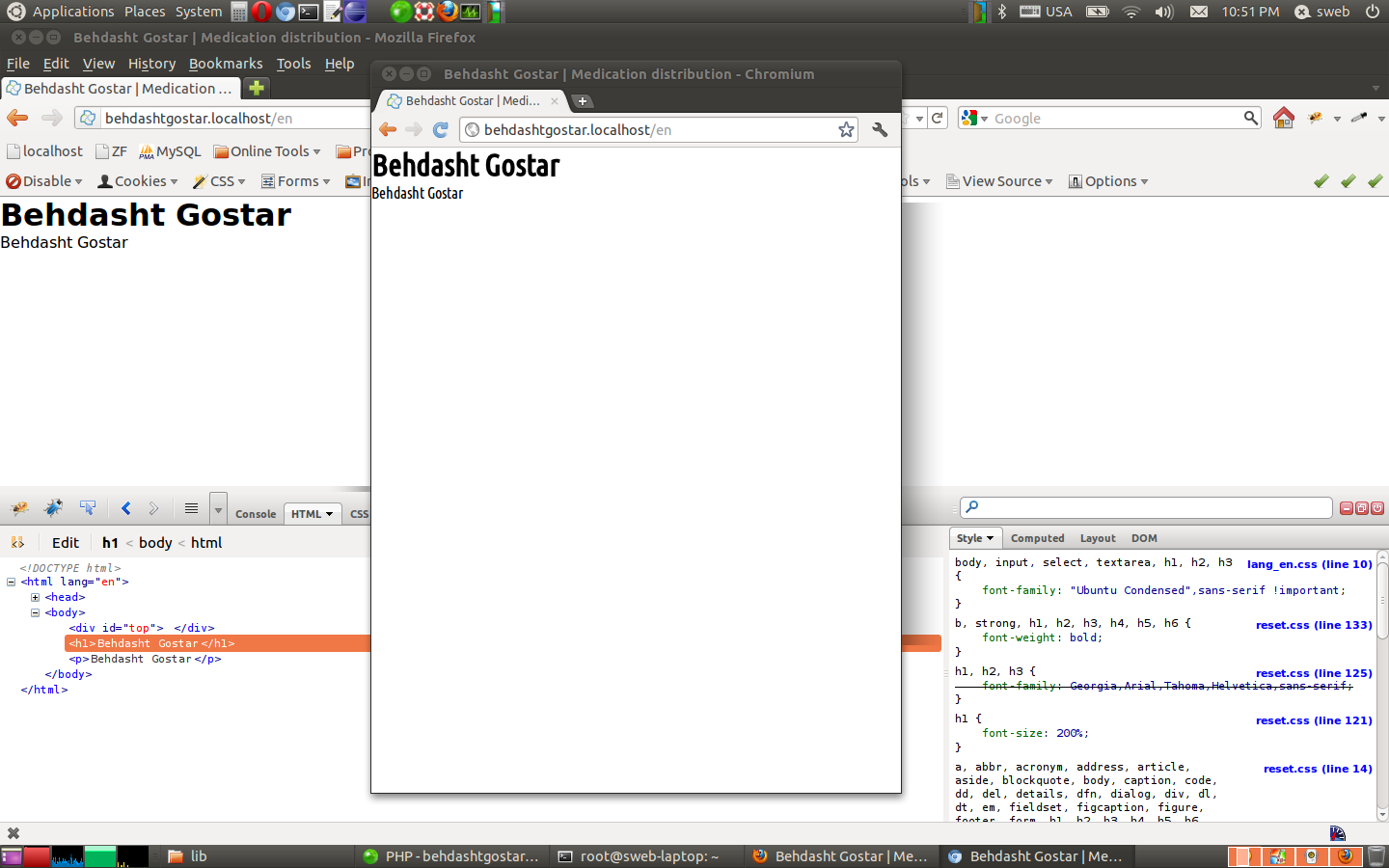
I have a problem to load the google web fonts on firefox
body, input, select, textarea, h1, h2, h3 {
font-family: "Ubuntu Condensed",sans-serif !important;
}
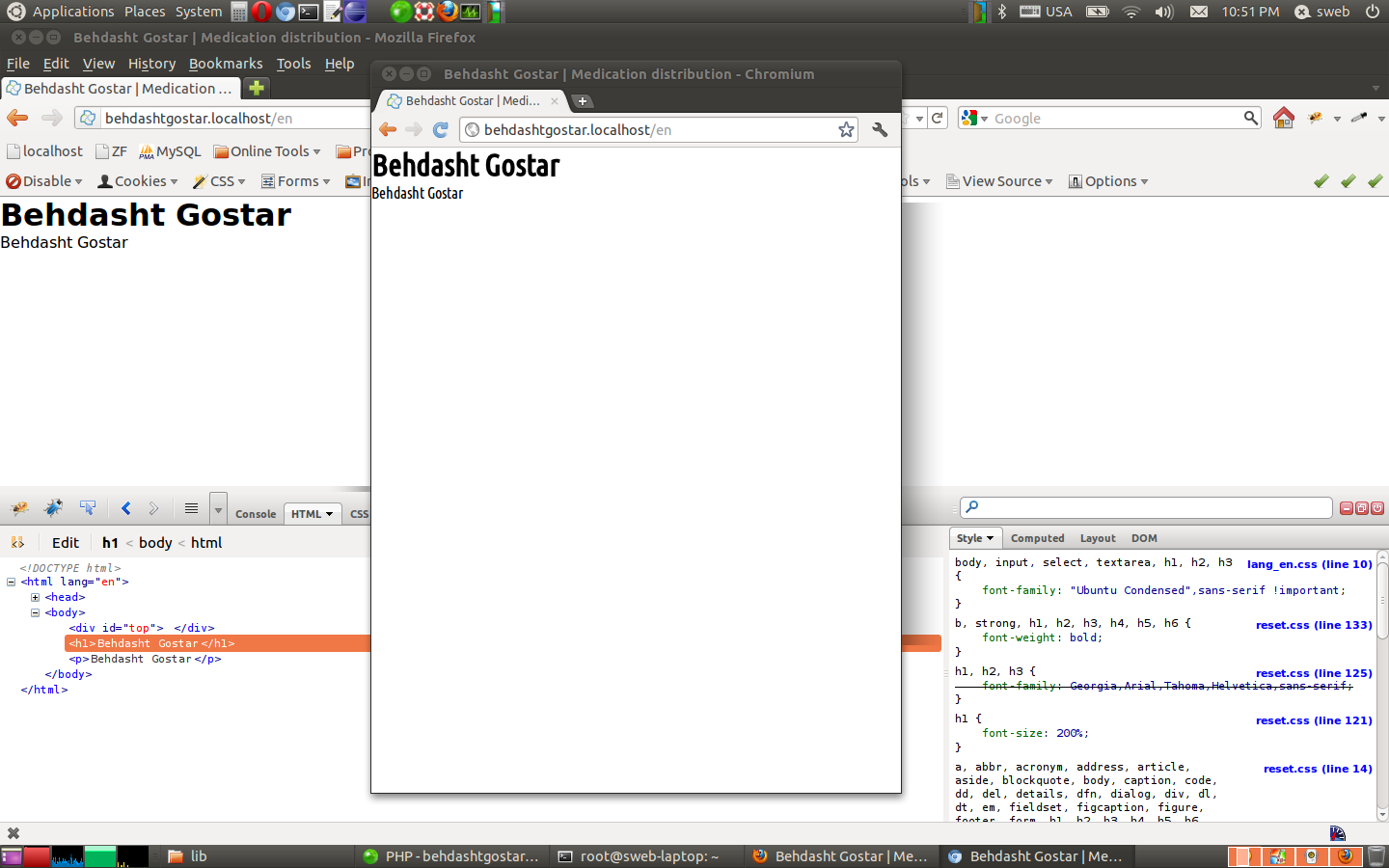
如果你对这篇内容有疑问,欢迎到本站社区发帖提问 参与讨论,获取更多帮助,或者扫码二维码加入 Web 技术交流群。

绑定邮箱获取回复消息
由于您还没有绑定你的真实邮箱,如果其他用户或者作者回复了您的评论,将不能在第一时间通知您!

发布评论
评论(1)
这是 Google 网络字体的一个已知问题。内部配置更改破坏了 Firefox 和 IE9+ 中可靠操作所需的标头之一的服务。该修复正在传播,应该很快就会发挥作用。
感谢您报告问题!
(我是 Google Web Fonts 团队的一名工程师,在 Twitter 搜索中发现了这一点,试图调查损坏的程度)
This is a known issue with Google Web Fonts. An internal configuration change broke serving of one of the headers needed for reliable operation in Firefox and IE9+. The fix is propagating now and it should be working soon.
Thanks for reporting the issue!
(I'm an engineer on the Google Web Fonts team, found this in a twitter search trying to investigate how deep the breakage went)