捕获批处理文件 (7-zip) 中的错误
我有一个批处理文件,在其中执行以下行来列出存档的内容:
"\Program Files\7-Zip\7z.exe" l "\Backup Google Docs.7z"
存档被故意损坏。
cmd.exe 显示以下内容:
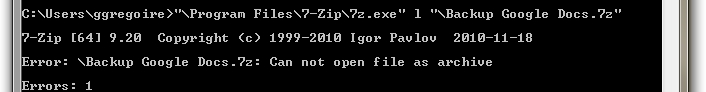
如何在代码中捕获此错误?
I have a batch file in which I execute the following line to list the contents of an archive:
"\Program Files\7-Zip\7z.exe" l "\Backup Google Docs.7z"
The archive is intentionally corrupted.
cmd.exe displays this:
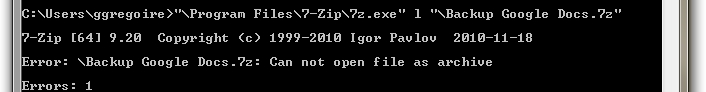
How can I catch this error in my code?
如果你对这篇内容有疑问,欢迎到本站社区发帖提问 参与讨论,获取更多帮助,或者扫码二维码加入 Web 技术交流群。

绑定邮箱获取回复消息
由于您还没有绑定你的真实邮箱,如果其他用户或者作者回复了您的评论,将不能在第一时间通知您!

发布评论
评论(2)
任何程序的退出代码都存储在批处理脚本中的
%ERRORLEVEL%变量中。来自 7-zip 手册:
所以:你可以这样做:
注意,
if errorlevel N检查%ERRORLEVEL%大于或等于 N,因此你应该将它们放入降序排列。Any program's exit code is stored in the
%ERRORLEVEL%variable in a batch script.From the 7-zip manual:
So: you can do:
Caution,
if errorlevel Nchecks that%ERRORLEVEL%is greater or equal than N, therefore you should put them in descending order.在调用 7z.exe 后检查 ERRORLEVEL 是否设置为 1,并做出适当反应。 ERRORLEVEL 是上次运行的程序的退出代码。退出代码为 1 或更大表示错误,而 0 表示成功。 IF ERRORLEVEL 命令检查退出是否大于或等于参数,因此 IF ERRORLEVEL 检查错误级别为 1 或更高。
这是一个例子:
Check if the ERRORLEVEL is set to 1 just after the call to 7z.exe and react appropriately. The ERRORLEVEL is the exit code from the last program that was run. An exit code of 1 or more indicates an error while zero indicates success. The IF ERRORLEVEL command checks if the exit is greater than or equal to the argument so IF ERRORLEVEL checks for an error level of one or more.
Here is an example: