iPhone SDK 在身份验证过程中,最终出现空白权限屏幕并失败
我有其他应用程序使用 Facebook SDK 并正确进行身份验证。为什么这个不一样,不知道。基本上,在身份验证过程中:
if (![facebook isSessionValid]) {
[facebook authorize:nil];
}
它切换到 Facebook 应用程序或 Safari,显示登录框,输入 USER/PWD,然后重定向到第一个屏幕。选择“确定”,出现第二个屏幕。屏幕主体完全空白。
是应用程序的配置问题吗?已经被困在这个问题上一天了。
干杯!
Ken
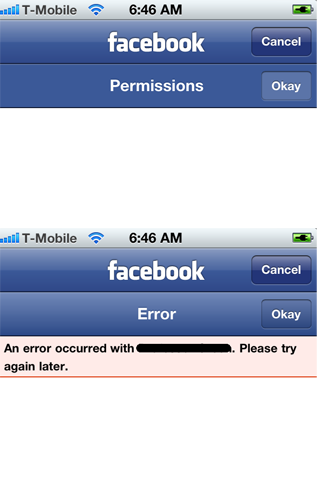
I have other apps using the Facebook SDK and authenticating properly. Why this one is different, don't know. Basically, during the authentication process:
if (![facebook isSessionValid]) {
[facebook authorize:nil];
}
It switches out to either the Facebook App or Safari, presents the login box, enter in USER/PWD it then redirects to the first screen. Selecting OKAY, gets second screen. The body of the screen is completely blank.
Is it a configuration problem with the app? Been stuck on this for a day now.
Cheers!
Ken
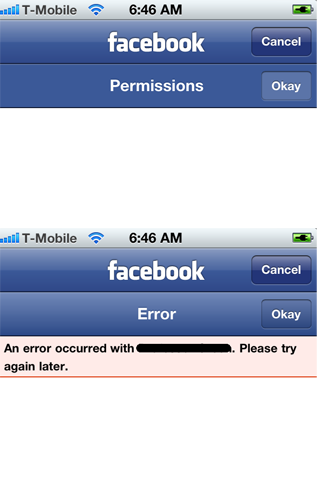
如果你对这篇内容有疑问,欢迎到本站社区发帖提问 参与讨论,获取更多帮助,或者扫码二维码加入 Web 技术交流群。

绑定邮箱获取回复消息
由于您还没有绑定你的真实邮箱,如果其他用户或者作者回复了您的评论,将不能在第一时间通知您!

发布评论
评论(1)
我看到了完全相同的问题,并注意到当您尝试授权的应用程序之前已经获得授权时,会系统地发生这种情况。从 Facebook 的“应用程序设置”中删除该应用程序可以解决该问题。显然,这不是一个解决方法,因为您不能每次都要求用户删除该应用程序,但至少它允许您继续进行测试。
我仍在尝试找出如何在没有此空白页面问题的情况下重新授权,但这确实是 Facebook 方面的问题。希望它尽快得到修复。
托马斯
I'm seeing the exact same issue and noticed that this happens systematically when the app you're trying to authorizing was already authorized before. Removing the app from Facebook's "App settings" fixes the issue. Clearly it's not a workaround since you can't ask the user to remove the app every time, but at least it allows you to go on with testing.
I'm still trying to figure out how to re-authorize without this blank page issue, but it really seems an issue on the Facebook side. Hope it gets fixed soon.
Tomas