在 Flex 中创建工具提示
我试图在 Flex 3 中添加一个工具提示,当我的鼠标悬停在某个值上时,它应该显示一个工具提示,就像您在 Eclipse IDE 中为任何类获取的工具提示一样。
假设您的鼠标悬停在 java 中的单词“String”上,您会看到一个工具提示,说明 java.lang.String 及其语法的描述。它还允许复制内容。
是否可以在 Flex 3 中创建这样的工具提示?有人可以帮我吗?
谢谢。
编辑:我希望出现这种工具提示,当按下F2时,它应该有水平和垂直滚动条,我们应该能够从工具提示中复制内容。
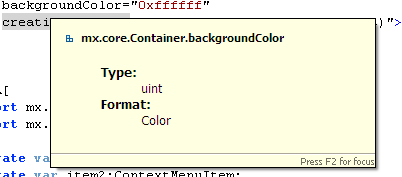
I am trying to have a tool-tip in Flex 3, where in when my mouse is over the some value, it should show a tool-tip just like you get it for any classes in Eclipse IDE.
Suppose, your mouse is over word "String" in java, you get a tool-tip stating the description of java.lang.String and its syntax. It also allows to copy the contents.
Is it possible to create such a tool-tip in Flex 3 ? Can anyone please help me ?
Thanks.
Edit : I want this kind of tool-tip to appear, and when pressed F2, it should have horizontal and vertical scroll bars and we should be able to copy the contents from tool-tip.
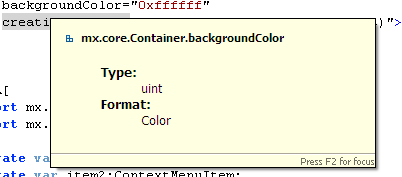
如果你对这篇内容有疑问,欢迎到本站社区发帖提问 参与讨论,获取更多帮助,或者扫码二维码加入 Web 技术交流群。

绑定邮箱获取回复消息
由于您还没有绑定你的真实邮箱,如果其他用户或者作者回复了您的评论,将不能在第一时间通知您!

发布评论
评论(3)
如果您在 Flex 3 开发过程中寻求类似 Eclipse 的体验,则需要 FlashBuilder IDE。
如果它位于正在运行的 Flex 应用程序中的 UI 控件(文本、按钮、字段等)上,则需要使用
toolTip属性(请参阅 http://livedocs.adobe.com/flex/3/html/help.html?content=tooltips_3.html 对于样品)。If you are looking for an Eclipse like experience during Flex 3 development, you need the FlashBuilder IDE.
If it's over a UI control (text, button, field, etc.) in your running Flex application, you need to use the
toolTipattribute (see http://livedocs.adobe.com/flex/3/html/help.html?content=tooltips_3.html for samples).您需要了解的所有内容都应包含在这些文档中。
同一文档的 Flex 3 版本。
Everything you need to know should be in these docs.
The Flex 3 version of the same docs.
您必须创建一个自定义组件,并为应该触发“工具提示”的组件编写
mouseOver和mouseOut处理程序。编辑
您还必须添加代码来检查当鼠标离开触发器时,如果它位于工具提示上,则工具提示不得关闭。
抱歉,没有代码的说明,我回家后会尝试为您编写一个演示
You are going to have to create a custom component, and write
mouseOverandmouseOuthandlers for the component that is supposed to trigger the "toolTip".Edit
You'll have to also add code to check that when the mouse leaves the trigger, if it is on the toolTip, then the toolTip must not close.
Sorry about the instructions without code, I'll try to write you a demo when I get home