如何在Eclipse中快速实现/重写方法?
如果我想重写一些方法,我当前右键单击类名,选择“Source”-> “覆盖/实现...”。
在 Eclipse 中是否有快捷方式或其他方法可以更快地完成此操作?
If I want to override some methods I currently right-click on the class name, select "Source" -> "Override/impl...".
Is there a shortcut or another way to do this quicker in Eclipse?
如果你对这篇内容有疑问,欢迎到本站社区发帖提问 参与讨论,获取更多帮助,或者扫码二维码加入 Web 技术交流群。

绑定邮箱获取回复消息
由于您还没有绑定你的真实邮箱,如果其他用户或者作者回复了您的评论,将不能在第一时间通知您!

发布评论
评论(10)
按 CTRL-3,输入“override”,按 Enter :)
就这么简单。
Press CTRL-3, type "override", press enter :)
simple as that.
在类中(方法之外)键入方法名称的前几个字母,然后按 Ctrl-Space。这应该列出您的超类的方法。选择正确的一项并按 Enter 键。
Type the first few letters of the method name in the class (outside of methods) and press Ctrl-Space. This should list methods of your super classes. Select the correct one and press enter.
如果您使用的是 Windows,则只需: ALT > S > V
If you are on windows, how about just: ALT > S > V
按Alt+Shift+S+V可以在Eclipse中快速实现/覆盖方法。
Press Alt+Shift+S+V to quickly implement/override methods in Eclipse.
您可以定义自己的:
窗口->偏好->一般->按键
You can define your own:
Window -> Preference -> General -> Keys
覆盖/实现方法的方法 -
1) 按 Alt + Shift + S + V
2) 右键单击 ->来源->覆盖/实现方法
3) 进入来源菜单 ->覆盖/实现方法
4) 进入Windows菜单 ->首选项->一般->键(在文本字段上写入覆盖/实现方法)
Ways to Override/Implement methods -
1) Press Alt + Shift + S + V
2) Right click -> Source -> Override/Implement Methods
3) Go to Source menu -> Override/Implement Methods
4) Go to Windows menu -> Preferences -> General -> Keys (Write Override/Implement Methods on text field)
BTW 对于 Mac 中的 Android Studio,默认是 Ctrl + O
BTW for Android Studio in Mac, the default is Ctrl + O
快捷方式添加覆盖/实现方法 eclipse indigo
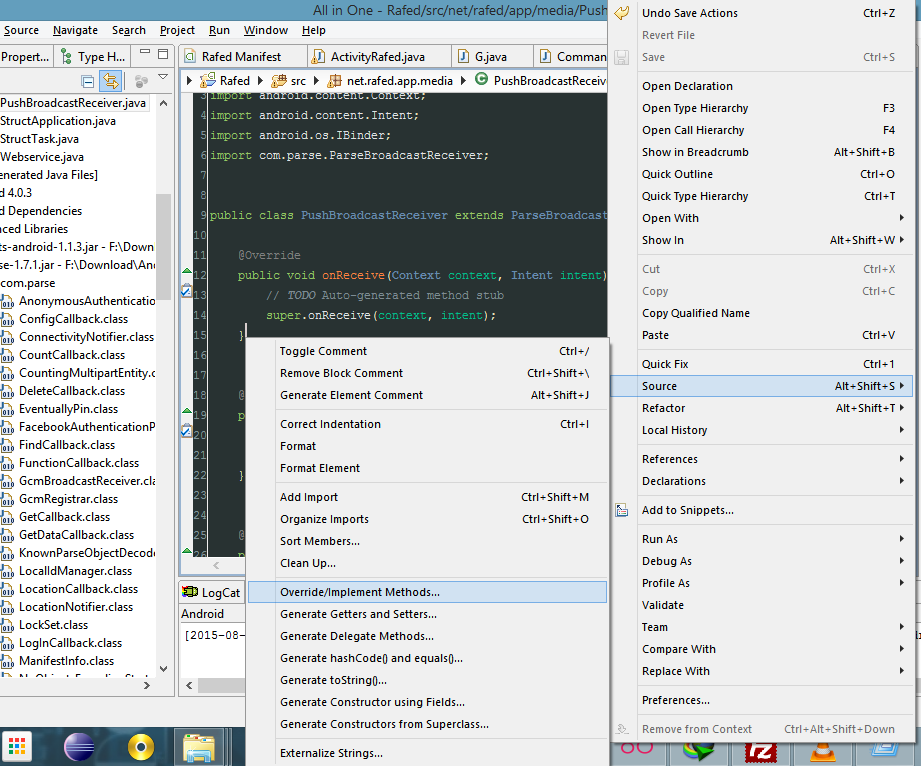
shortcut add override/implement methods eclipse indigo
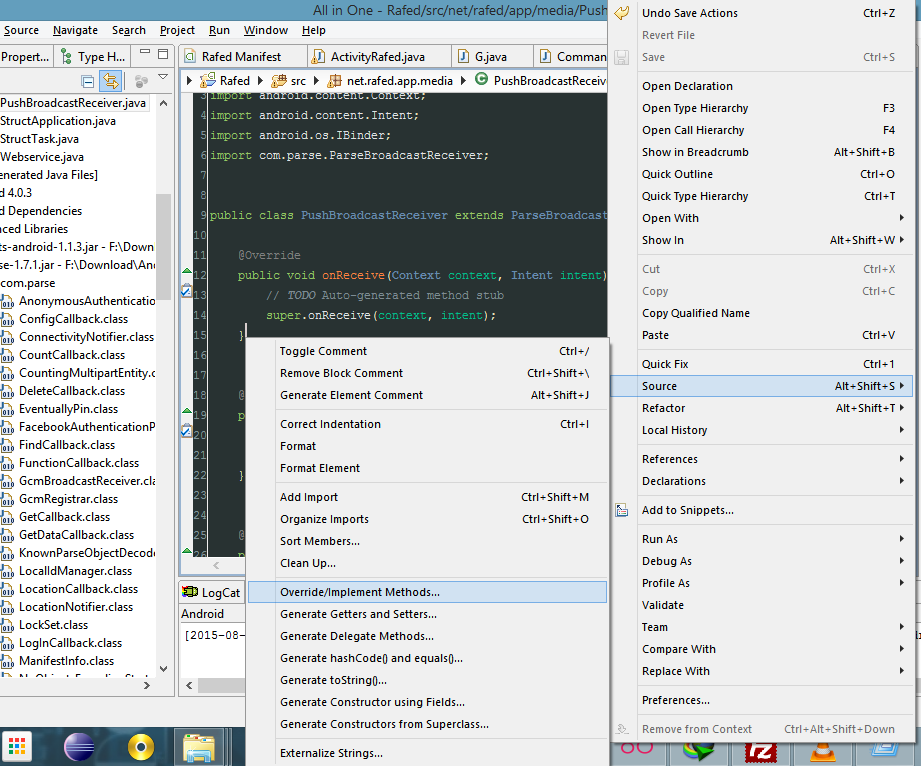
按CTRL+O命令两次即可获取
如果您按命令一次,那么您将得到
Press CTRL+O command twice to get
If you press the command once then you will get
(OR)
ctrl+space(或)CTRL+O(2 次) 它将显示方法列表(OR)
ctrl+space(Or)CTRL+O(2-times) it will display list of methods