准备 Excel 数据透视表
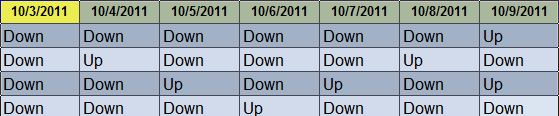 -
-
我有一个表格数据,其值如图所示。我在 Excel 2007 中创建了一个数据透视表。如何获取指定日期的每个向上/向下的计数值。我尝试将一列行和其他行作为值,但它不起作用。
结果将是: 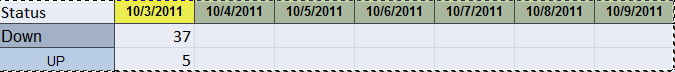
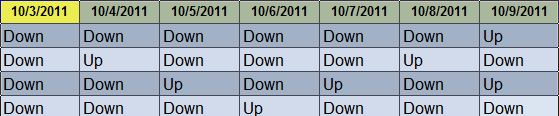
-
I have a tabular data with values as in picture. I created a pivot table in excel 2007 .How can I get count value of each up/Down for date specified. I tried to by making one column row and other as values but it would not work.
The result would be: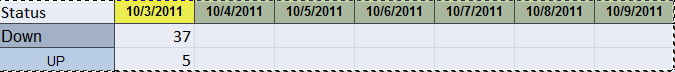
如果你对这篇内容有疑问,欢迎到本站社区发帖提问 参与讨论,获取更多帮助,或者扫码二维码加入 Web 技术交流群。

绑定邮箱获取回复消息
由于您还没有绑定你的真实邮箱,如果其他用户或者作者回复了您的评论,将不能在第一时间通知您!

发布评论
评论(1)
更好的解决方案是在第二个选项卡上使用 countif 函数。类似于
and
并在日期范围内复制它。
如果您可以以不同的方式格式化数据,如下所示
那么通过以下设置,数据透视表将变得简单
A better solution is to use a countif function on a second tab. something like
and
and copy it across the range of dates.
If you can format your data differently to look like this
Then the pivot table becomes easy withthe following settings