TextView在ScrollView中显示错误
当滚动包含长 TextView 的 ScrollView 时,我遇到一个奇怪的问题。 这是我的 xml 代码:
<ScrollView xmlns:android="http://schemas.android.com/apk/res/android"
android:id="@+id/scroller"
android:layout_width="fill_parent"
android:layout_height="fill_parent"
android:fillViewport="true" >
<LinearLayout
android:layout_width="fill_parent"
android:layout_height="wrap_content"
android:orientation="vertical">
<TextView
android:layout_width="fill_parent"
android:layout_height="wrap_content"
android:paddingLeft="6dip"
android:paddingRight="6dip"
android:paddingTop="6dip"
android:textAppearance="?android:attr/textAppearanceMedium"
android:text="Welcome to My Application" />
<View
android:layout_width="fill_parent"
android:layout_height="1dip"
android:background="#ff106510"
android:layout_marginLeft="6dip"
android:layout_marginRight="6dip"
android:layout_marginTop="6dip"
android:layout_marginBottom="12dip" />
<TextView
android:id="@+id/longText"
android:layout_width="match_parent"
android:layout_height="wrap_content"
android:layout_weight="1.0"
android:paddingLeft="6dip"
android:paddingRight="6dip"
android:paddingBottom="6dip"
android:text="@string/hello"/>
<LinearLayout
android:layout_width="fill_parent"
android:layout_height="wrap_content"
android:background="@android:drawable/bottom_bar"
android:gravity="center_vertical">
<Button
android:layout_width="0dip"
android:layout_weight="1.0"
android:layout_height="wrap_content"
android:text="Accept" />
<Button
android:layout_width="0dip"
android:layout_weight="1.0"
android:layout_height="wrap_content"
android:text="Refuse" />
</LinearLayout>
</LinearLayout>
然后我得到了我想要的: 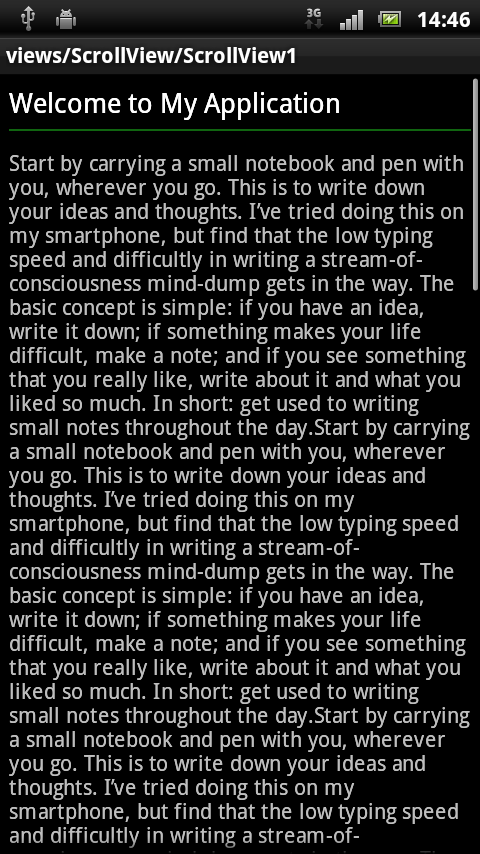
但是当我滚动时,问题发生了: 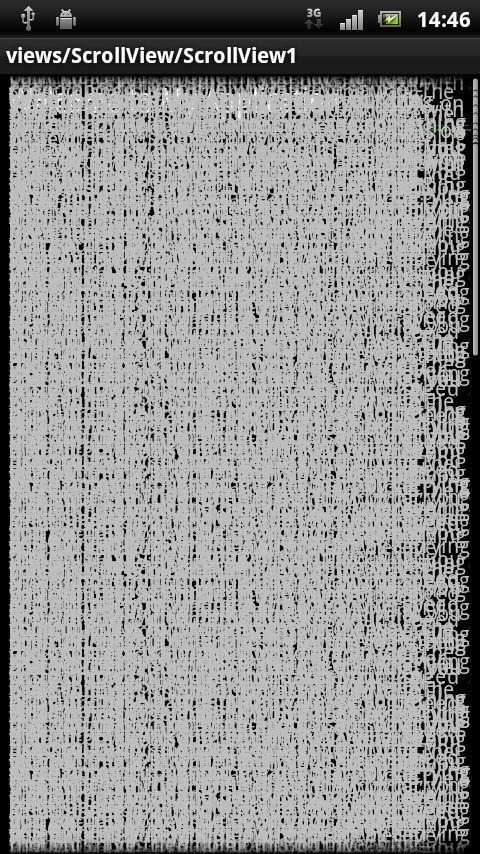
您遇到过这种情况吗?我在SDK2.3.3的模拟器、HTC 2.2原型机上测试过,这种情况总会发生。 谁能帮助告诉我为什么会发生这种情况?
I get a weird problem when scroll a ScrollView which contains long TextViews.
Here's my xml code:
<ScrollView xmlns:android="http://schemas.android.com/apk/res/android"
android:id="@+id/scroller"
android:layout_width="fill_parent"
android:layout_height="fill_parent"
android:fillViewport="true" >
<LinearLayout
android:layout_width="fill_parent"
android:layout_height="wrap_content"
android:orientation="vertical">
<TextView
android:layout_width="fill_parent"
android:layout_height="wrap_content"
android:paddingLeft="6dip"
android:paddingRight="6dip"
android:paddingTop="6dip"
android:textAppearance="?android:attr/textAppearanceMedium"
android:text="Welcome to My Application" />
<View
android:layout_width="fill_parent"
android:layout_height="1dip"
android:background="#ff106510"
android:layout_marginLeft="6dip"
android:layout_marginRight="6dip"
android:layout_marginTop="6dip"
android:layout_marginBottom="12dip" />
<TextView
android:id="@+id/longText"
android:layout_width="match_parent"
android:layout_height="wrap_content"
android:layout_weight="1.0"
android:paddingLeft="6dip"
android:paddingRight="6dip"
android:paddingBottom="6dip"
android:text="@string/hello"/>
<LinearLayout
android:layout_width="fill_parent"
android:layout_height="wrap_content"
android:background="@android:drawable/bottom_bar"
android:gravity="center_vertical">
<Button
android:layout_width="0dip"
android:layout_weight="1.0"
android:layout_height="wrap_content"
android:text="Accept" />
<Button
android:layout_width="0dip"
android:layout_weight="1.0"
android:layout_height="wrap_content"
android:text="Refuse" />
</LinearLayout>
</LinearLayout>
then I got what I want: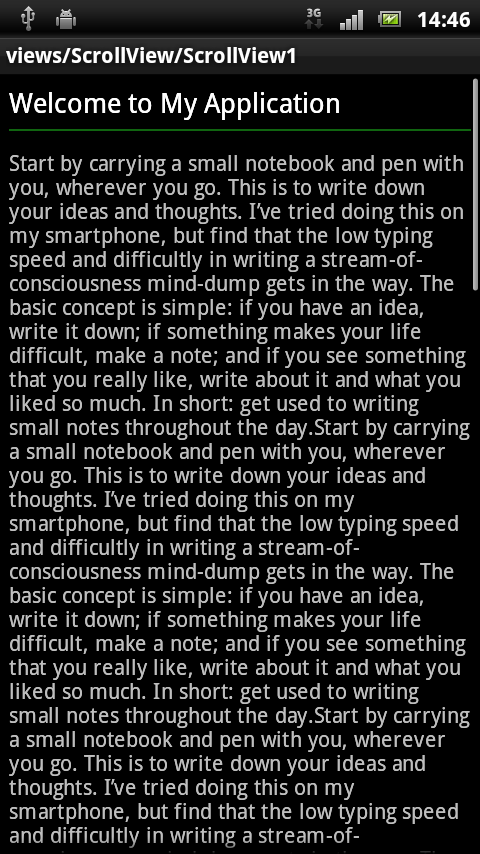
but when I scrolled, the problem happens: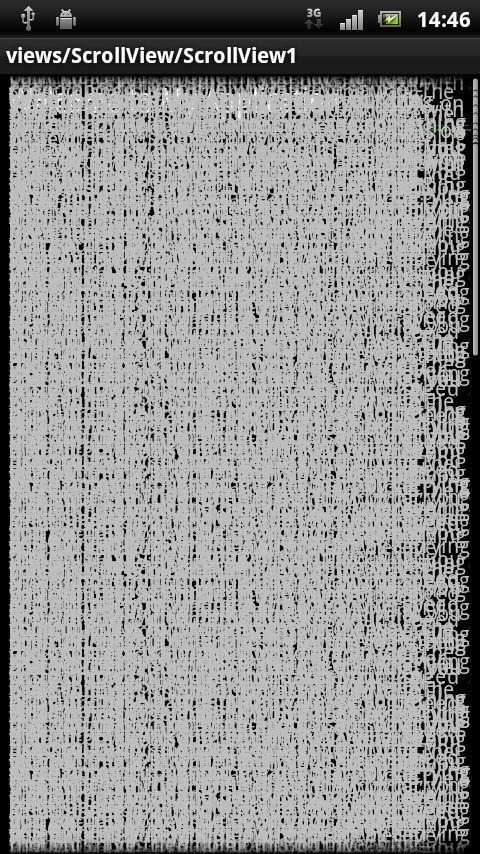
Did this ever happen to you? I tested on a Emulator of SDK2.3.3, a HTC 2.2 prototype, this will always happen.
Can anyone help to tell me why this happen?
如果你对这篇内容有疑问,欢迎到本站社区发帖提问 参与讨论,获取更多帮助,或者扫码二维码加入 Web 技术交流群。

绑定邮箱获取回复消息
由于您还没有绑定你的真实邮箱,如果其他用户或者作者回复了您的评论,将不能在第一时间通知您!

发布评论
评论(2)
您的 XML 末尾是否缺少
?编辑:顺便说一句,我在 Archos 70 2.2 中尝试了您的 XML...滚动时没有问题。
Are you not missing a
</ScrollView>at the end of your XML ?EDIT : BTW I try your XML in an Archos 70 2.2... no problem while scrolling.
我刚刚找到根本原因:
当我在 AndroidManifest.xml 中定义我的活动时,如下所示:
NoBackground 主题定义如下:
当我删除 android:theme="@style/Theme.NoBackground" 行时,它工作正常。
I just found the root cause:
As I defined my activity in AndroidManifest.xml like this:
the NoBackground theme is defined like this:
and when I delete the line android:theme="@style/Theme.NoBackground", it works fine.