如何将可拖动对象保留在视图框架内
我有一个可以在屏幕上拖动的按钮。我想知道是否有办法将按钮保留在视图框架内。
我使用此代码使按钮能够拖动:
UIPanGestureRecognizer *buttonPanRecognizer;
buttonPanRecognizer = [[UIPanGestureRecognizer alloc] initWithTarget:self action:@selector(setObjectLocation:)];
[NewButton addGestureRecognizer:buttonPanRecognizer];
- (void)setObjectLocation:(UIPanGestureRecognizer *)recognizer {
CGPoint location = [recognizer locationInView:self.view];
if (CGRectContainsPoint([NewButton frame], location)) { // NewButton
NewButton.center = location;
}
else if (CGRectContainsPoint([NewLabel frame], location)) { // NewLabel
NewLabel.center = location;
} }
我还希望能够将其他类型的对象保留在其中。
提前感谢:)
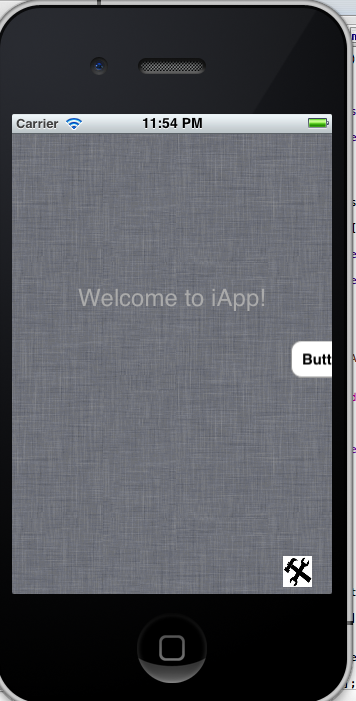
问题是可以将 UIButton 的部分内容拖到屏幕之外。
I have a button that can be dragged around on the screen. I was wondering if there is a way to keep the button inside the frame of the view.
I have used this code to make the button drag able:
UIPanGestureRecognizer *buttonPanRecognizer;
buttonPanRecognizer = [[UIPanGestureRecognizer alloc] initWithTarget:self action:@selector(setObjectLocation:)];
[NewButton addGestureRecognizer:buttonPanRecognizer];
- (void)setObjectLocation:(UIPanGestureRecognizer *)recognizer {
CGPoint location = [recognizer locationInView:self.view];
if (CGRectContainsPoint([NewButton frame], location)) { // NewButton
NewButton.center = location;
}
else if (CGRectContainsPoint([NewLabel frame], location)) { // NewLabel
NewLabel.center = location;
} }
I also want to be able to keep other kinds of objects inside.
Thansk in advance :)
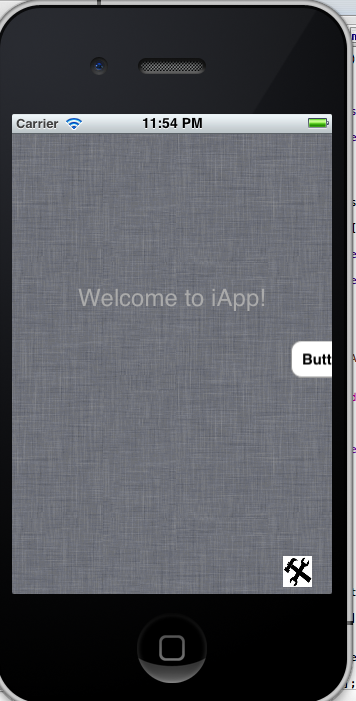
The problem is that it is possible to drag parts of the UIButton outside the screen.
如果你对这篇内容有疑问,欢迎到本站社区发帖提问 参与讨论,获取更多帮助,或者扫码二维码加入 Web 技术交流群。

绑定邮箱获取回复消息
由于您还没有绑定你的真实邮箱,如果其他用户或者作者回复了您的评论,将不能在第一时间通知您!

发布评论
评论(2)
我必须同意你的问题不太清楚。带有标签的所有东西都应该是什么。一般来说,要将按钮保留在框架内,您已经拥有所需的一切:
I have to agree that your problem is not quite clear. What is all the stuff with the label supposed to to. Generally, to keep a button inside a frame, you have everything you need already there:
有什么问题吗?只需将按钮的原点保持在一个矩形内(frame.x,frame.y,frame.width-button.width,frame.height-button.height)。
What's the problem? Just keep the button's origin within a rect (frame.x,frame.y,frame.width - button.width,frame.height - button.height).