ipad:如何更改Ipad应用程序的背景颜色?
我正在为 iPhone 和 iPad 开发应用程序,它在 iPhone 中工作正常,但对于 iPad,它提供全灰色背景颜色,而我想要全蓝色背景颜色。我正在使用两个 xib 文件并在代码中执行此操作。我在 iphone 上工作得很好,但在 ipad 上却不行。
- (void)viewDidLoad {
[super viewDidLoad];
[[NSBundle mainBundle] loadNibNamed:@"LoginHeaderViewController" owner:self options:nil];
self.tableView.tableHeaderView = tableHeaderView;
[[NSBundle mainBundle] loadNibNamed:@"LoginFooterViewController" owner:self options:nil];
self.tableView.tableFooterView = tableFooterView;
self.view.backgroundColor = [UIColor colorWithRed: (66.0/255) green: (142.0/255) blue: (189.0/255) alpha: 1.0];
}
我什至将这些行放在上面的代码中,然后它给出下面的图片结果,否则它显示所有灰色背景。
tableHeaderView.backgroundColor = [UIColor colorWithRed: (66.0/255) green: (142.0/255) blue: (189.0/255) alpha: 1.0];
tableFooterView.backgroundColor = [UIColor colorWithRed: (66.0/255) green: (142.0/255) blue: (189.0/255) alpha: 1.0];
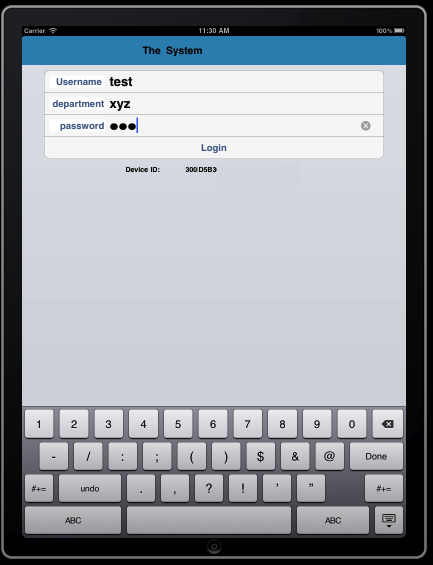
I am developing application for iPhone and iPad both, its working fine in iPhone but for iPad it gives this full gray background color, while I want full blue background color. I am using two xib files and doing this in code. I works fine with iphone but not with ipad.
- (void)viewDidLoad {
[super viewDidLoad];
[[NSBundle mainBundle] loadNibNamed:@"LoginHeaderViewController" owner:self options:nil];
self.tableView.tableHeaderView = tableHeaderView;
[[NSBundle mainBundle] loadNibNamed:@"LoginFooterViewController" owner:self options:nil];
self.tableView.tableFooterView = tableFooterView;
self.view.backgroundColor = [UIColor colorWithRed: (66.0/255) green: (142.0/255) blue: (189.0/255) alpha: 1.0];
}
I even put these lines In above code then It gives the below pic result otherwise it show all gray background.
tableHeaderView.backgroundColor = [UIColor colorWithRed: (66.0/255) green: (142.0/255) blue: (189.0/255) alpha: 1.0];
tableFooterView.backgroundColor = [UIColor colorWithRed: (66.0/255) green: (142.0/255) blue: (189.0/255) alpha: 1.0];
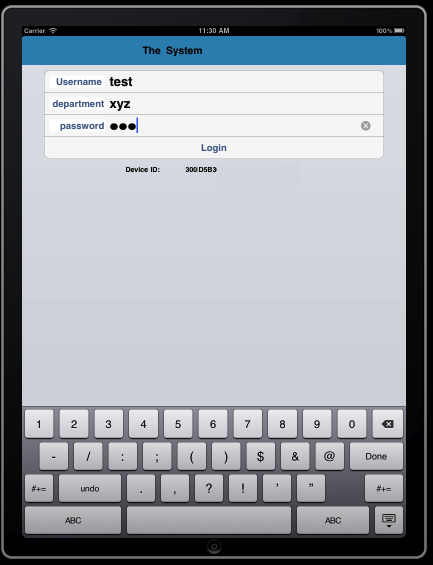
如果你对这篇内容有疑问,欢迎到本站社区发帖提问 参与讨论,获取更多帮助,或者扫码二维码加入 Web 技术交流群。

绑定邮箱获取回复消息
由于您还没有绑定你的真实邮箱,如果其他用户或者作者回复了您的评论,将不能在第一时间通知您!

发布评论
评论(4)
试试这个:
Try this :
如果您想要蓝色背景颜色,则无需为 tableHeader 和 tableFooter 指定颜色,因为 self.view 的颜色是蓝色。因此,请进行以下更改:
If you want blue background color then there is no need to assign color to tableHeader and tableFooter as the color of self.view is blue. So make the following changes:
使用以下命令将背景视图设置为零:
希望它能起作用
Set background view to nil using following :
Hope it will work
这将适合您的背景颜色变化
This will suit your background color change