Intellij IDEA + FTP?
我正在运行 Intellij IDEA 10.5,并且已设置默认 ftp 服务器(文件|设置|部署),
但是当我右键单击我的项目时,我仍然看到部署选项处于非活动状态(见下文):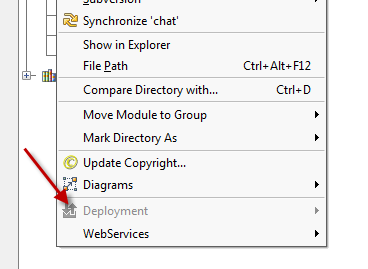
我是IDEA新手,所以我确信这不是一个错误,而是我的误解的
如何在 IDEA 中启用 ftp 部署。
我应该怎么做才能启用它?
请给我解决这个问题的线索!
这是唯一让我无法摆脱的事情
在我的开发中使用IDEA而不是Eclipse。
I'm running Intellij IDEA 10.5 and I've set up my default ftp server (File|Settings|Deployment),
but when I'm right-clicking on my project I still see Deployment option inactive (see below):
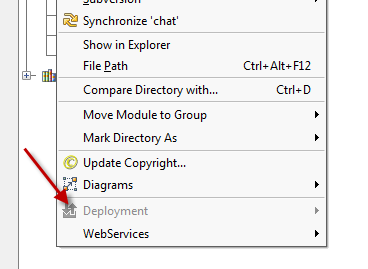
I'm new to IDEA, so I'm sure that it is not a bug, but my misunderstanding of
how one should enable ftp deployment in IDEA.
What should I do to enable it?
Please, give me a clue to solve this problem!
This is the only remaining thing that keeps me from
using IDEA instead of Eclipse in my development.
如果你对这篇内容有疑问,欢迎到本站社区发帖提问 参与讨论,获取更多帮助,或者扫码二维码加入 Web 技术交流群。

绑定邮箱获取回复消息
由于您还没有绑定你的真实邮箱,如果其他用户或者作者回复了您的评论,将不能在第一时间通知您!

发布评论
评论(2)
我认为您需要确保在部署配置的“映射”选项卡中正确输入路径映射。
如果未正确填写映射选项卡,该选项卡中将显示警告(例如“未指定部署路径”)。
只要未定义映射,部署配置的上传/比较/下载菜单条目就会显示为灰色。
我遇到了同样的问题,通过输入正确的路径映射解决了这个问题。
I think you need to make sure that the path mappings are correctly entered in the "Mappings" tab of your deployment configuration.
If the mappings tab is not correctly filled out, a warning will be shown in that tab (e.g. "Deployment path is not specified").
The upload/compare/download menu entries for the deployment configuration will be greyed out as long as the mappings are not defined.
I had the same problem and it was resolved by entering the correct path mappings.
部署仅在付费终极版中可用:
http://www.jetbrains.com/idea /webhelp/deployment.html
我敢打赌您使用的是免费社区版。
Deployment is only available in the paid ultimate edition:
http://www.jetbrains.com/idea/webhelp/deployment.html
I'll bet you're using the free community edition.